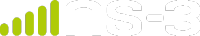3.8. Using Python to Run ns-3¶
Python bindings allow the C++ code in ns-3 to be called from Python.
This chapter shows you how to create a Python script that can run ns-3 and also the process of creating Python bindings for a C++ ns-3 module.
Python bindings are also needed to run the Pyviz visualizer.
3.8.1. Introduction¶
Python bindings provide support for importing ns-3 model libraries as Python modules. Coverage of most of the ns-3 C++ API is provided. The intent has been to allow the programmer to write complete simulation scripts in Python, to allow integration of ns-3 with other Python tools and workflows. The intent is not to provide a different language choice to author new ns-3 models implemented in Python.
As of ns-3.37 release or later, Python bindings for ns-3 use a tool called Cppyy (https://cppyy.readthedocs.io/en/latest/) to create a Python module from the C++ libraries built by CMake. The Python bindings that Cppyy uses are built at runtime, by importing the C++ libraries and headers for each ns-3 module. This means that even if the C++ API changes, the Python bindings will adapt to them without requiring any preprocessing or scanning.
If a user is not interested in Python, no action is needed; the Python bindings are only built on-demand by Cppyy, and only if the user enables them in the configuration of ns-3.
Prior to ns-3.37, the previous Python bindings framework was based on Pybindgen.
3.8.2. Python virtual environment¶
According to PEP 668 it is a best practice to create a virtual environment for each new Python project. This isolates and simplifies dependency management. This is done via Python virtual environments (VENV).
Trying to pip install cppyy, required for ns-3 python bindings, system-wide will likely result in the following error message:
~$ pip install cppyy
error: externally-managed-environment
x This environment is externally managed
└─> To install Python packages system-wide, try apt install
python3-xyz, where xyz is the package you are trying to
install.
If you wish to install a non-Debian-packaged Python package,
create a virtual environment using python3 -m venv path/to/venv.
Then use path/to/venv/bin/python and path/to/venv/bin/pip. Make
sure you have python3-full installed.
If you wish to install a non-Debian packaged Python application,
it may be easiest to use pipx install xyz, which will manage a
virtual environment for you. Make sure you have pipx installed.
See /usr/share/doc/python3.12/README.venv for more information.
note: If you believe this is a mistake, please contact your Python
installation or OS distribution provider. You can override this,
at the risk of breaking your Python installation or OS, by
passing --break-system-packages.
hint: See PEP 668 for the detailed specification.
While it is possible to ignore it via the --break-system-packages
that can cause packages required by your operating system to fail.
You can check this is actually the case by running pip freeze, which
will list multiple pip packages installed along the OS.
~$ pip freeze
...
ubuntu-pro-client==8001
...
Therefore, it is recommended you create a virtual environment and use it. This can be done with the following command:
~$ python3 -m venv myEnv
Note: if you don’t have venv installed, you will need to install it
either via the system package manager (e.g. apt install python3-venv),
or via pip itself (e.g. pip install venv).
After creating the venv, it is necessary to activate it, to properly set environment variables that will treat it as the active python installation.
~$ source ~/myEnv/bin/activate
(myEnv) ~$ whereis python
python: ~/myEnv/bin/python
(myEnv) ~$ pip freeze
(myEnv) ~$
From this point onwards, it is assumed all python commands are executed from within a virtual environment (venv).
Note: When configuring ns-3 python bindings from source, make sure to activate the venv before configuring. The appropriate Python venv will be passed to CMake for proper configuration and used by the ns-3 script to execute scripts. This includes python scripts called by C++ programs.
Important: Some pip packages can fail to install (for example, due to missing dependencies), as shown below. Their dependencies can typically be installed via the system package manager (apt, pacman, apk, etc).
It is also not uncommon for frequently used pip packages, such as pygraphviz, to be distributed
along with their dependencies via the system package manager (for example, python3-pygraphviz
in Debian-based distros).
However, a previously created venv will not detect pip packages installed via the package manager,
unless it is recreated with the --system-site-packages flag, as shown below. The drawback of this
approach is that all system packages will be exposed, which may lead to version conflicts with packages
you intend to use. If you use the pip freeze command to generate the requirements.txt list of dependencies
for your environment, unrelated system packages will also be included.
(myEnv) ~$ pip install pygraphviz
Collecting pygraphviz
Using cached pygraphviz-1.14.tar.gz (106 kB)
Installing build dependencies ... done
Getting requirements to build wheel ... done
Preparing metadata (pyproject.toml) ... done
Building wheels for collected packages: pygraphviz
Building wheel for pygraphviz (pyproject.toml) ... error
error: subprocess-exited-with-error
| Building wheel for pygraphviz (pyproject.toml) did not run successfully.
| exit code: 1
--> running bdist_wheel
running build
running build_py
creating build/lib.linux-x86_64-cpython-313/pygraphviz
copying pygraphviz/testing.py -> build/lib.linux-x86_64-cpython-313/pygraphviz
copying pygraphviz/scraper.py -> build/lib.linux-x86_64-cpython-313/pygraphviz
copying pygraphviz/graphviz.py -> build/lib.linux-x86_64-cpython-313/pygraphviz
copying pygraphviz/agraph.py -> build/lib.linux-x86_64-cpython-313/pygraphviz
copying pygraphviz/__init__.py -> build/lib.linux-x86_64-cpython-313/pygraphviz
creating build/lib.linux-x86_64-cpython-313/pygraphviz/tests
copying pygraphviz/tests/test_unicode.py -> build/lib.linux-x86_64-cpython-313/pygraphviz/tests
copying pygraphviz/tests/test_subgraph.py -> build/lib.linux-x86_64-cpython-313/pygraphviz/tests
copying pygraphviz/tests/test_string.py -> build/lib.linux-x86_64-cpython-313/pygraphviz/tests
copying pygraphviz/tests/test_scraper.py -> build/lib.linux-x86_64-cpython-313/pygraphviz/tests
copying pygraphviz/tests/test_repr_mimebundle.py -> build/lib.linux-x86_64-cpython-313/pygraphviz/tests
copying pygraphviz/tests/test_readwrite.py -> build/lib.linux-x86_64-cpython-313/pygraphviz/tests
copying pygraphviz/tests/test_node_attributes.py -> build/lib.linux-x86_64-cpython-313/pygraphviz/tests
copying pygraphviz/tests/test_layout.py -> build/lib.linux-x86_64-cpython-313/pygraphviz/tests
copying pygraphviz/tests/test_html.py -> build/lib.linux-x86_64-cpython-313/pygraphviz/tests
copying pygraphviz/tests/test_graph.py -> build/lib.linux-x86_64-cpython-313/pygraphviz/tests
copying pygraphviz/tests/test_edge_attributes.py -> build/lib.linux-x86_64-cpython-313/pygraphviz/tests
copying pygraphviz/tests/test_drawing.py -> build/lib.linux-x86_64-cpython-313/pygraphviz/tests
copying pygraphviz/tests/test_close.py -> build/lib.linux-x86_64-cpython-313/pygraphviz/tests
copying pygraphviz/tests/test_clear.py -> build/lib.linux-x86_64-cpython-313/pygraphviz/tests
copying pygraphviz/tests/test_attribute_defaults.py -> build/lib.linux-x86_64-cpython-313/pygraphviz/tests
copying pygraphviz/tests/__init__.py -> build/lib.linux-x86_64-cpython-313/pygraphviz/tests
running egg_info
writing pygraphviz.egg-info/PKG-INFO
writing dependency_links to pygraphviz.egg-info/dependency_links.txt
writing top-level names to pygraphviz.egg-info/top_level.txt
reading manifest file 'pygraphviz.egg-info/SOURCES.txt'
reading manifest template 'MANIFEST.in'
warning: no files found matching '*.swg'
warning: no files found matching '*.png' under directory 'doc'
warning: no files found matching '*.html' under directory 'doc'
warning: no files found matching '*.txt' under directory 'doc'
warning: no files found matching '*.css' under directory 'doc'
warning: no previously-included files matching '*~' found anywhere in distribution
warning: no previously-included files matching '*.pyc' found anywhere in distribution
warning: no previously-included files matching '.svn' found anywhere in distribution
no previously-included directories found matching 'doc/build'
adding license file 'LICENSE'
writing manifest file 'pygraphviz.egg-info/SOURCES.txt'
copying pygraphviz/graphviz.i -> build/lib.linux-x86_64-cpython-313/pygraphviz
copying pygraphviz/graphviz_wrap.c -> build/lib.linux-x86_64-cpython-313/pygraphviz
running build_ext
building 'pygraphviz._graphviz' extension
creating build/temp.linux-x86_64-cpython-313/pygraphviz
x86_64-linux-gnu-gcc -fno-strict-overflow -Wsign-compare -DNDEBUG -g -O2 -Wall -fPIC -DSWIG_PYTHON_STRICT_BYTE_CHAR -I/home/gabriel/ns-3-maintainer/ns3env/include -I/usr/include/python3.13 -c pygraphviz/graphviz_wrap.c -o build/temp.linux-x86_64-cpython-313/pygraphviz/graphviz_wrap.o
pygraphviz/graphviz_wrap.c:9:9: warning: "SWIG_PYTHON_STRICT_BYTE_CHAR" redefined
9 | #define SWIG_PYTHON_STRICT_BYTE_CHAR
| ^~~~~~~~~~~~~~~~~~~~~~~~~~~~
<command-line>: note: this is the location of the previous definition
pygraphviz/graphviz_wrap.c:3023:10: fatal error: graphviz/cgraph.h: No such file or directory
3023 | #include "graphviz/cgraph.h"
| ^~~~~~~~~~~~~~~~~~~
compilation terminated.
error: command '/usr/bin/x86_64-linux-gnu-gcc' failed with exit code 1
[end of output]
note: This error originates from a subprocess, and is likely not a problem with pip.
ERROR: Failed building wheel for pygraphviz
Failed to build pygraphviz
ERROR: Failed to build installable wheels for some pyproject.toml based projects (pygraphviz)
(myEnv) ~$ deactivate
~$ rm -R myEnv
~$ apt install python3-pygraphviz
~$ python3 -m venv --system-site-packages myEnv
~$ source ~/myEnv/bin/activate
(myEnv) ~$ pip freeze | grep pygraphviz
pygraphviz==1.14
3.8.3. An Example Python Script that Runs ns-3¶
Here is some example code that is written in Python and that runs ns-3, which is written in C++. This Python example can be found in examples/tutorial/first.py:
from ns import ns
ns.LogComponentEnable("UdpEchoClientApplication", ns.LOG_LEVEL_INFO)
ns.LogComponentEnable("UdpEchoServerApplication", ns.LOG_LEVEL_INFO)
nodes = ns.NodeContainer()
nodes.Create(2)
pointToPoint = ns.PointToPointHelper()
pointToPoint.SetDeviceAttribute("DataRate", ns.StringValue("5Mbps"))
pointToPoint.SetChannelAttribute("Delay", ns.StringValue("2ms"))
devices = pointToPoint.Install(nodes)
stack = ns.InternetStackHelper()
stack.Install(nodes)
address = ns.Ipv4AddressHelper()
address.SetBase(ns.Ipv4Address("10.1.1.0"),
ns.Ipv4Mask("255.255.255.0"))
interfaces = address.Assign(devices)
echoServer = ns.UdpEchoServerHelper(9)
serverApps = echoServer.Install(nodes.Get(1))
serverApps.Start(ns.Seconds(1))
serverApps.Stop(ns.Seconds(10))
address = interfaces.GetAddress(1).ConvertTo()
echoClient = ns.UdpEchoClientHelper(address, 9)
echoClient.SetAttribute("MaxPackets", ns.UintegerValue(1))
echoClient.SetAttribute("Interval", ns.TimeValue(ns.Seconds(1)))
echoClient.SetAttribute("PacketSize", ns.UintegerValue(1024))
clientApps = echoClient.Install(nodes.Get(0))
clientApps.Start(ns.Seconds(2))
clientApps.Stop(ns.Seconds(10))
ns.Simulator.Run()
ns.Simulator.Destroy()
3.8.4. Running Python Scripts¶
For users who want to change upstream modules in C++ and who obtained a copy of ns-3 by Git cloning the ns-3-dev repository, or by downloading a released source archive, continue to the next section.
Note: models implemented in Python are not available from C++. If you want your model to be available for both C++ and Python users, you must implement it in C++.
For users that want to exclusively run simulation scenarios and implement simple modules in python, jump to the Using the pip wheel section.
3.8.4.1. Using the bindings from the ns-3 source¶
The main prerequisite is to install cppyy, with version 3.1.2. Depending on how you may manage Python extensions, the installation instructions may vary, but you can first check if it installed by seeing if the cppyy module can be successfully imported and the version 3.1.2:
$ python3
Python 3.8.10 (default, Jun 22 2022, 20:18:18)
[GCC 9.4.0] on linux
Type "help", "copyright", "credits" or "license" for more information.
>>> import cppyy
>>> print("%s" % cppyy.__version)
3.1.2
>>>
If not, you may try to install via pip or whatever other manager you are using; e.g.:
$ python3 -m pip install --user cppyy==3.1.2
First, we need to enable the build of Python bindings:
$ ./ns3 configure --enable-python-bindings
Other options such as --enable-examples may be passed to the above command.
ns3 contains some options that automatically update the python path to find the ns3 module.
To run example programs, there are two ways to use ns3 to take care of this. One is to run a ns3 shell; e.g.:
$ ./ns3 shell
$ python3 examples/wireless/mixed-wired-wireless.py
and the other is to use the ‘run’ option to ns3:
$ ./ns3 run examples/wireless/mixed-wired-wireless.py
Use the --no-build option to run the program without invoking a project rebuild.
This option may be useful to improve execution time when running the same program
repeatedly but with different arguments, such as from scripts.
$ ./ns3 run --no-build examples/wireless/mixed-wired-wireless.py
To run a python script under the C debugger:
$ ./ns3 shell
$ gdb --args python3 examples/wireless/mixed-wired-wireless.py
To run your own Python script that calls ns-3 and that has this path, /path/to/your/example/my-script.py, do the following:
$ ./ns3 shell
$ python3 /path/to/your/example/my-script.py
3.8.4.1.1. Debugging bindings build from source in IDEs¶
In many cases, you may want to debug your python script using an IDE. To properly configure ns-3 python bindings from source, you will need to do one of two:
Setup
PATHandPYTHONPATHenvironment variables to point tons-3-dev/build/libandns-3-dev/build/bindings/pythonrespectively.Add the following Python code snipped before importing the ns-3 bindings
import sys
# paths assume the current python script (__file__)
# is executed from outside the ns-3-dev directory
sys.path.append("./ns-3-dev/build/bindings/python")
sys.path.append("./ns-3-dev/build/lib")
from ns import ns
3.8.4.2. Using the pip wheel¶
Starting from ns-3.38, we provide a pip wheel for Python users using Linux.
$ pip install --user ns3
You can select a specific ns-3 version by specifying the wheel version. Specifying a nonexistent version will result in an error message listing the available versions.
$ pip install --user ns3==3.37
Defaulting to user installation because normal site-packages is not writeable
ERROR: Could not find a version that satisfies the requirement ns3==3.37 (from versions: 3.37.post415)
ERROR: No matching distribution found for ns3==3.37
You can also specify you want at least a specific version (e.g. which shipped a required feature).
$ pip install --user ns3>=3.37
Defaulting to user installation because normal site-packages is not writeable
Requirement already satisfied: ns3==3.37.post415 in /home/username/.local/lib/python3.10/site-packages (3.37.post415)
Requirement already satisfied: cppyy in /home/username/.local/lib/python3.10/site-packages (from ns3==3.37.post415) (2.4.2)
Requirement already satisfied: cppyy-backend==1.14.10 in /home/username/.local/lib/python3.10/site-packages (from cppyy->ns3==3.37.post415) (1.14.10)
Requirement already satisfied: CPyCppyy==1.12.12 in /home/username/.local/lib/python3.10/site-packages (from cppyy->ns3==3.37.post415) (1.12.12)
Requirement already satisfied: cppyy-cling==6.27.1 in /home/username/.local/lib/python3.10/site-packages (from cppyy->ns3==3.37.post415) (6.27.1)
To check if the pip wheel was installed, use the pip freeze command to list the installed packages, then grep ns3 to filter the line of interest.
$ pip freeze | grep ns3
ns3==3.37.post415
The available versions are also listed on the Pypi page for the ns3 wheel.
After installing it, you can start using ns-3 right away. For example, using the following script.
from ns import ns
ns.cppyy.cppdef("""
using namespace ns3;
Callback<void,Ptr<const Packet>,const Address&,const Address&>
make_sinktrace_callback(void(*func)(Ptr<const Packet>, const Address&,const Address&))
{
return MakeCallback(func);
}
""")
# Define the trace callback
def SinkTracer(packet: ns.Packet, src_address: ns.Address, dst_address: ns.Address) -> None:
print(f"At {ns.Simulator.Now().GetSeconds():.0f}s, '{dst_address}' received packet"
f" with {packet.__deref__().GetSerializedSize()} bytes from '{src_address}'")
# Create two nodes
csmaNodes = ns.NodeContainer()
csmaNodes.Create(2)
# Connect the two nodes
csma = ns.CsmaHelper()
csma.SetChannelAttribute("DataRate", ns.StringValue("100Mbps"))
csma.SetChannelAttribute("Delay", ns.TimeValue(ns.NanoSeconds(6560)))
csmaDevices = csma.Install(csmaNodes)
# Install the internet stack
stack = ns.InternetStackHelper()
stack.Install(csmaNodes)
# Assign Ipv4 addresses
address = ns.Ipv4AddressHelper()
address.SetBase(ns.Ipv4Address("10.1.2.0"), ns.Ipv4Mask("255.255.255.0"))
csmaInterfaces = address.Assign(csmaDevices)
# Setup applications
echoServer = ns.UdpEchoServerHelper(9)
serverApps = echoServer.Install(csmaNodes.Get(0))
serverApps.Start(ns.Seconds(1))
serverApps.Stop(ns.Seconds(10))
echoClient = ns.UdpEchoClientHelper(csmaInterfaces.GetAddress(0).ConvertTo(), 9)
echoClient.SetAttribute("MaxPackets", ns.UintegerValue(10))
echoClient.SetAttribute("Interval", ns.TimeValue(ns.Seconds(1)))
echoClient.SetAttribute("PacketSize", ns.UintegerValue(1024))
clientApps = echoClient.Install(csmaNodes.Get(1))
clientApps.Start(ns.Seconds(2))
clientApps.Stop(ns.Seconds(10))
# Populate routing tables
ns.Ipv4GlobalRoutingHelper.PopulateRoutingTables()
# Setup the trace callback
sinkTraceCallback = ns.cppyy.gbl.make_sinktrace_callback(SinkTracer)
serverApps.Get(0).__deref__().TraceConnectWithoutContext("RxWithAddresses", sinkTraceCallback);
# Set the simulation duration to 11 seconds
ns.Simulator.Stop(ns.Seconds(11))
# Run the simulator
ns.Simulator.Run()
ns.Simulator.Destroy()
Which should print:
At 2s, '04-07-00:00:00:00:09:00:00' received packet with 60 bytes from '04-07-0a:01:02:02:01:c0:00'
At 3s, '04-07-00:00:00:00:09:00:00' received packet with 60 bytes from '04-07-0a:01:02:02:01:c0:00'
At 4s, '04-07-00:00:00:00:09:00:00' received packet with 60 bytes from '04-07-0a:01:02:02:01:c0:00'
At 5s, '04-07-00:00:00:00:09:00:00' received packet with 60 bytes from '04-07-0a:01:02:02:01:c0:00'
At 6s, '04-07-00:00:00:00:09:00:00' received packet with 60 bytes from '04-07-0a:01:02:02:01:c0:00'
At 7s, '04-07-00:00:00:00:09:00:00' received packet with 60 bytes from '04-07-0a:01:02:02:01:c0:00'
At 8s, '04-07-00:00:00:00:09:00:00' received packet with 60 bytes from '04-07-0a:01:02:02:01:c0:00'
At 9s, '04-07-00:00:00:00:09:00:00' received packet with 60 bytes from '04-07-0a:01:02:02:01:c0:00'
3.8.5. Caveats¶
Some of the limitations of the Cppyy-based bindings are listed here.
3.8.5.1. Incomplete Coverage¶
First of all, keep in mind that not 100% of the API is supported in Python. Some of the reasons are:
3.8.5.1.1. Memory-management issues¶
Some of the APIs involve pointers, which require knowledge of what kind of memory passing semantics (who owns what memory). Such knowledge is not part of the function signatures, and is either documented or sometimes not even documented. You may need to workaround these issues by instantiating variables on the C++ side with a Just-In-Time (JIT) compiled function.
For example, when handling command-line arguments, we could set additional parameters like in the following code:
# Import the ns-3 C++ modules with Cppyy
from ns import ns
import sys
# To pass the addresses of the Python variables to c++, we need to use ctypes
from ctypes import c_bool, c_int, c_double, c_char_p, create_string_buffer
verbose = c_bool(True)
nCsma = c_int(3)
throughputKbps = c_double(3.1415)
BUFFLEN = 4096
outputFileBuffer = create_string_buffer(b"default_output_file.xml", BUFFLEN)
outputFile = c_char_p(outputFileBuffer.raw)
# Cppyy will transform the ctype types into the appropriate reference or raw pointers
cmd = ns.CommandLine(__file__)
cmd.AddValue("verbose", "Tell echo applications to log if true", verbose)
cmd.AddValue("nCsma", "Number of extra CSMA nodes/devices", nCsma)
cmd.AddValue("throughputKbps", "Throughput of nodes", throughputKbps)
cmd.AddValue("outputFile", "Output file name", outputFile, BUFFLEN)
cmd.Parse(sys.argv)
# Printing values of the different ctypes passed as arguments post parsing
print("Verbose:", verbose.value)
print("nCsma:", nCsma.value)
print("throughputKbps:", throughputKbps.value)
print("outputFile:", outputFile.value)
Note that the variables are passed as references or raw pointers. Reassigning them on the Python side
(e.g. verbose = verbose.value) can result in the Python garbage collector destroying the object
since its only reference has been overwritten, allowing the garbage collector to reclaim that memory space.
The C++ side will then have a dangling reference to the variable, which can be overwritten with
unexpected values, which can be read later, causing ns-3 to behave erratically due to the memory corruption.
String values are problematic since Python and C++ string lifetimes are handled differently.
To workaround that, we need to use null-terminated C strings (char*) to exchange strings between
the bindings and ns-3 module libraries. However, C strings are particularly dangerous, since
overwriting the null-terminator can also result in memory corruption. When passing a C string, remember
to allocate a large buffer and perform bounds checking whenever possible. The CommandLine::AddValue
variant for char* performs bounds checking and aborts the execution in case the parsed value
does not fit in the buffer. Make sure to pass the complete size of the buffer, including the null terminator.
There is an example below demonstrating how the memory corruption could happen in case there was
no bounds checking in CommandLine::AddValue variant for char*.
from ns import ns
from ctypes import c_char_p, c_char, create_string_buffer, byref, cast
# The following buffer represent the memory contents
# of a program containing two adjacent C strings
# This could be the result of two subsequent variables
# on the stack or dynamically allocated
memoryContents = create_string_buffer(b"SHORT_STRING_CONTENTS\0"+b"DoNotWriteHere_"*5+b"\0")
lenShortString = len(b"SHORT_STRING_CONTENTS\0")
# In the next lines, we pick pointers to these two C strings
shortStringBuffer = cast(byref(memoryContents, 0), c_char_p)
victimBuffer = cast(byref(memoryContents, lenShortString), c_char_p)
cmd = ns.CommandLine(__file__)
# in the real implementation, the buffer size of 21+1 bytes containing SHORT_STRING_CONTENTS\0 is passed
# we use the entire size of the memory contents for demonstration purposes
cmd.AddValue("shortString", "", shortStringBuffer, 75)
print("Memory contents before the memory corruption")
print("Full Memory contents", memoryContents.raw)
print("shortStringBuffer contents: ", shortStringBuffer.value)
print("victimBuffer contents: ", victimBuffer.value)
# The following block should print to the terminal.
# Note that the strings are correctly
# identified due to the null terminator (\x00)
#
# Memory contents before the memory corruption
# Full Memory contents b'SHORT_STRING_CONTENTS\x00DoNotWriteHere_DoNotWriteHere_DoNotWriteHere_DoNotWriteHere_DoNotWriteHere_\x00\x00'
# shortStringBuffer size=21, contents: b'SHORT_STRING_CONTENTS'
# victimBuffer size=75, contents: b'DoNotWriteHere_DoNotWriteHere_DoNotWriteHere_DoNotWriteHere_DoNotWriteHere_'
# Write a very long string to a small buffer of size lenShortString = 22
cmd.Parse(["python", "--shortString="+("OkToWrite"*lenShortString)[:lenShortString]+"CORRUPTED_"*3])
print("\n\nMemory contents after the memory corruption")
print("Full Memory contents", memoryContents.raw)
print("shortStringBuffer contents: ", shortStringBuffer.value)
print("victimBuffer contents: ", victimBuffer.value)
# The following block should print to the terminal.
#
# Memory contents after the memory corruption
# Full Memory contents b'OkToWriteOkToWriteOkToCORRUPTED_CORRUPTED_CORRUPTED_\x00oNotWriteHere_DoNotWriteHere_DoNotWriteHere_\x00\x00'
# shortStringBuffer size=52, contents: b'OkToWriteOkToWriteOkToCORRUPTED_CORRUPTED_CORRUPTED_'
# victimBuffer size=30, contents: b'CORRUPTED_CORRUPTED_CORRUPTED_'
#
# Note that shortStringBuffer invaded the victimBuffer since the
# string being written was bigger than the shortStringBuffer.
#
# Since no bounds checks were performed, the adjacent memory got
# overwritten and both buffers are now corrupted.
#
# We also have a memory leak of the final block in the memory
# 'oNotWriteHere_DoNotWriteHere_DoNotWriteHere_\x00\x00', caused
# by the null terminator written at the middle of the victimBuffer.
If you find a segmentation violation, be sure to wait for the stacktrace provided by Cppyy and try to find the root cause of the issue. If you have multiple cores, the number of stacktraces will correspond to the number of threads being executed by Cppyy. To limit them, define the environment variable OPENBLAS_NUM_THREADS=1.
3.8.5.1.2. Operators¶
Cppyy may fail to map C++ operators due to the implementation style used by ns-3. This happens for the fundamental type Time. To provide the expected behavior, we redefine these operators from the Python side during the setup of the ns-3 bindings module (ns-3-dev/bindings/python/ns__init__.py).
# Redefine Time operators
cppyy.cppdef("""
using namespace ns3;
bool Time_ge(Time& a, Time& b){ return a >= b;}
bool Time_eq(Time& a, Time& b){ return a == b;}
bool Time_ne(Time& a, Time& b){ return a != b;}
bool Time_le(Time& a, Time& b){ return a <= b;}
bool Time_gt(Time& a, Time& b){ return a > b;}
bool Time_lt(Time& a, Time& b){ return a < b;}
""")
cppyy.gbl.ns3.Time.__ge__ = cppyy.gbl.Time_ge
cppyy.gbl.ns3.Time.__eq__ = cppyy.gbl.Time_eq
cppyy.gbl.ns3.Time.__ne__ = cppyy.gbl.Time_ne
cppyy.gbl.ns3.Time.__le__ = cppyy.gbl.Time_le
cppyy.gbl.ns3.Time.__gt__ = cppyy.gbl.Time_gt
cppyy.gbl.ns3.Time.__lt__ = cppyy.gbl.Time_lt
A different operator used by ns-3 is operator Address(), used to convert different types of Addresses into the generic type Address. This is not supported by Cppyy and requires explicit conversion.
# Explicitly convert the InetSocketAddress to Address using InetSocketAddress.ConvertTo()
sink.Bind(ns.InetSocketAddress(ns.Ipv4Address.GetAny(), 80).ConvertTo())
Most of the missing APIs can be wrapped, given enough time, patience, and expertise, and will likely be wrapped if bug reports are submitted. However, don’t file a bug report saying “bindings are incomplete”, because the project does not have maintainers to maintain every API.
3.8.5.2. Tracing¶
Callback based tracing is not yet properly supported for Python, as new ns-3 API needs to be provided for this to be supported.
Pcap file writing is supported via the normal API.
ASCII tracing is supported via the normal C++ API translated to Python. However, ASCII tracing requires the creation of an ostream object to pass into the ASCII tracing methods. In Python, the C++ std::ofstream has been minimally wrapped to allow this. For example:
ascii = ns.ofstream("wifi-ap.tr") # create the file
ns.YansWifiPhyHelper.EnableAsciiAll(ascii)
ns.Simulator.Run()
ns.Simulator.Destroy()
ascii.close() # close the file
There is one caveat: you must not allow the file object to be garbage collected while ns-3 is still using it. That means that the ‘ascii’ variable above must not be allowed to go out of scope or else the program will crash.
3.8.6. Working with Python Bindings¶
3.8.6.1. Overview¶
The python bindings are generated into an ‘ns’ namespace. Examples:
from ns import ns
n1 = ns.Node()
or
from ns import*
n1 = ns.Node()
The best way to explore the bindings is to look at the various example programs provided in ns-3; some C++ examples have a corresponding Python example. There is no structured documentation for the Python bindings like there is Doxygen for the C++ API, but the Doxygen can be consulted to understand how the C++ API works.
To inspect what function and classes are available, you can use
the dir function. Examples below:
>>> print(dir(ns.Simulator))
['Cancel', 'Destroy', 'GetContext', 'GetDelayLeft', 'GetEventCount', 'GetImplementation', 'GetMaximumSimulationTime', 'GetSystemId', 'IsExpired', 'IsFinished', 'NO_CONTEXT', 'Now', 'Remove', 'Run', 'Schedule', 'ScheduleDestroy', 'ScheduleNow', 'ScheduleWithContext', 'SetImplementation', 'SetScheduler', 'Stop', '__add__', '__assign__', '__bool__', '__class__', '__delattr__', '__destruct__', '__dict__', '__dir__', '__dispatch__', '__doc__', '__eq__', '__format__', '__ge__', '__getattribute__', '__getitem__', '__gt__', '__hash__', '__init__', '__init_subclass__', '__invert__', '__le__', '__lt__', '__module__', '__mul__', '__ne__', '__neg__', '__new__', '__pos__', '__python_owns__', '__radd__', '__reduce__', '__reduce_ex__', '__repr__', '__reshape__', '__rmul__', '__rsub__', '__rtruediv__', '__setattr__', '__sizeof__', '__smartptr__', '__str__', '__sub__', '__subclasshook__', '__truediv__', '__weakref__']
>>> print(dir(ns.DefaultSimulatorImpl))
['AggregateObject', 'Cancel', 'Destroy', 'Dispose', 'GetAggregateIterator', 'GetAttribute', 'GetAttributeFailSafe', 'GetContext', 'GetDelayLeft', 'GetEventCount', 'GetInstanceTypeId', 'GetMaximumSimulationTime', 'GetObject', 'GetReferenceCount', 'GetSystemId', 'GetTypeId', 'Initialize', 'IsExpired', 'IsFinished', 'IsInitialized', 'Now', 'PreEventHook', 'Ref', 'Remove', 'Run', 'Schedule', 'ScheduleDestroy', 'ScheduleNow', 'ScheduleWithContext', 'SetAttribute', 'SetAttributeFailSafe', 'SetScheduler', 'Stop', 'TraceConnect', 'TraceConnectWithoutContext', 'TraceDisconnect', 'TraceDisconnectWithoutContext', 'Unref', '__add__', '__assign__', '__bool__', '__class__', '__delattr__', '__destruct__', '__dict__', '__dir__', '__dispatch__', '__doc__', '__eq__', '__format__', '__ge__', '__getattribute__', '__getitem__', '__gt__', '__hash__', '__init__', '__init_subclass__', '__invert__', '__le__', '__lt__', '__module__', '__mul__', '__ne__', '__neg__', '__new__', '__pos__', '__python_owns__', '__radd__', '__reduce__', '__reduce_ex__', '__repr__', '__reshape__', '__rmul__', '__rsub__', '__rtruediv__', '__setattr__', '__sizeof__', '__smartptr__', '__str__', '__sub__', '__subclasshook__', '__truediv__', '__weakref__']
>>> print(dir(ns.Time))
['AUTO', 'As', 'Compare', 'D', 'FS', 'From', 'FromDouble', 'FromInteger', 'GetDays', 'GetDouble', 'GetFemtoSeconds', 'GetHours', 'GetInteger', 'GetMicroSeconds', 'GetMilliSeconds', 'GetMinutes', 'GetNanoSeconds', 'GetPicoSeconds', 'GetResolution', 'GetSeconds', 'GetTimeStep', 'GetYears', 'H', 'IsNegative', 'IsPositive', 'IsStrictlyNegative', 'IsStrictlyPositive', 'IsZero', 'LAST', 'MIN', 'MS', 'Max', 'Min', 'NS', 'PS', 'RoundTo', 'S', 'SetResolution', 'StaticInit', 'To', 'ToDouble', 'ToInteger', 'US', 'Y', '__add__', '__assign__', '__bool__', '__class__', '__delattr__', '__destruct__', '__dict__', '__dir__', '__dispatch__', '__doc__', '__eq__', '__format__', '__ge__', '__getattribute__', '__getitem__', '__gt__', '__hash__', '__init__', '__init_subclass__', '__invert__', '__le__', '__lt__', '__module__', '__mul__', '__ne__', '__neg__', '__new__', '__pos__', '__python_owns__', '__radd__', '__reduce__', '__reduce_ex__', '__repr__', '__reshape__', '__rmul__', '__rsub__', '__rtruediv__', '__setattr__', '__sizeof__', '__smartptr__', '__str__', '__sub__', '__subclasshook__', '__truediv__', '__weakref__']
To get more information about expected arguments, you can use the help
function.
>>> help(ns.DefaultSimulatorImpl)
class DefaultSimulatorImpl(SimulatorImpl)
| Method resolution order:
| DefaultSimulatorImpl
| SimulatorImpl
| Object
| SimpleRefCount<ns3::Object,ns3::ObjectBase,ns3::ObjectDeleter>
| ObjectBase
| cppyy.gbl.CPPInstance
| builtins.object
|
| Methods defined here:
|
| Cancel(...)
| void ns3::DefaultSimulatorImpl::Cancel(const ns3::EventId& id)
|
| Destroy(...)
| void ns3::DefaultSimulatorImpl::Destroy()
|
| GetContext(...)
| unsigned int ns3::DefaultSimulatorImpl::GetContext()
|
| GetDelayLeft(...)
| ns3::Time ns3::DefaultSimulatorImpl::GetDelayLeft(const ns3::EventId& id)
|
| GetEventCount(...)
| unsigned long ns3::DefaultSimulatorImpl::GetEventCount()
|
| GetMaximumSimulationTime(...)
| ns3::Time ns3::DefaultSimulatorImpl::GetMaximumSimulationTime()
|
| GetSystemId(...)
| unsigned int ns3::DefaultSimulatorImpl::GetSystemId()
|
| GetTypeId(...)
| static ns3::TypeId ns3::DefaultSimulatorImpl::GetTypeId()
|
| IsExpired(...)
| bool ns3::DefaultSimulatorImpl::IsExpired(const ns3::EventId& id)
|
| IsFinished(...)
| bool ns3::DefaultSimulatorImpl::IsFinished()
|
| Now(...)
| ns3::Time ns3::DefaultSimulatorImpl::Now()
|
| Remove(...)
| void ns3::DefaultSimulatorImpl::Remove(const ns3::EventId& id)
|
| Run(...)
| void ns3::DefaultSimulatorImpl::Run()
3.8.7. Pip wheel packaging¶
This section is meant exclusively for ns-3 maintainers and ns-3 users that want to redistribute their work as wheels for python.
The packaging process is defined in the following GitLab job. The job is split into blocks explained below.
The manylinux image provides an old glibc compatible with most modern Linux distributions, resulting on a pip wheel that is compatible across distributions.
.manylinux-pip-wheel:
image: quay.io/pypa/manylinux_2_28_x86_64
Then we install the required toolchain and dependencies necessary for both ns-3 (e.g. libxml2, gsl, sqlite, gtk, etc) and for the bindings and packaging (e.g. setuptools, wheel, auditwheel, cmake-build-extension, cppyy).
# Install minimal toolchain
- yum install -y libxml2-devel gsl-devel sqlite-devel gtk3-devel boost-devel
# Create Python venv
- $PYTHON -m venv ./venv
- . ./venv/bin/activate
# Upgrade the pip version to reuse the pre-build cppyy
- $PYTHON -m pip install pip --upgrade
- $PYTHON -m pip install setuptools setuptools_scm --upgrade
- $PYTHON -m pip install wheel auditwheel cmake-build-extension cppyy
The project is then configured loading the configuration settings defined
in the ns-3-dev/setup.py file.
# Configure and build wheel
- $PYTHON setup.py bdist_wheel build_ext
At this point, we have a wheel that only works in the current system, since external libraries are not shipped.
Auditwheel needs to be called resolve and copy external libraries
that we need to ship along the ns-3 module libraries (e.g. libxml2, sqlite3,
gtk, gsl, etc). However, we need to prevent auditwheel from shipping copies of
the libraries built by the ns-3 project. A list of excluded libraries is generated
by the script ns-3-dev/build-support/pip-wheel/auditwheel-exclude-list.py.
- export EXCLUDE_INTERNAL_LIBRARIES=`$PYTHON ./build-support/pip-wheel/auditwheel-exclude-list.py`
# Bundle in shared libraries that were not explicitly packaged or depended upon
- $PYTHON -m auditwheel repair ./dist/*whl -L /lib64 $EXCLUDE_INTERNAL_LIBRARIES
At this point, we should have our final wheel ready, but we need to check if it works before submitting it to Pypi servers.
We first clean the environment and uninstall the packages previously installed.
# Clean the build directory
- $PYTHON ./ns3 clean
# Clean up the environment
- deactivate
- rm -R ./venv
# Delete toolchain to check if required headers/libraries were really packaged
- yum remove -y libxml2-devel gsl-devel sqlite-devel gtk3-devel boost-devel
Then we can install our newly built wheel and test it.
# Install wheel
- $PYTHON -m pip install ./wheelhouse/*whl
- $PYTHON -m pip install matplotlib numpy
# Test the bindings
- $PYTHON ./utils/python-unit-tests.py
- $PYTHON ./examples/realtime/realtime-udp-echo.py
- $PYTHON ./examples/routing/simple-routing-ping6.py
- $PYTHON ./examples/tutorial/first.py
- $PYTHON ./examples/tutorial/second.py
- $PYTHON ./examples/tutorial/third.py
- $PYTHON ./examples/wireless/wifi-ap.py
- $PYTHON ./examples/wireless/mixed-wired-wireless.py
- $PYTHON ./src/bridge/examples/csma-bridge.py
- $PYTHON ./src/brite/examples/brite-generic-example.py
- $PYTHON ./src/core/examples/sample-simulator.py
- $PYTHON ./src/core/examples/sample-rng-plot.py --not-blocking
- $PYTHON ./src/click/examples/nsclick-simple-lan.py
- $PYTHON ./src/flow-monitor/examples/wifi-olsr-flowmon.py
- $PYTHON ./src/flow-monitor/examples/flowmon-parse-results.py output.xml
- $PYTHON ./src/openflow/examples/openflow-switch.py
If all programs finish normally, the bindings are working as expected, and will be saved as an artifact.
artifacts:
paths:
- wheelhouse/*.whl
One can use gitlab-ci-local to build the pip wheels locally. After that, the wheels
will be stored in .gitlab-ci-local/artifacts/manylinux-pip-wheel-py3Lg10/wheelhouse
(for Python 3.10).
The wheel names are based on the number of commits since the latest release.
For example, a wheel built 415 after the release 3.37 will be named
ns3-3.37.post415-cp310-cp310-manylinux_2_28_x86_64.whl.
The wheel name (ns3) is defined in the /ns-3-dev/setup.cfg file, and that
name should match the build prefix specified in /ns-3-dev/setup.py file.
The cp310-cp310 indicates that this wheel is compatible from Python 3.10 and up to Python 3.10.
The manylinux_2_28 indicates that this is a manylinux wheel targeting glibc 2.28.
The x86_64 indicates that this is a 64-bit build targeting Intel/AMD processors.
After packaging, we can either deploy that wheel locally or upload the wheel to Pypi for general availability.
3.8.8. Local deployment¶
To deploy a wheel locally, simply share the wheel file across the desired machines. Then install the wheel and its dependencies running the following command:
$ pip install *.whl
3.8.9. Publishing the pip wheel via Pypi¶
Publishing a pip wheel requires a Pypi account.
After creating your account, install Twine, an utility to upload the wheel to Pypi.
Then run twine to upload the wheel to the Pypi servers.
$ twine upload .gitlab-ci-local/artifacts/manylinux-pip-wheel-py3Lg10/wheelhouse/*.whl
Enter your Pypi username and password as requested.
Your wheel should be up and running. Give it a try just to make sure.
For the upstream pip wheel, try:
$ pip install ns3
$ python3 -c "from ns import ns; print(ns.Simulator.Now())"
3.8.10. Historical Information¶
If you are a developer and need more background information on ns-3’s Python bindings, please see the Python Bindings wiki page. Please note, however, that some information on that page is stale.