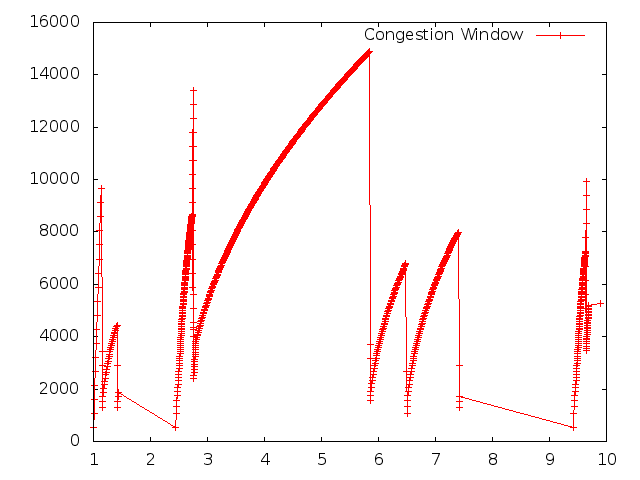Background
As mentioned in Using the Tracing System, the whole point
of running an ns-3 simulation is to generate output for study. You
have two basic strategies to obtain output from ns-3: using generic
pre-defined bulk output mechanisms and parsing their content to
extract interesting information; or somehow developing an output
mechanism that conveys exactly (and perhaps only) the information
wanted.
Using pre-defined bulk output mechanisms has the advantage of not
requiring any changes to ns-3, but it may require writing scripts to
parse and filter for data of interest. Often, PCAP or NS_LOG
output messages are gathered during simulation runs and separately run
through scripts that use grep, sed or awk to parse the
messages and reduce and transform the data to a manageable form.
Programs must be written to do the transformation, so this does not
come for free. NS_LOG output is not considered part of the ns-3
API, and can change without warning between releases. In addition,
NS_LOG output is only available in debug builds, so relying on it
imposes a performance penalty. Of course, if the information of
interest does not exist in any of the pre-defined output mechanisms,
this approach fails.
If you need to add some tidbit of information to the pre-defined bulk
mechanisms, this can certainly be done; and if you use one of the
ns-3 mechanisms, you may get your code added as a contribution.
ns-3 provides another mechanism, called Tracing, that avoids some of
the problems inherent in the bulk output mechanisms. It has several
important advantages. First, you can reduce the amount of data you
have to manage by only tracing the events of interest to you (for
large simulations, dumping everything to disk for post-processing can
create I/O bottlenecks). Second, if you use this method, you can
control the format of the output directly so you avoid the
postprocessing step with sed, awk, perl or python
scripts. If you desire, your output can be formatted directly into a
form acceptable by gnuplot, for example (see also
GnuplotHelper). You can add hooks in the core which can then
be accessed by other users, but which will produce no information
unless explicitly asked to do so. For these reasons, we believe that
the ns-3 tracing system is the best way to get information out of a
simulation and is also therefore one of the most important mechanisms
to understand in ns-3.
Blunt Instruments
There are many ways to get information out of a program. The most
straightforward way is to just print the information directly to the
standard output, as in:
#include <iostream>
...
void
SomeFunction (void)
{
uint32_t x = SOME_INTERESTING_VALUE;
...
std::cout << "The value of x is " << x << std::endl;
...
}
Nobody is going to prevent you from going deep into the core of ns-3
and adding print statements. This is insanely easy to do and, after
all, you have complete control of your own ns-3 branch. This will
probably not turn out to be very satisfactory in the long term,
though.
As the number of print statements increases in your programs, the task
of dealing with the large number of outputs will become more and more
complicated. Eventually, you may feel the need to control what
information is being printed in some way, perhaps by turning on and
off certain categories of prints, or increasing or decreasing the
amount of information you want. If you continue down this path you
may discover that you have re-implemented the NS_LOG mechanism
(see Using the Logging Module). In order to avoid that, one of the first
things you might consider is using NS_LOG itself.
We mentioned above that one way to get information out of ns-3 is to
parse existing NS_LOG output for interesting information. If you
discover that some tidbit of information you need is not present in
existing log output, you could edit the core of ns-3 and simply add
your interesting information to the output stream. Now, this is
certainly better than adding your own print statements since it
follows ns-3 coding conventions and could potentially be useful to
other people as a patch to the existing core.
Let’s pick a random example. If you wanted to add more logging to the
ns-3 TCP socket (tcp-socket-base.cc) you could just add a new
message down in the implementation. Notice that in
TcpSocketBase::ProcessEstablished () there is no log message for the
reception of a SYN+ACK in ESTABLISHED state.
You could simply add one, changing the code. Here is the original:
/* Received a packet upon ESTABLISHED state. This function is mimicking the
role of tcp_rcv_established() in tcp_input.c in Linux kernel. */
void
TcpSocketBase::ProcessEstablished (Ptr<Packet> packet, const TcpHeader& tcpHeader)
{
NS_LOG_FUNCTION (this << tcpHeader);
...
else if (tcpflags == (TcpHeader::SYN | TcpHeader::ACK))
{ // No action for received SYN+ACK, it is probably a duplicated packet
}
...
To log the SYN+ACK case, you can add a new NS_LOG_LOGIC in the
if statement body:
/* Received a packet upon ESTABLISHED state. This function is mimicking the
role of tcp_rcv_established() in tcp_input.c in Linux kernel. */
void
TcpSocketBase::ProcessEstablished (Ptr<Packet> packet, const TcpHeader& tcpHeader)
{
NS_LOG_FUNCTION (this << tcpHeader);
...
else if (tcpflags == (TcpHeader::SYN | TcpHeader::ACK))
{ // No action for received SYN+ACK, it is probably a duplicated packet
NS_LOG_LOGIC ("TcpSocketBase " << this << " ignoring SYN+ACK");
}
...
This may seem fairly simple and satisfying at first glance, but
something to consider is that you will be writing code to add
NS_LOG statements and you will also have to write code (as in
grep, sed or awk scripts) to parse the log output in order
to isolate your information. This is because even though you have
some control over what is output by the logging system, you only have
control down to the log component level, which is typically an entire
source code file.
If you are adding code to an existing module, you will also have to
live with the output that every other developer has found interesting.
You may find that in order to get the small amount of information you
need, you may have to wade through huge amounts of extraneous messages
that are of no interest to you. You may be forced to save huge log
files to disk and process them down to a few lines whenever you want
to do anything.
Since there are no guarantees in ns-3 about the stability of
NS_LOG output, you may also discover that pieces of log output
which you depend on disappear or change between releases. If you depend
on the structure of the output, you may find other messages being
added or deleted which may affect your parsing code.
Finally, NS_LOG output is only available in debug builds, you
can’t get log output from optimized builds, which run about twice as
fast. Relying on NS_LOG imposes a performance penalty.
For these reasons, we consider prints to std::cout and NS_LOG
messages to be quick and dirty ways to get more information out of
ns-3, but not suitable for serious work.
It is desirable to have a stable facility using stable APIs that allow
one to reach into the core system and only get the information
required. It is desirable to be able to do this without having to
change and recompile the core system. Even better would be a system
that notified user code when an item of interest changed or an
interesting event happened so the user doesn’t have to actively poke
around in the system looking for things.
The ns-3 tracing system is designed to work along those lines and is
well-integrated with the Attribute and Config subsystems allowing for relatively simple use scenarios.
Overview
The ns-3 tracing system is built on the concepts of independent
tracing sources and tracing sinks, along with a uniform mechanism for
connecting sources to sinks.
Trace sources are entities that can signal events that happen in a
simulation and provide access to interesting underlying data. For
example, a trace source could indicate when a packet is received by a
net device and provide access to the packet contents for interested
trace sinks. A trace source might also indicate when an interesting
state change happens in a model. For example, the congestion window
of a TCP model is a prime candidate for a trace source. Every time
the congestion window changes connected trace sinks are notified with
the old and new value.
Trace sources are not useful by themselves; they must be connected to
other pieces of code that actually do something useful with the
information provided by the source. The entities that consume trace
information are called trace sinks. Trace sources are generators of
data and trace sinks are consumers. This explicit division allows
for large numbers of trace sources to be scattered around the system
in places which model authors believe might be useful. Inserting
trace sources introduces a very small execution overhead.
There can be zero or more consumers of trace events generated by a
trace source. One can think of a trace source as a kind of
point-to-multipoint information link. Your code looking for trace
events from a particular piece of core code could happily coexist with
other code doing something entirely different from the same
information.
Unless a user connects a trace sink to one of these sources, nothing
is output. By using the tracing system, both you and other people
hooked to the same trace source are getting exactly what they want and
only what they want out of the system. Neither of you are impacting
any other user by changing what information is output by the system.
If you happen to add a trace source, your work as a good open-source
citizen may allow other users to provide new utilities that are
perhaps very useful overall, without making any changes to the ns-3
core.
Simple Example
Let’s take a few minutes and walk through a simple tracing example.
We are going to need a little background on Callbacks to understand
what is happening in the example, so we have to take a small detour
right away.
Callbacks
The goal of the Callback system in ns-3 is to allow one piece of code
to call a function (or method in C++) without any specific
inter-module dependency. This ultimately means you need some kind of
indirection – you treat the address of the called function as a
variable. This variable is called a pointer-to-function variable.
The relationship between function and pointer-to-function is
really no different that that of object and pointer-to-object.
In C the canonical example of a pointer-to-function is a
pointer-to-function-returning-integer (PFI). For a PFI taking one int
parameter, this could be declared like,
(But read the C++-FAQ Section 33 before
writing code like this!) What you get from this is a variable named
simply pfi that is initialized to the value 0. If you want to
initialize this pointer to something meaningful, you need to have a
function with a matching signature. In this case, you could provide a
function that looks like:
int MyFunction (int arg) {}
If you have this target, you can initialize the variable to point to
your function:
You can then call MyFunction indirectly using the more suggestive form
of the call:
int result = (*pfi) (1234);
This is suggestive since it looks like you are dereferencing the
function pointer just like you would dereference any pointer.
Typically, however, people take advantage of the fact that the
compiler knows what is going on and will just use a shorter form:
This looks like you are calling a function named pfi, but the
compiler is smart enough to know to call through the variable pfi
indirectly to the function MyFunction.
Conceptually, this is almost exactly how the tracing system works.
Basically, a trace sink is a callback. When a trace sink expresses
interest in receiving trace events, it adds itself as a Callback to a
list of Callbacks internally held by the trace source. When an
interesting event happens, the trace source invokes its
operator(...) providing zero or more arguments. The
operator(...) eventually wanders down into the system and does
something remarkably like the indirect call you just saw, providing
zero or more parameters, just as the call to pfi above passed one
parameter to the target function MyFunction.
The important difference that the tracing system adds is that for each
trace source there is an internal list of Callbacks. Instead of just
making one indirect call, a trace source may invoke multiple
Callbacks. When a trace sink expresses interest in notifications from
a trace source, it basically just arranges to add its own function to
the callback list.
If you are interested in more details about how this is actually
arranged in ns-3, feel free to peruse the Callback section of the
ns-3 Manual.
Walkthrough: fourth.cc
We have provided some code to implement what is really the simplest
example of tracing that can be assembled. You can find this code in
the tutorial directory as fourth.cc. Let’s walk through it:
/* -*- Mode:C++; c-file-style:"gnu"; indent-tabs-mode:nil; -*- */
/*
* This program is free software; you can redistribute it and/or modify
* it under the terms of the GNU General Public License version 2 as
* published by the Free Software Foundation;
*
* This program is distributed in the hope that it will be useful,
* but WITHOUT ANY WARRANTY; without even the implied warranty of
* MERCHANTABILITY or FITNESS FOR A PARTICULAR PURPOSE. See the
* GNU General Public License for more details.
*
* You should have received a copy of the GNU General Public License
* along with this program; if not, write to the Free Software
* Foundation, Inc., 59 Temple Place, Suite 330, Boston, MA 02111-1307 USA
*/
#include "ns3/object.h"
#include "ns3/uinteger.h"
#include "ns3/traced-value.h"
#include "ns3/trace-source-accessor.h"
#include <iostream>
using namespace ns3;
Most of this code should be quite familiar to you. As mentioned
above, the trace system makes heavy use of the Object and Attribute
systems, so you will need to include them. The first two includes
above bring in the declarations for those systems explicitly. You
could use the core module header to get everything at once, but we do
the includes explicitly here to illustrate how simple this all really
is.
The file, traced-value.h brings in the required declarations for
tracing of data that obeys value semantics. In general, value
semantics just means that you can pass the object itself around,
rather than passing the address of the object. What this all really
means is that you will be able to trace all changes made to a
TracedValue in a really simple way.
Since the tracing system is integrated with Attributes, and Attributes
work with Objects, there must be an ns-3 Object for the trace
source to live in. The next code snippet declares and defines a
simple Object we can work with.
class MyObject : public Object
{
public:
static TypeId GetTypeId (void)
{
static TypeId tid = TypeId ("MyObject")
.SetParent (Object::GetTypeId ())
.SetGroupName ("MyGroup")
.AddConstructor<MyObject> ()
.AddTraceSource ("MyInteger",
"An integer value to trace.",
MakeTraceSourceAccessor (&MyObject::m_myInt),
"ns3::TracedValueCallback::Int32")
;
return tid;
}
MyObject () {}
TracedValue<int32_t> m_myInt;
};
The two important lines of code, above, with respect to tracing are
the .AddTraceSource and the TracedValue declaration of
m_myInt.
The .AddTraceSource provides the “hooks” used for connecting the
trace source to the outside world through the Config system. The
first argument is a name for this trace source, which makes it
visible in the Config system. The second argument is a help string.
Now look at the third argument, in fact focus on the argument of
the third argument: &MyObject::m_myInt. This is the TracedValue
which is being added to the class; it is always a class data member.
(The final argument is the name of a typedef for the TracedValue
type, as a string. This is used to generate documentation for the
correct Callback function signature, which is useful especially
for more general types of Callbacks.)
The TracedValue<> declaration provides the infrastructure that
drives the callback process. Any time the underlying value is changed
the TracedValue mechanism will provide both the old and the new value
of that variable, in this case an int32_t value. The trace
sink function traceSink for this TracedValue will need the signature
void (* traceSink)(int32_t oldValue, int32_t newValue);
All trace sinks hooking this trace source must have this signature.
We’ll discuss below how you can determine the required callback
signature in other cases.
Sure enough, continuing through fourth.cc we see:
void
IntTrace (int32_t oldValue, int32_t newValue)
{
std::cout << "Traced " << oldValue << " to " << newValue << std::endl;
}
This is the definition of a matching trace sink. It corresponds
directly to the callback function signature. Once it is connected,
this function will be called whenever the TracedValue changes.
We have now seen the trace source and the trace sink. What remains is
code to connect the source to the sink, which happens in main:
int
main (int argc, char *argv[])
{
Ptr<MyObject> myObject = CreateObject<MyObject> ();
myObject->TraceConnectWithoutContext ("MyInteger", MakeCallback(&IntTrace));
myObject->m_myInt = 1234;
}
Here we first create the MyObject instance in which the trace source
lives.
The next step, the TraceConnectWithoutContext, forms the
connection between the trace source and the trace sink. The first
argument is just the trace source name “MyInteger” we saw above.
Notice the MakeCallback template function. This function does the
magic required to create the underlying ns-3 Callback object and
associate it with the function IntTrace. TraceConnect makes
the association between your provided function and overloaded
operator() in the traced variable referred to by the “MyInteger”
Attribute. After this association is made, the trace source will
“fire” your provided callback function.
The code to make all of this happen is, of course, non-trivial, but
the essence is that you are arranging for something that looks just
like the pfi() example above to be called by the trace source.
The declaration of the TracedValue<int32_t> m_myInt; in the Object
itself performs the magic needed to provide the overloaded assignment
operators that will use the operator() to actually invoke the
Callback with the desired parameters. The .AddTraceSource
performs the magic to connect the Callback to the Config system, and
TraceConnectWithoutContext performs the magic to connect your
function to the trace source, which is specified by Attribute name.
Let’s ignore the bit about context for now.
Finally, the line assigning a value to m_myInt:
myObject->m_myInt = 1234;
should be interpreted as an invocation of operator= on the member
variable m_myInt with the integer 1234 passed as a parameter.
Since m_myInt is a TracedValue, this operator is defined to
execute a callback that returns void and takes two integer values as
parameters — an old value and a new value for the integer in
question. That is exactly the function signature for the callback
function we provided — IntTrace.
To summarize, a trace source is, in essence, a variable that holds a
list of callbacks. A trace sink is a function used as the target of a
callback. The Attribute and object type information systems are used
to provide a way to connect trace sources to trace sinks. The act of
“hitting” a trace source is executing an operator on the trace source
which fires callbacks. This results in the trace sink callbacks who
registering interest in the source being called with the parameters
provided by the source.
If you now build and run this example,
you will see the output from the IntTrace function execute as soon
as the trace source is hit:
When we executed the code, myObject->m_myInt = 1234;, the trace
source fired and automatically provided the before and after values to
the trace sink. The function IntTrace then printed this to the
standard output.
Connect with Config
The TraceConnectWithoutContext call shown above in the simple
example is actually very rarely used in the system. More typically,
the Config subsystem is used to select a trace source in the
system using what is called a Config path. We saw an example of
this in the previous section where we hooked the “CourseChange” event
when we were experimenting with third.cc.
Recall that we defined a trace sink to print course change information
from the mobility models of our simulation. It should now be a lot
more clear to you what this function is doing:
void
CourseChange (std::string context, Ptr<const MobilityModel> model)
{
Vector position = model->GetPosition ();
NS_LOG_UNCOND (context <<
" x = " << position.x << ", y = " << position.y);
}
When we connected the “CourseChange” trace source to the above trace
sink, we used a Config path to specify the source when we arranged a
connection between the pre-defined trace source and the new trace
sink:
std::ostringstream oss;
oss << "/NodeList/"
<< wifiStaNodes.Get (nWifi - 1)->GetId ()
<< "/$ns3::MobilityModel/CourseChange";
Config::Connect (oss.str (), MakeCallback (&CourseChange));
Let’s try and make some sense of what is sometimes considered
relatively mysterious code. For the purposes of discussion, assume
that the Node number returned by the GetId() is “7”. In this
case, the path above turns out to be
"/NodeList/7/$ns3::MobilityModel/CourseChange"
The last segment of a config path must be an Attribute of an
Object. In fact, if you had a pointer to the Object that has
the “CourseChange” Attribute handy, you could write this just like
we did in the previous example. You know by now that we typically
store pointers to our Nodes in a NodeContainer. In the third.cc
example, the Nodes of interest are stored in the wifiStaNodes
NodeContainer. In fact, while putting the path together, we used this
container to get a Ptr<Node> which we used to call GetId(). We
could have used this Ptr<Node> to call a Connect method
directly:
Ptr<Object> theObject = wifiStaNodes.Get (nWifi - 1);
theObject->TraceConnectWithoutContext ("CourseChange", MakeCallback (&CourseChange));
In the third.cc example, we actually wanted an additional “context”
to be delivered along with the Callback parameters (which will be
explained below) so we could actually use the following equivalent
code:
Ptr<Object> theObject = wifiStaNodes.Get (nWifi - 1);
theObject->TraceConnect ("CourseChange", MakeCallback (&CourseChange));
It turns out that the internal code for
Config::ConnectWithoutContext and Config::Connect actually
find a Ptr<Object> and call the appropriate TraceConnect
method at the lowest level.
The Config functions take a path that represents a chain of
Object pointers. Each segment of a path corresponds to an Object
Attribute. The last segment is the Attribute of interest, and prior
segments must be typed to contain or find Objects. The Config
code parses and “walks” this path until it gets to the final segment
of the path. It then interprets the last segment as an Attribute
on the last Object it found while walking the path. The Config
functions then call the appropriate TraceConnect or
TraceConnectWithoutContext method on the final Object. Let’s see
what happens in a bit more detail when the above path is walked.
The leading “/” character in the path refers to a so-called namespace.
One of the predefined namespaces in the config system is “NodeList”
which is a list of all of the nodes in the simulation. Items in the
list are referred to by indices into the list, so “/NodeList/7” refers
to the eighth Node in the list of nodes created during the simulation
(recall indices start at 0’). This reference is actually a
``Ptr<Node>` and so is a subclass of an ns3::Object.
As described in the Object Model section of the ns-3 Manual, we make
widespread use of object aggregation. This allows us to form an
association between different Objects without building a complicated
inheritance tree or predeciding what objects will be part of a
Node. Each Object in an Aggregation can be reached from the other
Objects.
In our example the next path segment being walked begins with the “$”
character. This indicates to the config system that the segment is
the name of an object type, so a GetObject call should be made
looking for that type. It turns out that the MobilityHelper used
in third.cc arranges to Aggregate, or associate, a mobility model
to each of the wireless Nodes. When you add the “$” you are
asking for another Object that has presumably been previously
aggregated. You can think of this as switching pointers from the
original Ptr<Node> as specified by “/NodeList/7” to its associated
mobility model — which is of type ns3::MobilityModel. If you
are familiar with GetObject, we have asked the system to do the
following:
Ptr<MobilityModel> mobilityModel = node->GetObject<MobilityModel> ()
We are now at the last Object in the path, so we turn our attention to
the Attributes of that Object. The MobilityModel class defines an
Attribute called “CourseChange”. You can see this by looking at the
source code in src/mobility/model/mobility-model.cc and searching
for “CourseChange” in your favorite editor. You should find
.AddTraceSource ("CourseChange",
"The value of the position and/or velocity vector changed",
MakeTraceSourceAccessor (&MobilityModel::m_courseChangeTrace),
"ns3::MobilityModel::CourseChangeCallback")
which should look very familiar at this point.
If you look for the corresponding declaration of the underlying traced
variable in mobility-model.h you will find
TracedCallback<Ptr<const MobilityModel> > m_courseChangeTrace;
The type declaration TracedCallback identifies
m_courseChangeTrace as a special list of Callbacks that can be
hooked using the Config functions described above. The typedef
for the callback function signature is also defined in the header file:
typedef void (* CourseChangeCallback)(Ptr<const MobilityModel> * model);
The MobilityModel class is designed to be a base class providing a
common interface for all of the specific subclasses. If you search
down to the end of the file, you will see a method defined called
NotifyCourseChange():
void
MobilityModel::NotifyCourseChange (void) const
{
m_courseChangeTrace(this);
}
Derived classes will call into this method whenever they do a course
change to support tracing. This method invokes operator() on the
underlying m_courseChangeTrace, which will, in turn, invoke all of
the registered Callbacks, calling all of the trace sinks that have
registered interest in the trace source by calling a Config function.
So, in the third.cc example we looked at, whenever a course change
is made in one of the RandomWalk2dMobilityModel instances
installed, there will be a NotifyCourseChange() call which calls
up into the MobilityModel base class. As seen above, this invokes
operator() on m_courseChangeTrace, which in turn, calls any
registered trace sinks. In the example, the only code registering an
interest was the code that provided the Config path. Therefore, the
CourseChange function that was hooked from Node number seven will
be the only Callback called.
The final piece of the puzzle is the “context”. Recall that we saw an
output looking something like the following from third.cc:
/NodeList/7/$ns3::MobilityModel/CourseChange x = 7.27897, y =
2.22677
The first part of the output is the context. It is simply the path
through which the config code located the trace source. In the case
we have been looking at there can be any number of trace sources in
the system corresponding to any number of nodes with mobility models.
There needs to be some way to identify which trace source is actually
the one that fired the Callback. The easy way is to connect with
Config::Connect, instead of Config::ConnectWithoutContext.
Finding Sources
The first question that inevitably comes up for new users of the
Tracing system is, “Okay, I know that there must be trace sources in
the simulation core, but how do I find out what trace sources are
available to me?”
The second question is, “Okay, I found a trace source, how do I figure
out the Config path to use when I connect to it?”
The third question is, “Okay, I found a trace source and the Config
path, how do I figure out what the return type and formal arguments of
my callback function need to be?”
The fourth question is, “Okay, I typed that all in and got this
incredibly bizarre error message, what in the world does it mean?”
We’ll address each of these in turn.
Available Sources
Okay, I know that there must be trace sources in the simulation core,
but how do I find out what trace sources are available to me?
The answer to the first question is found in the ns-3 API
documentation. If you go to the project web site, ns-3 project, you will find a link to “Documentation” in
the navigation bar. If you select this link, you will be taken to our
documentation page. There is a link to “Latest Release” that will take
you to the documentation for the latest stable release of ns-3. If
you select the “API Documentation” link, you will be taken to the
ns-3 API documentation page.
In the sidebar you should see a hierachy that begins
- ns-3 Documentation
- All TraceSources
- All Attributes
- All GlobalValues
The list of interest to us here is “All TraceSources”. Go ahead and
select that link. You will see, perhaps not too surprisingly, a list
of all of the trace sources available in ns-3.
As an example, scroll down to ns3::MobilityModel. You will find
an entry for
CourseChange: The value of the position and/or velocity vector changed
You should recognize this as the trace source we used in the
third.cc example. Perusing this list will be helpful.
Config Paths
Okay, I found a trace source, how do I figure out the Config path to
use when I connect to it?
If you know which object you are interested in, the “Detailed
Description” section for the class will list all available trace
sources. For example, starting from the list of “All TraceSources,”
click on the ns3::MobilityModel link, which will take you to the
documentation for the MobilityModel class. Almost at the top of
the page is a one line brief description of the class, ending in a
link “More...”. Click on this link to skip the API summary and go to
the “Detailed Description” of the class. At the end of the
description will be (up to) three lists:
- Config Paths: a list of typical Config paths for this class.
- Attributes: a list of all attributes supplied by this class.
- TraceSources: a list of all TraceSources available from this class.
First we’ll discuss the Config paths.
Let’s assume that you have just found the “CourseChange” trace source
in the “All TraceSources” list and you want to figure out how to
connect to it. You know that you are using (again, from the
third.cc example) an ns3::RandomWalk2dMobilityModel. So
either click on the class name in the “All TraceSources” list, or find
ns3::RandomWalk2dMobilityModel in the “Class List”. Either way
you should now be looking at the “ns3::RandomWalk2dMobilityModel Class
Reference” page.
If you now scroll down to the “Detailed Description” section, after
the summary list of class methods and attributes (or just click on the
“More...” link at the end of the class brief description at the top of
the page) you will see the overall documentation for the class.
Continuing to scroll down, find the “Config Paths” list:
Config Paths
ns3::RandomWalk2dMobilityModel is accessible through the
following paths with Config::Set and Config::Connect:
- “/NodeList/[i]/$ns3::MobilityModel/$ns3::RandomWalk2dMobilityModel”
The documentation tells you how to get to the
RandomWalk2dMobilityModel Object. Compare the string above with
the string we actually used in the example code:
"/NodeList/7/$ns3::MobilityModel"
The difference is due to the fact that two GetObject calls are
implied in the string found in the documentation. The first, for
$ns3::MobilityModel will query the aggregation for the base class.
The second implied GetObject call, for
$ns3::RandomWalk2dMobilityModel, is used to cast the base class to
the concrete implementation class. The documentation shows both of
these operations for you. It turns out that the actual trace source
you are looking for is found in the base class.
Look further down in the “Detailed Description” section for the list
of trace sources. You will find
No TraceSources are defined for this type.
TraceSources defined in parent class ``ns3::MobilityModel``
This is exactly what you need to know. The trace source of interest
is found in ns3::MobilityModel (which you knew anyway). The
interesting thing this bit of API Documentation tells you is that you
don’t need that extra cast in the config path above to get to the
concrete class, since the trace source is actually in the base class.
Therefore the additional GetObject is not required and you simply
use the path:
"/NodeList/[i]/$ns3::MobilityModel"
which perfectly matches the example path:
"/NodeList/7/$ns3::MobilityModel"
As an aside, another way to find the Config path is to grep around in
the ns-3 codebase for someone who has already figured it out. You
should always try to copy someone else’s working code before you start
to write your own. Try something like:
$ find . -name '*.cc' | xargs grep CourseChange | grep Connect
and you may find your answer along with working code. For example, in
this case, src/mobility/examples/main-random-topology.cc has
something just waiting for you to use:
Config::Connect ("/NodeList/*/$ns3::MobilityModel/CourseChange",
MakeCallback (&CourseChange));
We’ll return to this example in a moment.
Callback Signatures
Okay, I found a trace source and the Config path, how do I figure out
what the return type and formal arguments of my callback function need
to be?
The easiest way is to examine the callback signature typedef,
which is given in the “Callback signature” of the trace source in the
“Detailed Description” for the class, as shown above.
Repeating the “CourseChange” trace source entry from
ns3::RandomWalk2dMobilityModel we have:
The callback signature is given as a link to the relevant typedef,
where we find
typedef void (* CourseChangeCallback)(std::string context, Ptr<const MobilityModel> * model);
TracedCallback signature for course change notifications.
If the callback is connected using ConnectWithoutContext omit the
context argument from the signature.
Parameters:
[in] context The context string supplied by the Trace source.
[in] model The MobilityModel which is changing course.
As above, to see this in use grep around in the ns-3 codebase for
an example. The example above, from
src/mobility/examples/main-random-topology.cc, connects the
“CourseChange” trace source to the CourseChange function in the
same file:
static void
CourseChange (std::string context, Ptr<const MobilityModel> model)
{
...
}
Notice that this function:
- Takes a “context” string argument, which we’ll describe in a minute.
(If the callback is connected using the ConnectWithoutContext
function the context argument will be omitted.)
- Has the MobilityModel supplied as the last argument (or only
argument if ConnectWithoutContext is used).
- Returns void.
If, by chance, the callback signature hasn’t been documented, and
there are no examples to work from, determining the right callback
function signature can be, well, challenging to actually figure out
from the source code.
Before embarking on a walkthrough of the code, I’ll be kind and just
tell you a simple way to figure this out: The return value of your
callback will always be void. The formal parameter list for a
TracedCallback can be found from the template parameter list in
the declaration. Recall that for our current example, this is in
mobility-model.h, where we have previously found:
TracedCallback<Ptr<const MobilityModel> > m_courseChangeTrace;
There is a one-to-one correspondence between the template parameter
list in the declaration and the formal arguments of the callback
function. Here, there is one template parameter, which is a
Ptr<const MobilityModel>. This tells you that you need a function
that returns void and takes a Ptr<const MobilityModel>. For
example:
void
CourseChange (Ptr<const MobilityModel> model)
{
...
}
That’s all you need if you want to Config::ConnectWithoutContext.
If you want a context, you need to Config::Connect and use a
Callback function that takes a string context, then the template
arguments:
void
CourseChange (std::string context, Ptr<const MobilityModel> model)
{
...
}
If you want to ensure that your CourseChangeCallback function is only
visible in your local file, you can add the keyword static and
come up with:
static void
CourseChange (std::string path, Ptr<const MobilityModel> model)
{
...
}
which is exactly what we used in the third.cc example.
Implementation
This section is entirely optional. It is going to be a bumpy ride,
especially for those unfamiliar with the details of templates.
However, if you get through this, you will have a very good handle on
a lot of the ns-3 low level idioms.
So, again, let’s figure out what signature of callback function is
required for the “CourseChange” trace source. This is going to be
painful, but you only need to do this once. After you get through
this, you will be able to just look at a TracedCallback and
understand it.
The first thing we need to look at is the declaration of the trace
source. Recall that this is in mobility-model.h, where we have
previously found:
TracedCallback<Ptr<const MobilityModel> > m_courseChangeTrace;
This declaration is for a template. The template parameter is inside
the angle-brackets, so we are really interested in finding out what
that TracedCallback<> is. If you have absolutely no idea where
this might be found, grep is your friend.
We are probably going to be interested in some kind of declaration in
the ns-3 source, so first change into the src directory. Then,
we know this declaration is going to have to be in some kind of header
file, so just grep for it using:
$ find . -name '*.h' | xargs grep TracedCallback
You’ll see 303 lines fly by (I piped this through wc to see how bad it
was). Although that may seem like a lot, that’s not really a lot. Just
pipe the output through more and start scanning through it. On the
first page, you will see some very suspiciously template-looking
stuff.
TracedCallback<T1,T2,T3,T4,T5,T6,T7,T8>::TracedCallback ()
TracedCallback<T1,T2,T3,T4,T5,T6,T7,T8>::ConnectWithoutContext (c ...
TracedCallback<T1,T2,T3,T4,T5,T6,T7,T8>::Connect (const CallbackB ...
TracedCallback<T1,T2,T3,T4,T5,T6,T7,T8>::DisconnectWithoutContext ...
TracedCallback<T1,T2,T3,T4,T5,T6,T7,T8>::Disconnect (const Callba ...
TracedCallback<T1,T2,T3,T4,T5,T6,T7,T8>::operator() (void) const ...
TracedCallback<T1,T2,T3,T4,T5,T6,T7,T8>::operator() (T1 a1) const ...
TracedCallback<T1,T2,T3,T4,T5,T6,T7,T8>::operator() (T1 a1, T2 a2 ...
TracedCallback<T1,T2,T3,T4,T5,T6,T7,T8>::operator() (T1 a1, T2 a2 ...
TracedCallback<T1,T2,T3,T4,T5,T6,T7,T8>::operator() (T1 a1, T2 a2 ...
TracedCallback<T1,T2,T3,T4,T5,T6,T7,T8>::operator() (T1 a1, T2 a2 ...
TracedCallback<T1,T2,T3,T4,T5,T6,T7,T8>::operator() (T1 a1, T2 a2 ...
TracedCallback<T1,T2,T3,T4,T5,T6,T7,T8>::operator() (T1 a1, T2 a2 ...
It turns out that all of this comes from the header file
traced-callback.h which sounds very promising. You can then take
a look at mobility-model.h and see that there is a line which
confirms this hunch:
#include "ns3/traced-callback.h"
Of course, you could have gone at this from the other direction and
started by looking at the includes in mobility-model.h and
noticing the include of traced-callback.h and inferring that this
must be the file you want.
In either case, the next step is to take a look at
src/core/model/traced-callback.h in your favorite editor to see
what is happening.
You will see a comment at the top of the file that should be
comforting:
An ns3::TracedCallback has almost exactly the same API as a normal
ns3::Callback but instead of forwarding calls to a single function
(as an ns3::Callback normally does), it forwards calls to a chain of
ns3::Callback.
This should sound very familiar and let you know you are on the right
track.
Just after this comment, you will find
template<typename T1 = empty, typename T2 = empty,
typename T3 = empty, typename T4 = empty,
typename T5 = empty, typename T6 = empty,
typename T7 = empty, typename T8 = empty>
class TracedCallback
{
...
This tells you that TracedCallback is a templated class. It has eight
possible type parameters with default values. Go back and compare
this with the declaration you are trying to understand:
TracedCallback<Ptr<const MobilityModel> > m_courseChangeTrace;
The typename T1 in the templated class declaration corresponds to
the Ptr<const MobilityModel> in the declaration above. All of the
other type parameters are left as defaults. Looking at the
constructor really doesn’t tell you much. The one place where you
have seen a connection made between your Callback function and the
tracing system is in the Connect and ConnectWithoutContext
functions. If you scroll down, you will see a
ConnectWithoutContext method here:
template<typename T1, typename T2,
typename T3, typename T4,
typename T5, typename T6,
typename T7, typename T8>
void
TracedCallback<T1,T2,T3,T4,T5,T6,T7,T8>::ConnectWithoutContext ...
{
Callback<void,T1,T2,T3,T4,T5,T6,T7,T8> cb;
cb.Assign (callback);
m_callbackList.push_back (cb);
}
You are now in the belly of the beast. When the template is
instantiated for the declaration above, the compiler will replace
T1 with Ptr<const MobilityModel>.
void
TracedCallback<Ptr<const MobilityModel>::ConnectWithoutContext ... cb
{
Callback<void, Ptr<const MobilityModel> > cb;
cb.Assign (callback);
m_callbackList.push_back (cb);
}
You can now see the implementation of everything we’ve been talking
about. The code creates a Callback of the right type and assigns your
function to it. This is the equivalent of the pfi = MyFunction we
discussed at the start of this section. The code then adds the
Callback to the list of Callbacks for this source. The only thing
left is to look at the definition of Callback. Using the same grep
trick as we used to find TracedCallback, you will be able to find
that the file ./core/callback.h is the one we need to look at.
If you look down through the file, you will see a lot of probably
almost incomprehensible template code. You will eventually come to
some API Documentation for the Callback template class, though. Fortunately,
there is some English:
Callback template class.
This class template implements the Functor Design Pattern. It is used to declare the type of a Callback:
- the first non-optional template argument represents the return type of the callback.
- the remaining (optional) template arguments represent the type of the subsequent arguments to the callback.
- up to nine arguments are supported.
We are trying to figure out what the
Callback<void, Ptr<const MobilityModel> > cb;
declaration means. Now we are in a position to understand that the
first (non-optional) template argument, void, represents the
return type of the Callback. The second (optional) template argument,
Ptr<const MobilityModel> represents the type of the first argument
to the callback.
The Callback in question is your function to receive the trace events.
From this you can infer that you need a function that returns void
and takes a Ptr<const MobilityModel>. For example,
void
CourseChangeCallback (Ptr<const MobilityModel> model)
{
...
}
That’s all you need if you want to Config::ConnectWithoutContext.
If you want a context, you need to Config::Connect and use a
Callback function that takes a string context. This is because the
Connect function will provide the context for you. You’ll need:
void
CourseChangeCallback (std::string context, Ptr<const MobilityModel> model)
{
...
}
If you want to ensure that your CourseChangeCallback is only
visible in your local file, you can add the keyword static and
come up with:
static void
CourseChangeCallback (std::string path, Ptr<const MobilityModel> model)
{
...
}
which is exactly what we used in the third.cc example. Perhaps
you should now go back and reread the previous section (Take My Word
for It).
If you are interested in more details regarding the implementation of
Callbacks, feel free to take a look at the ns-3 manual. They are one
of the most frequently used constructs in the low-level parts of
ns-3. It is, in my opinion, a quite elegant thing.
TracedValues
Earlier in this section, we presented a simple piece of code that used
a TracedValue<int32_t> to demonstrate the basics of the tracing
code. We just glossed over the what a TracedValue really is and how
to find the return type and formal arguments for the callback.
As we mentioned, the file, traced-value.h brings in the required
declarations for tracing of data that obeys value semantics. In
general, value semantics just means that you can pass the object
itself around, rather than passing the address of the object. We
extend that requirement to include the full set of assignment-style
operators that are pre-defined for plain-old-data (POD) types:
| operator= (assignment) |
| operator*= |
operator/= |
| operator+= |
operator-= |
| operator++ (both prefix and postfix) |
| operator-- (both prefix and postfix) |
| operator<<= |
operator>>= |
| operator&= |
operator|= |
| operator%= |
operator^= |
What this all really means is that you will be able to trace all
changes made using those operators to a C++ object which has value
semantics.
The TracedValue<> declaration we saw above provides the
infrastructure that overloads the operators mentioned above and drives
the callback process. On use of any of the operators above with a
TracedValue it will provide both the old and the new value of that
variable, in this case an int32_t value. By inspection of the
TracedValue declaration, we know the trace sink function will have
arguments (int32_t oldValue, int32_t newValue). The
return type for a TracedValue callback function is always
void, so the expected callback signature for the sink function
traceSink will be:
void (* traceSink)(int32_t oldValue, int32_t newValue);
The .AddTraceSource in the GetTypeId method provides the
“hooks” used for connecting the trace source to the outside world
through the Config system. We already discussed the first three
agruments to AddTraceSource: the Attribute name for the Config
system, a help string, and the address of the TracedValue class data
member.
The final string argument, “ns3::TracedValueCallback::Int32” in the example,
is the name of a typedef for the callback function signature. We
require these signatures to be defined, and give the fully qualified
type name to AddTraceSource, so the API documentation can link a
trace source to the function signature. For TracedValue the signature
is straightforward; for TracedCallbacks we’ve already seen the API
docs really help.
Real Example
Let’s do an example taken from one of the best-known books on TCP
around. “TCP/IP Illustrated, Volume 1: The Protocols,” by W. Richard
Stevens is a classic. I just flipped the book open and ran across a
nice plot of both the congestion window and sequence numbers versus
time on page 366. Stevens calls this, “Figure 21.10. Value of cwnd
and send sequence number while data is being transmitted.” Let’s just
recreate the cwnd part of that plot in ns-3 using the tracing system
and gnuplot.
Available Sources
The first thing to think about is how we want to get the data out.
What is it that we need to trace? So let’s consult “All Trace
Sources” list to see what we have to work with. Recall that this is
found in the ns-3 API Documentation. If you scroll through the list,
you will eventually find:
ns3::TcpSocketBase
- CongestionWindow: The TCP connection’s congestion window
- SlowStartThreshold: TCP slow start threshold (bytes)
It turns out that the ns-3 TCP implementation lives (mostly) in the
file src/internet/model/tcp-socket-base.cc while congestion
control variants are in files such as
src/internet/model/tcp-bic.cc. If you don’t know this a
priori, you can use the recursive grep trick:
$ find . -name '*.cc' | xargs grep -i tcp
You will find page after page of instances of tcp pointing you to that
file.
Bringing up the class documentation for TcpSocketBase and skipping to
the list of TraceSources you will find
Clicking on the callback typedef link we see the signature
you now know to expect:
typedef void(* ns3::TracedValueCallback::Int32)(int32_t oldValue, int32_t newValue)
You should now understand this code completely. If we have a pointer
to the TcpSocketBase object, we can TraceConnect to the
“CongestionWindow” trace source if we provide an appropriate callback
target. This is the same kind of trace source that we saw in the
simple example at the start of this section, except that we are
talking about uint32_t instead of int32_t. And we know
that we have to provide a callback function with that signature.
Finding Examples
It’s always best to try and find working code laying around that you
can modify, rather than starting from scratch. So the first order of
business now is to find some code that already hooks the
“CongestionWindow” trace source and see if we can modify it. As
usual, grep is your friend:
$ find . -name '*.cc' | xargs grep CongestionWindow
This will point out a couple of promising candidates:
examples/tcp/tcp-large-transfer.cc and
src/test/ns3tcp/ns3tcp-cwnd-test-suite.cc.
We haven’t visited any of the test code yet, so let’s take a look
there. You will typically find that test code is fairly minimal, so
this is probably a very good bet. Open
src/test/ns3tcp/ns3tcp-cwnd-test-suite.cc in your favorite editor
and search for “CongestionWindow”. You will find,
ns3TcpSocket->TraceConnectWithoutContext ("CongestionWindow",
MakeCallback (&Ns3TcpCwndTestCase1::CwndChange, this));
This should look very familiar to you. We mentioned above that if we
had a pointer to the TcpSocketBase, we could TraceConnect to the
“CongestionWindow” trace source. That’s exactly what we have here; so
it turns out that this line of code does exactly what we want. Let’s
go ahead and extract the code we need from this function
(Ns3TcpCwndTestCase1::DoRun (void)). If you look at this
function, you will find that it looks just like an ns-3 script. It
turns out that is exactly what it is. It is a script run by the test
framework, so we can just pull it out and wrap it in main instead
of in DoRun. Rather than walk through this, step, by step, we
have provided the file that results from porting this test back to a
native ns-3 script – examples/tutorial/fifth.cc.
Dynamic Trace Sources
The fifth.cc example demonstrates an extremely important rule that
you must understand before using any kind of trace source: you must
ensure that the target of a Config::Connect command exists before
trying to use it. This is no different than saying an object must be
instantiated before trying to call it. Although this may seem obvious
when stated this way, it does trip up many people trying to use the
system for the first time.
Let’s return to basics for a moment. There are three basic execution
phases that exist in any ns-3 script. The first phase is
sometimes called “Configuration Time” or “Setup Time,” and exists
during the period when the main function of your script is
running, but before Simulator::Run is called. The second phase
is sometimes called “Simulation Time” and exists during
the time period when Simulator::Run is actively executing its
events. After it completes executing the simulation,
Simulator::Run will return control back to the main function.
When this happens, the script enters what can be called the “Teardown
Phase,” which is when the structures and objects created during setup
are taken apart and released.
Perhaps the most common mistake made in trying to use the tracing
system is assuming that entities constructed dynamically during
simulation time are available during configuration time. In
particular, an ns-3 Socket is a dynamic object often created by
Applications to communicate between Nodes. An ns-3
Application always has a “Start Time” and a “Stop Time” associated
with it. In the vast majority of cases, an Application will not
attempt to create a dynamic object until its StartApplication
method is called at some “Start Time”. This is to ensure that the
simulation is completely configured before the app tries to do
anything (what would happen if it tried to connect to a Node that
didn’t exist yet during configuration time?). As a result, during the
configuration phase you can’t connect a trace source to a trace sink
if one of them is created dynamically during the simulation.
The two solutions to this conundrum are
- Create a simulator event that is run after the dynamic object is
created and hook the trace when that event is executed; or
- Create the dynamic object at configuration time, hook it then, and
give the object to the system to use during simulation time.
We took the second approach in the fifth.cc example. This
decision required us to create the MyApp Application, the
entire purpose of which is to take a Socket as a parameter.
Walkthrough: fifth.cc
Now, let’s take a look at the example program we constructed by
dissecting the congestion window test. Open
examples/tutorial/fifth.cc in your favorite editor. You should
see some familiar looking code:
/* -*- Mode:C++; c-file-style:"gnu"; indent-tabs-mode:nil; -*- */
/*
* This program is free software; you can redistribute it and/or modify
* it under the terms of the GNU General Public License version 2 as
* published by the Free Software Foundation;
*
* This program is distributed in the hope that it will be useful,
* but WITHOUT ANY WARRANTY; without even the implied warranty of
* MERCHANTABILITY or FITNESS FOR A PARTICULAR PURPOSE. See the
* GNU General Public License for more details.
*
* You should have received a copy of the GNU General Public License
* along with this program; if not, write to the Free Software
* Foundation, Include., 59 Temple Place, Suite 330, Boston, MA 02111-1307 USA
*/
#include <fstream>
#include "ns3/core-module.h"
#include "ns3/network-module.h"
#include "ns3/internet-module.h"
#include "ns3/point-to-point-module.h"
#include "ns3/applications-module.h"
using namespace ns3;
NS_LOG_COMPONENT_DEFINE ("FifthScriptExample");
This has all been covered, so we won’t rehash it. The next lines of
source are the network illustration and a comment addressing the
problem described above with Socket.
// ===========================================================================
//
// node 0 node 1
// +----------------+ +----------------+
// | ns-3 TCP | | ns-3 TCP |
// +----------------+ +----------------+
// | 10.1.1.1 | | 10.1.1.2 |
// +----------------+ +----------------+
// | point-to-point | | point-to-point |
// +----------------+ +----------------+
// | |
// +---------------------+
// 5 Mbps, 2 ms
//
//
// We want to look at changes in the ns-3 TCP congestion window. We need
// to crank up a flow and hook the CongestionWindow attribute on the socket
// of the sender. Normally one would use an on-off application to generate a
// flow, but this has a couple of problems. First, the socket of the on-off
// application is not created until Application Start time, so we wouldn't be
// able to hook the socket (now) at configuration time. Second, even if we
// could arrange a call after start time, the socket is not public so we
// couldn't get at it.
//
// So, we can cook up a simple version of the on-off application that does what
// we want. On the plus side we don't need all of the complexity of the on-off
// application. On the minus side, we don't have a helper, so we have to get
// a little more involved in the details, but this is trivial.
//
// So first, we create a socket and do the trace connect on it; then we pass
// this socket into the constructor of our simple application which we then
// install in the source node.
// ===========================================================================
//
This should also be self-explanatory.
The next part is the declaration of the MyApp Application that
we put together to allow the Socket to be created at configuration
time.
class MyApp : public Application
{
public:
MyApp ();
virtual ~MyApp();
void Setup (Ptr<Socket> socket, Address address, uint32_t packetSize,
uint32_t nPackets, DataRate dataRate);
private:
virtual void StartApplication (void);
virtual void StopApplication (void);
void ScheduleTx (void);
void SendPacket (void);
Ptr<Socket> m_socket;
Address m_peer;
uint32_t m_packetSize;
uint32_t m_nPackets;
DataRate m_dataRate;
EventId m_sendEvent;
bool m_running;
uint32_t m_packetsSent;
};
You can see that this class inherits from the ns-3 Application
class. Take a look at src/network/model/application.h if you are
interested in what is inherited. The MyApp class is obligated to
override the StartApplication and StopApplication methods.
These methods are automatically called when MyApp is required to
start and stop sending data during the simulation.
Starting/Stopping Applications
It is worthwhile to spend a bit of time explaining how events actually
get started in the system. This is another fairly deep explanation,
and can be ignored if you aren’t planning on venturing down into the
guts of the system. It is useful, however, in that the discussion
touches on how some very important parts of ns-3 work and exposes
some important idioms. If you are planning on implementing new
models, you probably want to understand this section.
The most common way to start pumping events is to start an
Application. This is done as the result of the following
(hopefully) familar lines of an ns-3 script:
ApplicationContainer apps = ...
apps.Start (Seconds (1.0));
apps.Stop (Seconds (10.0));
The application container code (see
src/network/helper/application-container.h if you are interested)
loops through its contained applications and calls,
app->SetStartTime (startTime);
as a result of the apps.Start call and
app->SetStopTime (stopTime);
as a result of the apps.Stop call.
The ultimate result of these calls is that we want to have the
simulator automatically make calls into our Applications to tell
them when to start and stop. In the case of MyApp, it inherits
from class Application and overrides StartApplication, and
StopApplication. These are the functions that will be called by
the simulator at the appropriate time. In the case of MyApp you
will find that MyApp::StartApplication does the initial Bind,
and Connect on the socket, and then starts data flowing by calling
MyApp::SendPacket. MyApp::StopApplication stops generating
packets by cancelling any pending send events then closes the socket.
One of the nice things about ns-3 is that you can completely ignore
the implementation details of how your Application is
“automagically” called by the simulator at the correct time. But
since we have already ventured deep into ns-3 already, let’s go for
it.
If you look at src/network/model/application.cc you will find that
the SetStartTime method of an Application just sets the member
variable m_startTime and the SetStopTime method just sets
m_stopTime. From there, without some hints, the trail will
probably end.
The key to picking up the trail again is to know that there is a
global list of all of the nodes in the system. Whenever you create a
node in a simulation, a pointer to that Node is added to the global
NodeList.
Take a look at src/network/model/node-list.cc and search for
NodeList::Add. The public static implementation calls into a
private implementation called NodeListPriv::Add. This is a
relatively common idom in ns-3. So, take a look at
NodeListPriv::Add. There you will find,
Simulator::ScheduleWithContext (index, TimeStep (0), &Node::Initialize, node);
This tells you that whenever a Node is created in a simulation, as
a side-effect, a call to that node’s Initialize method is
scheduled for you that happens at time zero. Don’t read too much into
that name, yet. It doesn’t mean that the Node is going to start doing
anything, it can be interpreted as an informational call into the
Node telling it that the simulation has started, not a call for
action telling the Node to start doing something.
So, NodeList::Add indirectly schedules a call to
Node::Initialize at time zero to advise a new Node that the
simulation has started. If you look in src/network/model/node.h
you will, however, not find a method called Node::Initialize. It
turns out that the Initialize method is inherited from class
Object. All objects in the system can be notified when the
simulation starts, and objects of class Node are just one kind of
those objects.
Take a look at src/core/model/object.cc next and search for
Object::Initialize. This code is not as straightforward as you
might have expected since ns-3 Objects support aggregation. The
code in Object::Initialize then loops through all of the objects
that have been aggregated together and calls their DoInitialize
method. This is another idiom that is very common in ns-3, sometimes
called the “template design pattern.”: a public non-virtual API
method, which stays constant across implementations, and that calls a
private virtual implementation method that is inherited and
implemented by subclasses. The names are typically something like
MethodName for the public API and DoMethodName for the private
API.
This tells us that we should look for a Node::DoInitialize method
in src/network/model/node.cc for the method that will continue our
trail. If you locate the code, you will find a method that loops
through all of the devices in the Node and then all of the
applications in the Node calling device->Initialize and
application->Initialize respectively.
You may already know that classes Device and Application both
inherit from class Object and so the next step will be to look at
what happens when Application::DoInitialize is called. Take a
look at src/network/model/application.cc and you will find:
void
Application::DoInitialize (void)
{
m_startEvent = Simulator::Schedule (m_startTime, &Application::StartApplication, this);
if (m_stopTime != TimeStep (0))
{
m_stopEvent = Simulator::Schedule (m_stopTime, &Application::StopApplication, this);
}
Object::DoInitialize ();
}
Here, we finally come to the end of the trail. If you have kept it
all straight, when you implement an ns-3 Application, your new
application inherits from class Application. You override the
StartApplication and StopApplication methods and provide
mechanisms for starting and stopping the flow of data out of your new
Application. When a Node is created in the simulation, it is
added to a global NodeList. The act of adding a Node to this
NodeList causes a simulator event to be scheduled for time zero
which calls the Node::Initialize method of the newly added
Node to be called when the simulation starts. Since a Node
inherits from Object, this calls the Object::Initialize method
on the Node which, in turn, calls the DoInitialize methods on
all of the Objects aggregated to the Node (think mobility
models). Since the Node Object has overridden
DoInitialize, that method is called when the simulation starts.
The Node::DoInitialize method calls the Initialize methods of
all of the Applications on the node. Since Applications are
also Objects, this causes Application::DoInitialize to be
called. When Application::DoInitialize is called, it schedules
events for the StartApplication and StopApplication calls on
the Application. These calls are designed to start and stop the
flow of data from the Application
This has been another fairly long journey, but it only has to be made
once, and you now understand another very deep piece of ns-3.
The MyApp Application
The MyApp Application needs a constructor and a destructor, of
course:
MyApp::MyApp ()
: m_socket (0),
m_peer (),
m_packetSize (0),
m_nPackets (0),
m_dataRate (0),
m_sendEvent (),
m_running (false),
m_packetsSent (0)
{
}
MyApp::~MyApp()
{
m_socket = 0;
}
The existence of the next bit of code is the whole reason why we wrote
this Application in the first place.
void
MyApp::Setup (Ptr<Socket> socket, Address address, uint32_t packetSize,
uint32_t nPackets, DataRate dataRate)
{
m_socket = socket;
m_peer = address;
m_packetSize = packetSize;
m_nPackets = nPackets;
m_dataRate = dataRate;
}
This code should be pretty self-explanatory. We are just initializing
member variables. The important one from the perspective of tracing
is the Ptr<Socket> socket which we needed to provide to the
application during configuration time. Recall that we are going to
create the Socket as a TcpSocket (which is implemented by
TcpSocketBase) and hook its “CongestionWindow” trace source before
passing it to the Setup method.
void
MyApp::StartApplication (void)
{
m_running = true;
m_packetsSent = 0;
m_socket->Bind ();
m_socket->Connect (m_peer);
SendPacket ();
}
The above code is the overridden implementation
Application::StartApplication that will be automatically called by
the simulator to start our Application running at the appropriate
time. You can see that it does a Socket Bind operation. If
you are familiar with Berkeley Sockets this shouldn’t be a surprise.
It performs the required work on the local side of the connection just
as you might expect. The following Connect will do what is
required to establish a connection with the TCP at Address m_peer.
It should now be clear why we need to defer a lot of this to
simulation time, since the Connect is going to need a fully
functioning network to complete. After the Connect, the
Application then starts creating simulation events by calling
SendPacket.
The next bit of code explains to the Application how to stop
creating simulation events.
void
MyApp::StopApplication (void)
{
m_running = false;
if (m_sendEvent.IsRunning ())
{
Simulator::Cancel (m_sendEvent);
}
if (m_socket)
{
m_socket->Close ();
}
}
Every time a simulation event is scheduled, an Event is created.
If the Event is pending execution or executing, its method
IsRunning will return true. In this code, if IsRunning()
returns true, we Cancel the event which removes it from the
simulator event queue. By doing this, we break the chain of events
that the Application is using to keep sending its Packets and
the Application goes quiet. After we quiet the Application we
Close the socket which tears down the TCP connection.
The socket is actually deleted in the destructor when the m_socket =
0 is executed. This removes the last reference to the underlying
Ptr<Socket> which causes the destructor of that Object to be called.
Recall that StartApplication called SendPacket to start the
chain of events that describes the Application behavior.
void
MyApp::SendPacket (void)
{
Ptr<Packet> packet = Create<Packet> (m_packetSize);
m_socket->Send (packet);
if (++m_packetsSent < m_nPackets)
{
ScheduleTx ();
}
}
Here, you see that SendPacket does just that. It creates a
Packet and then does a Send which, if you know Berkeley
Sockets, is probably just what you expected to see.
It is the responsibility of the Application to keep scheduling the
chain of events, so the next lines call ScheduleTx to schedule
another transmit event (a SendPacket) until the Application
decides it has sent enough.
void
MyApp::ScheduleTx (void)
{
if (m_running)
{
Time tNext (Seconds (m_packetSize * 8 / static_cast<double> (m_dataRate.GetBitRate ())));
m_sendEvent = Simulator::Schedule (tNext, &MyApp::SendPacket, this);
}
}
Here, you see that ScheduleTx does exactly that. If the
Application is running (if StopApplication has not been
called) it will schedule a new event, which calls SendPacket
again. The alert reader will spot something that also trips up new
users. The data rate of an Application is just that. It has
nothing to do with the data rate of an underlying Channel. This
is the rate at which the Application produces bits. It does not
take into account any overhead for the various protocols or channels
that it uses to transport the data. If you set the data rate of an
Application to the same data rate as your underlying Channel
you will eventually get a buffer overflow.
Trace Sinks
The whole point of this exercise is to get trace callbacks from TCP
indicating the congestion window has been updated. The next piece of
code implements the corresponding trace sink:
static void
CwndChange (uint32_t oldCwnd, uint32_t newCwnd)
{
NS_LOG_UNCOND (Simulator::Now ().GetSeconds () << "\t" << newCwnd);
}
This should be very familiar to you now, so we won’t dwell on the
details. This function just logs the current simulation time and the
new value of the congestion window every time it is changed. You can
probably imagine that you could load the resulting output into a
graphics program (gnuplot or Excel) and immediately see a nice graph
of the congestion window behavior over time.
We added a new trace sink to show where packets are dropped. We are
going to add an error model to this code also, so we wanted to
demonstrate this working.
static void
RxDrop (Ptr<const Packet> p)
{
NS_LOG_UNCOND ("RxDrop at " << Simulator::Now ().GetSeconds ());
}
This trace sink will be connected to the “PhyRxDrop” trace source of
the point-to-point NetDevice. This trace source fires when a packet
is dropped by the physical layer of a NetDevice. If you take a
small detour to the source
(src/point-to-point/model/point-to-point-net-device.cc) you will
see that this trace source refers to
PointToPointNetDevice::m_phyRxDropTrace. If you then look in
src/point-to-point/model/point-to-point-net-device.h for this
member variable, you will find that it is declared as a
TracedCallback<Ptr<const Packet> >. This should tell you that the
callback target should be a function that returns void and takes a
single parameter which is a Ptr<const Packet> (assuming we use
ConnectWithoutContext) – just what we have above.
Main Program
The following code should be very familiar to you by now:
int
main (int argc, char *argv[])
{
NodeContainer nodes;
nodes.Create (2);
PointToPointHelper pointToPoint;
pointToPoint.SetDeviceAttribute ("DataRate", StringValue ("5Mbps"));
pointToPoint.SetChannelAttribute ("Delay", StringValue ("2ms"));
NetDeviceContainer devices;
devices = pointToPoint.Install (nodes);
This creates two nodes with a point-to-point channel between them,
just as shown in the illustration at the start of the file.
The next few lines of code show something new. If we trace a
connection that behaves perfectly, we will end up with a monotonically
increasing congestion window. To see any interesting behavior, we
really want to introduce link errors which will drop packets, cause
duplicate ACKs and trigger the more interesting behaviors of the
congestion window.
ns-3 provides ErrorModel objects which can be attached to
Channels. We are using the RateErrorModel which allows us to
introduce errors
into a Channel at a given rate.
Ptr<RateErrorModel> em = CreateObject<RateErrorModel> ();
em->SetAttribute ("ErrorRate", DoubleValue (0.00001));
devices.Get (1)->SetAttribute ("ReceiveErrorModel", PointerValue (em));
The above code instantiates a RateErrorModel Object, and we set
the “ErrorRate” Attribute to the desired value. We then set the
resulting instantiated RateErrorModel as the error model used by
the point-to-point NetDevice. This will give us some
retransmissions and make our plot a little more interesting.
InternetStackHelper stack;
stack.Install (nodes);
Ipv4AddressHelper address;
address.SetBase ("10.1.1.0", "255.255.255.252");
Ipv4InterfaceContainer interfaces = address.Assign (devices);
The above code should be familiar. It installs internet stacks on our
two nodes and creates interfaces and assigns IP addresses for the
point-to-point devices.
Since we are using TCP, we need something on the destination Node to
receive TCP connections and data. The PacketSink Application
is commonly used in ns-3 for that purpose.
uint16_t sinkPort = 8080;
Address sinkAddress (InetSocketAddress(interfaces.GetAddress (1), sinkPort));
PacketSinkHelper packetSinkHelper ("ns3::TcpSocketFactory",
InetSocketAddress (Ipv4Address::GetAny (), sinkPort));
ApplicationContainer sinkApps = packetSinkHelper.Install (nodes.Get (1));
sinkApps.Start (Seconds (0.));
sinkApps.Stop (Seconds (20.));
This should all be familiar, with the exception of,
PacketSinkHelper packetSinkHelper ("ns3::TcpSocketFactory",
InetSocketAddress (Ipv4Address::GetAny (), sinkPort));
This code instantiates a PacketSinkHelper and tells it to create
sockets using the class ns3::TcpSocketFactory. This class
implements a design pattern called “object factory” which is a
commonly used mechanism for specifying a class used to create objects
in an abstract way. Here, instead of having to create the objects
themselves, you provide the PacketSinkHelper a string that
specifies a TypeId string used to create an object which can then
be used, in turn, to create instances of the Objects created by the
factory.
The remaining parameter tells the Application which address and
port it should Bind to.
The next two lines of code will create the socket and connect the
trace source.
Ptr<Socket> ns3TcpSocket = Socket::CreateSocket (nodes.Get (0),
TcpSocketFactory::GetTypeId ());
ns3TcpSocket->TraceConnectWithoutContext ("CongestionWindow",
MakeCallback (&CwndChange));
The first statement calls the static member function
Socket::CreateSocket and provides a Node and an explicit
TypeId for the object factory used to create the socket. This is
a slightly lower level call than the PacketSinkHelper call above,
and uses an explicit C++ type instead of one referred to by a string.
Otherwise, it is conceptually the same thing.
Once the TcpSocket is created and attached to the Node, we can
use TraceConnectWithoutContext to connect the CongestionWindow
trace source to our trace sink.
Recall that we coded an Application so we could take that
Socket we just made (during configuration time) and use it in
simulation time. We now have to instantiate that Application. We
didn’t go to any trouble to create a helper to manage the
Application so we are going to have to create and install it
“manually”. This is actually quite easy:
Ptr<MyApp> app = CreateObject<MyApp> ();
app->Setup (ns3TcpSocket, sinkAddress, 1040, 1000, DataRate ("1Mbps"));
nodes.Get (0)->AddApplication (app);
app->Start (Seconds (1.));
app->Stop (Seconds (20.));
The first line creates an Object of type MyApp – our
Application. The second line tells the Application what
Socket to use, what address to connect to, how much data to send
at each send event, how many send events to generate and the rate at
which to produce data from those events.
Next, we manually add the MyApp Application to the source Node and
explicitly call the Start and Stop methods on the
Application to tell it when to start and stop doing its thing.
We need to actually do the connect from the receiver point-to-point
NetDevice drop event to our RxDrop callback now.
devices.Get (1)->TraceConnectWithoutContext("PhyRxDrop", MakeCallback (&RxDrop));
It should now be obvious that we are getting a reference to the
receiving Node NetDevice from its container and connecting the
trace source defined by the attribute “PhyRxDrop” on that device to
the trace sink RxDrop.
Finally, we tell the simulator to override any Applications and
just stop processing events at 20 seconds into the simulation.
Simulator::Stop (Seconds(20));
Simulator::Run ();
Simulator::Destroy ();
return 0;
}
Recall that as soon as Simulator::Run is called, configuration
time ends, and simulation time begins. All of the work we
orchestrated by creating the Application and teaching it how to
connect and send data actually happens during this function call.
As soon as Simulator::Run returns, the simulation is complete and
we enter the teardown phase. In this case, Simulator::Destroy
takes care of the gory details and we just return a success code after
it completes.
Running fifth.cc
Since we have provided the file fifth.cc for you, if you have
built your distribution (in debug mode since it uses NS_LOG – recall
that optimized builds optimize out NS_LOG) it will be waiting for you
to run.
$ ./waf --run fifth
Waf: Entering directory `/home/craigdo/repos/ns-3-allinone-dev/ns-3-dev/build'
Waf: Leaving directory `/home/craigdo/repos/ns-3-allinone-dev/ns-3-dev/build'
'build' finished successfully (0.684s)
1 536
1.0093 1072
1.01528 1608
1.02167 2144
...
1.11319 8040
1.12151 8576
1.12983 9112
RxDrop at 1.13696
...
You can probably see immediately a downside of using prints of any
kind in your traces. We get those extraneous waf messages printed all
over our interesting information along with those RxDrop messages. We
will remedy that soon, but I’m sure you can’t wait to see the results
of all of this work. Let’s redirect that output to a file called
cwnd.dat:
$ ./waf --run fifth > cwnd.dat 2>&1
Now edit up “cwnd.dat” in your favorite editor and remove the waf
build status and drop lines, leaving only the traced data (you could
also comment out the TraceConnectWithoutContext("PhyRxDrop",
MakeCallback (&RxDrop)); in the script to get rid of the drop prints
just as easily.
You can now run gnuplot (if you have it installed) and tell it to
generate some pretty pictures:
$ gnuplot
gnuplot> set terminal png size 640,480
gnuplot> set output "cwnd.png"
gnuplot> plot "cwnd.dat" using 1:2 title 'Congestion Window' with linespoints
gnuplot> exit
You should now have a graph of the congestion window versus time
sitting in the file “cwnd.png” that looks like:
Using Mid-Level Helpers
In the previous section, we showed how to hook a trace source and get
hopefully interesting information out of a simulation. Perhaps you
will recall that we called logging to the standard output using
std::cout a “blunt instrument” much earlier in this chapter. We
also wrote about how it was a problem having to parse the log output
in order to isolate interesting information. It may have occurred to
you that we just spent a lot of time implementing an example that
exhibits all of the problems we purport to fix with the ns-3 tracing
system! You would be correct. But, bear with us. We’re not done
yet.
One of the most important things we want to do is to is to have the
ability to easily control the amount of output coming out of the
simulation; and we also want to save those data to a file so we can
refer back to it later. We can use the mid-level trace helpers
provided in ns-3 to do just that and complete the picture.
We provide a script that writes the cwnd change and drop events
developed in the example fifth.cc to disk in separate files. The
cwnd changes are stored as a tab-separated ASCII file and the drop
events are stored in a PCAP file. The changes to make this happen are
quite small.
Walkthrough: sixth.cc
Let’s take a look at the changes required to go from fifth.cc to
sixth.cc. Open examples/tutorial/sixth.cc in your favorite
editor. You can see the first change by searching for CwndChange.
You will find that we have changed the signatures for the trace sinks
and have added a single line to each sink that writes the traced
information to a stream representing a file.
static void
CwndChange (Ptr<OutputStreamWrapper> stream, uint32_t oldCwnd, uint32_t newCwnd)
{
NS_LOG_UNCOND (Simulator::Now ().GetSeconds () << "\t" << newCwnd);
*stream->GetStream () << Simulator::Now ().GetSeconds () << "\t" << oldCwnd << "\t" << newCwnd << std::endl;
}
static void
RxDrop (Ptr<PcapFileWrapper> file, Ptr<const Packet> p)
{
NS_LOG_UNCOND ("RxDrop at " << Simulator::Now ().GetSeconds ());
file->Write(Simulator::Now(), p);
}
We have added a “stream” parameter to the CwndChange trace sink.
This is an object that holds (keeps safely alive) a C++ output stream.
It turns out that this is a very simple object, but one that manages
lifetime issues for the stream and solves a problem that even
experienced C++ users run into. It turns out that the copy
constructor for std::ostream is marked private. This means that
std::ostreams do not obey value semantics and cannot be used in
any mechanism that requires the stream to be copied. This includes
the ns-3 callback system, which as you may recall, requires objects
that obey value semantics. Further notice that we have added the
following line in the CwndChange trace sink implementation:
*stream->GetStream () << Simulator::Now ().GetSeconds () << "\t" << oldCwnd << "\t" << newCwnd << std::endl;
This would be very familiar code if you replaced *stream->GetStream
() with std::cout, as in:
std::cout << Simulator::Now ().GetSeconds () << "\t" << oldCwnd << "\t" << newCwnd << std::endl;
This illustrates that the Ptr<OutputStreamWrapper> is really just
carrying around a std::ofstream for you, and you can use it here
like any other output stream.
A similar situation happens in RxDrop except that the object being
passed around (a Ptr<PcapFileWrapper>) represents a PCAP file.
There is a one-liner in the trace sink to write a timestamp and the
contents of the packet being dropped to the PCAP file:
file->Write(Simulator::Now(), p);
Of course, if we have objects representing the two files, we need to
create them somewhere and also cause them to be passed to the trace
sinks. If you look in the main function, you will find new code
to do just that:
AsciiTraceHelper asciiTraceHelper;
Ptr<OutputStreamWrapper> stream = asciiTraceHelper.CreateFileStream ("sixth.cwnd");
ns3TcpSocket->TraceConnectWithoutContext ("CongestionWindow", MakeBoundCallback (&CwndChange, stream));
...
PcapHelper pcapHelper;
Ptr<PcapFileWrapper> file = pcapHelper.CreateFile ("sixth.pcap", std::ios::out, PcapHelper::DLT_PPP);
devices.Get (1)->TraceConnectWithoutContext("PhyRxDrop", MakeBoundCallback (&RxDrop, file));
In the first section of the code snippet above, we are creating the
ASCII trace file, creating an object responsible for managing it and
using a variant of the callback creation function to arrange for the
object to be passed to the sink. Our ASCII trace helpers provide a
rich set of functions to make using text (ASCII) files easy. We are
just going to illustrate the use of the file stream creation function
here.
The CreateFileStream function is basically going to instantiate
a std::ofstream object and create a new file (or truncate an existing
file). This std::ofstream is packaged up in an ns-3 object for lifetime
management and copy constructor issue resolution.
We then take this ns-3 object representing the file and pass it to
MakeBoundCallback(). This function creates a callback just like
MakeCallback(), but it “binds” a new value to the callback. This
value is added as the first argument to the callback before it is called.
Essentially, MakeBoundCallback(&CwndChange, stream) causes the
trace source to add the additional “stream” parameter to the front of
the formal parameter list before invoking the callback. This changes
the required signature of the CwndChange sink to match the one
shown above, which includes the “extra” parameter
Ptr<OutputStreamWrapper> stream.
In the second section of code in the snippet above, we instantiate a
PcapHelper to do the same thing for our PCAP trace file that we
did with the AsciiTraceHelper. The line of code,
Ptr<PcapFileWrapper> file = pcapHelper.CreateFile ("sixth.pcap",
"w", PcapHelper::DLT_PPP);
creates a PCAP file named “sixth.pcap” with file mode “w”. This means
that the new file is truncated (contents deleted) if an existing file
with that name is found. The final parameter is the “data link type”
of the new PCAP file. These are the same as the PCAP library data
link types defined in bpf.h if you are familiar with PCAP. In this
case, DLT_PPP indicates that the PCAP file is going to contain
packets prefixed with point to point headers. This is true since the
packets are coming from our point-to-point device driver. Other
common data link types are DLT_EN10MB (10 MB Ethernet) appropriate for
csma devices and DLT_IEEE802_11 (IEEE 802.11) appropriate for wifi
devices. These are defined in src/network/helper/trace-helper.h
if you are interested in seeing the list. The entries in the list
match those in bpf.h but we duplicate them to avoid a PCAP source
dependence.
A ns-3 object representing the PCAP file is returned from
CreateFile and used in a bound callback exactly as it was in the
ASCII case.
An important detour: It is important to notice that even though both
of these objects are declared in very similar ways,
Ptr<PcapFileWrapper> file ...
Ptr<OutputStreamWrapper> stream ...
The underlying objects are entirely different. For example, the
Ptr<PcapFileWrapper> is a smart pointer to an ns-3 Object that is
a fairly heavyweight thing that supports Attributes and is integrated
into the Config system. The Ptr<OutputStreamWrapper>, on the
other hand, is a smart pointer to a reference counted object that is a
very lightweight thing. Remember to look at the object you are
referencing before making any assumptions about the “powers” that
object may have.
For example, take a look at src/network/utils/pcap-file-wrapper.h
in the distribution and notice,
class PcapFileWrapper : public Object
that class PcapFileWrapper is an ns-3 Object by virtue of its
inheritance. Then look at
src/network/model/output-stream-wrapper.h and notice,
class OutputStreamWrapper : public
SimpleRefCount<OutputStreamWrapper>
that this object is not an ns-3 Object at all, it is “merely” a C++
object that happens to support intrusive reference counting.
The point here is that just because you read Ptr<something> it does
not necessarily mean that something is an ns-3 Object on which you
can hang ns-3 Attributes, for example.
Now, back to the example. If you build and run this example,
you will see the same messages appear as when you ran “fifth”, but two
new files will appear in the top-level directory of your ns-3
distribution.
Since “sixth.cwnd” is an ASCII text file, you can view it with cat
or your favorite file viewer.
1 0 536
1.0093 536 1072
1.01528 1072 1608
1.02167 1608 2144
...
9.69256 5149 5204
9.89311 5204 5259
You have a tab separated file with a timestamp, an old congestion
window and a new congestion window suitable for directly importing
into your plot program. There are no extraneous prints in the file,
no parsing or editing is required.
Since “sixth.pcap” is a PCAP file, you can fiew it with tcpdump.
reading from file sixth.pcap, link-type PPP (PPP)
1.136956 IP 10.1.1.1.49153 > 10.1.1.2.8080: Flags [.], seq 17177:17681, ack 1, win 32768, options [TS val 1133 ecr 1127,eol], length 504
1.403196 IP 10.1.1.1.49153 > 10.1.1.2.8080: Flags [.], seq 33280:33784, ack 1, win 32768, options [TS val 1399 ecr 1394,eol], length 504
...
7.426220 IP 10.1.1.1.49153 > 10.1.1.2.8080: Flags [.], seq 785704:786240, ack 1, win 32768, options [TS val 7423 ecr 7421,eol], length 536
9.630693 IP 10.1.1.1.49153 > 10.1.1.2.8080: Flags [.], seq 882688:883224, ack 1, win 32768, options [TS val 9620 ecr 9618,eol], length 536
You have a PCAP file with the packets that were dropped in the
simulation. There are no other packets present in the file and there
is nothing else present to make life difficult.
It’s been a long journey, but we are now at a point where we can
appreciate the ns-3 tracing system. We have pulled important events
out of the middle of a TCP implementation and a device driver. We
stored those events directly in files usable with commonly known
tools. We did this without modifying any of the core code involved,
and we did this in only 18 lines of code:
static void
CwndChange (Ptr<OutputStreamWrapper> stream, uint32_t oldCwnd, uint32_t newCwnd)
{
NS_LOG_UNCOND (Simulator::Now ().GetSeconds () << "\t" << newCwnd);
*stream->GetStream () << Simulator::Now ().GetSeconds () << "\t" << oldCwnd << "\t" << newCwnd << std::endl;
}
...
AsciiTraceHelper asciiTraceHelper;
Ptr<OutputStreamWrapper> stream = asciiTraceHelper.CreateFileStream ("sixth.cwnd");
ns3TcpSocket->TraceConnectWithoutContext ("CongestionWindow", MakeBoundCallback (&CwndChange, stream));
...
static void
RxDrop (Ptr<PcapFileWrapper> file, Ptr<const Packet> p)
{
NS_LOG_UNCOND ("RxDrop at " << Simulator::Now ().GetSeconds ());
file->Write(Simulator::Now(), p);
}
...
PcapHelper pcapHelper;
Ptr<PcapFileWrapper> file = pcapHelper.CreateFile ("sixth.pcap", "w", PcapHelper::DLT_PPP);
devices.Get (1)->TraceConnectWithoutContext("PhyRxDrop", MakeBoundCallback (&RxDrop, file));
Trace Helpers
The ns-3 trace helpers provide a rich environment for configuring and
selecting different trace events and writing them to files. In
previous sections, primarily Building Topologies, we have seen
several varieties of the trace helper methods designed for use inside
other (device) helpers.
Perhaps you will recall seeing some of these variations:
pointToPoint.EnablePcapAll ("second");
pointToPoint.EnablePcap ("second", p2pNodes.Get (0)->GetId (), 0);
csma.EnablePcap ("third", csmaDevices.Get (0), true);
pointToPoint.EnableAsciiAll (ascii.CreateFileStream ("myfirst.tr"));
What may not be obvious, though, is that there is a consistent model
for all of the trace-related methods found in the system. We will now
take a little time and take a look at the “big picture”.
There are currently two primary use cases of the tracing helpers in
ns-3: device helpers and protocol helpers. Device helpers look at
the problem of specifying which traces should be enabled through a
(node, device) pair. For example, you may want to specify that PCAP
tracing should be enabled on a particular device on a specific node.
This follows from the ns-3 device conceptual model, and also the
conceptual models of the various device helpers. Following naturally
from this, the files created follow a <prefix>-<node>-<device> naming
convention.
Protocol helpers look at the problem of specifying which traces should
be enabled through a protocol and interface pair. This follows from
the ns-3 protocol stack conceptual model, and also the conceptual
models of internet stack helpers. Naturally, the trace files should
follow a <prefix>-<protocol>-<interface> naming convention.
The trace helpers therefore fall naturally into a two-dimensional
taxonomy. There are subtleties that prevent all four classes from
behaving identically, but we do strive to make them all work as
similarly as possible; and whenever possible there are analogs for all
methods in all classes.
| |
PCAP |
ASCII |
|---|
| Device Helper |
 |
 |
| Protocol Helper |
 |
 |
We use an approach called a mixin to add tracing functionality to
our helper classes. A mixin is a class that provides
functionality when it is inherited by a subclass. Inheriting from a
mixin is not considered a form of specialization but is really a way
to collect functionality.
Let’s take a quick look at all four of these cases and their
respective mixins.
Device Helpers
PCAP
The goal of these helpers is to make it easy to add a consistent PCAP
trace facility to an ns-3 device. We want all of the various flavors
of PCAP tracing to work the same across all devices, so the methods of
these helpers are inherited by device helpers. Take a look at
src/network/helper/trace-helper.h if you want to follow the
discussion while looking at real code.
The class PcapHelperForDevice is a mixin provides the high
level functionality for using PCAP tracing in an ns-3 device. Every
device must implement a single virtual method inherited from this
class.
virtual void EnablePcapInternal (std::string prefix, Ptr<NetDevice> nd, bool promiscuous, bool explicitFilename) = 0;
The signature of this method reflects the device-centric view of the
situation at this level. All of the public methods inherited from
class PcapUserHelperForDevice reduce to calling this single
device-dependent implementation method. For example, the lowest level
PCAP method,
void EnablePcap (std::string prefix, Ptr<NetDevice> nd, bool promiscuous = false, bool explicitFilename = false);
will call the device implementation of EnablePcapInternal
directly. All other public PCAP tracing methods build on this
implementation to provide additional user-level functionality. What
this means to the user is that all device helpers in the system will
have all of the PCAP trace methods available; and these methods will
all work in the same way across devices if the device implements
EnablePcapInternal correctly.
Methods
void EnablePcap (std::string prefix, Ptr<NetDevice> nd, bool promiscuous = false, bool explicitFilename = false);
void EnablePcap (std::string prefix, std::string ndName, bool promiscuous = false, bool explicitFilename = false);
void EnablePcap (std::string prefix, NetDeviceContainer d, bool promiscuous = false);
void EnablePcap (std::string prefix, NodeContainer n, bool promiscuous = false);
void EnablePcap (std::string prefix, uint32_t nodeid, uint32_t deviceid, bool promiscuous = false);
void EnablePcapAll (std::string prefix, bool promiscuous = false);
In each of the methods shown above, there is a default parameter
called promiscuous that defaults to false. This parameter
indicates that the trace should not be gathered in promiscuous mode.
If you do want your traces to include all traffic seen by the device
(and if the device supports a promiscuous mode) simply add a true
parameter to any of the calls above. For example,
Ptr<NetDevice> nd;
...
helper.EnablePcap ("prefix", nd, true);
will enable promiscuous mode captures on the NetDevice specified
by nd.
The first two methods also include a default parameter called
explicitFilename that will be discussed below.
You are encouraged to peruse the API Documentation for class
PcapHelperForDevice to find the details of these methods; but to
summarize ...
You can enable PCAP tracing on a particular node/net-device pair by
providing a Ptr<NetDevice> to an EnablePcap method. The
Ptr<Node> is implicit since the net device must belong to exactly
one Node. For example,
Ptr<NetDevice> nd;
...
helper.EnablePcap ("prefix", nd);
You can enable PCAP tracing on a particular node/net-device pair by
providing a std::string representing an object name service string
to an EnablePcap method. The Ptr<NetDevice> is looked up from
the name string. Again, the <Node> is implicit since the named
net device must belong to exactly one Node. For example,
Names::Add ("server" ...);
Names::Add ("server/eth0" ...);
...
helper.EnablePcap ("prefix", "server/ath0");
You can enable PCAP tracing on a collection of node/net-device pairs
by providing a NetDeviceContainer. For each NetDevice in the
container the type is checked. For each device of the proper type
(the same type as is managed by the device helper), tracing is
enabled. Again, the <Node> is implicit since the found net device
must belong to exactly one Node. For example,
NetDeviceContainer d = ...;
...
helper.EnablePcap ("prefix", d);
You can enable PCAP tracing on a collection of node/net-device pairs
by providing a NodeContainer. For each Node in the
NodeContainer its attached NetDevices are iterated. For each
NetDevice attached to each Node in the container, the type of that
device is checked. For each device of the proper type (the same type
as is managed by the device helper), tracing is enabled.
NodeContainer n;
...
helper.EnablePcap ("prefix", n);
You can enable PCAP tracing on the basis of Node ID and device ID as
well as with explicit Ptr. Each Node in the system has an
integer Node ID and each device connected to a Node has an integer
device ID.
helper.EnablePcap ("prefix", 21, 1);
Finally, you can enable PCAP tracing for all devices in the system,
with the same type as that managed by the device helper.
helper.EnablePcapAll ("prefix");
Filenames
Implicit in the method descriptions above is the construction of a
complete filename by the implementation method. By convention, PCAP
traces in the ns-3 system are of the form <prefix>-<node id>-<device
id>.pcap
As previously mentioned, every Node in the system will have a
system-assigned Node id; and every device will have an interface index
(also called a device id) relative to its node. By default, then, a
PCAP trace file created as a result of enabling tracing on the first
device of Node 21 using the prefix “prefix” would be
prefix-21-1.pcap.
You can always use the ns-3 object name service to make this more
clear. For example, if you use the object name service to assign the
name “server” to Node 21, the resulting PCAP trace file name will
automatically become, prefix-server-1.pcap and if you also assign
the name “eth0” to the device, your PCAP file name will automatically
pick this up and be called prefix-server-eth0.pcap.
Finally, two of the methods shown above,
void EnablePcap (std::string prefix, Ptr<NetDevice> nd, bool promiscuous = false, bool explicitFilename = false);
void EnablePcap (std::string prefix, std::string ndName, bool promiscuous = false, bool explicitFilename = false);
have a default parameter called explicitFilename. When set to
true, this parameter disables the automatic filename completion
mechanism and allows you to create an explicit filename. This option
is only available in the methods which enable PCAP tracing on a single
device.
For example, in order to arrange for a device helper to create a
single promiscuous PCAP capture file of a specific name
my-pcap-file.pcap on a given device, one could:
Ptr<NetDevice> nd;
...
helper.EnablePcap ("my-pcap-file.pcap", nd, true, true);
The first true parameter enables promiscuous mode traces and the
second tells the helper to interpret the prefix parameter as a
complete filename.
ASCII
The behavior of the ASCII trace helper mixin is substantially
similar to the PCAP version. Take a look at
src/network/helper/trace-helper.h if you want to follow the
discussion while looking at real code.
The class AsciiTraceHelperForDevice adds the high level
functionality for using ASCII tracing to a device helper class. As in
the PCAP case, every device must implement a single virtual method
inherited from the ASCII trace mixin.
virtual void EnableAsciiInternal (Ptr<OutputStreamWrapper> stream,
std::string prefix,
Ptr<NetDevice> nd,
bool explicitFilename) = 0;
The signature of this method reflects the device-centric view of the
situation at this level; and also the fact that the helper may be
writing to a shared output stream. All of the public
ASCII-trace-related methods inherited from class
AsciiTraceHelperForDevice reduce to calling this single device-
dependent implementation method. For example, the lowest level ascii
trace methods,
void EnableAscii (std::string prefix, Ptr<NetDevice> nd, bool explicitFilename = false);
void EnableAscii (Ptr<OutputStreamWrapper> stream, Ptr<NetDevice> nd);
will call the device implementation of EnableAsciiInternal
directly, providing either a valid prefix or stream. All other public
ASCII tracing methods will build on these low-level functions to
provide additional user-level functionality. What this means to the
user is that all device helpers in the system will have all of the
ASCII trace methods available; and these methods will all work in the
same way across devices if the devices implement
EnablAsciiInternal correctly.
Methods
void EnableAscii (std::string prefix, Ptr<NetDevice> nd, bool explicitFilename = false);
void EnableAscii (Ptr<OutputStreamWrapper> stream, Ptr<NetDevice> nd);
void EnableAscii (std::string prefix, std::string ndName, bool explicitFilename = false);
void EnableAscii (Ptr<OutputStreamWrapper> stream, std::string ndName);
void EnableAscii (std::string prefix, NetDeviceContainer d);
void EnableAscii (Ptr<OutputStreamWrapper> stream, NetDeviceContainer d);
void EnableAscii (std::string prefix, NodeContainer n);
void EnableAscii (Ptr<OutputStreamWrapper> stream, NodeContainer n);
void EnableAsciiAll (std::string prefix);
void EnableAsciiAll (Ptr<OutputStreamWrapper> stream);
void EnableAscii (std::string prefix, uint32_t nodeid, uint32_t deviceid, bool explicitFilename);
void EnableAscii (Ptr<OutputStreamWrapper> stream, uint32_t nodeid, uint32_t deviceid);
You are encouraged to peruse the API Documentation for class
AsciiTraceHelperForDevice to find the details of these methods;
but to summarize ...
- There are twice as many methods available for ASCII tracing as
there were for PCAP tracing. This is because, in addition to the
PCAP-style model where traces from each unique node/device pair are
written to a unique file, we support a model in which trace
information for many node/device pairs is written to a common file.
This means that the <prefix>-<node>-<device> file name generation
mechanism is replaced by a mechanism to refer to a common file; and
the number of API methods is doubled to allow all combinations.
- Just as in PCAP tracing, you can enable ASCII tracing on a
particular (node, net-device) pair by providing a Ptr<NetDevice>
to an EnableAscii method. The Ptr<Node> is implicit since
the net device must belong to exactly one Node. For example,
Ptr<NetDevice> nd;
...
helper.EnableAscii ("prefix", nd);
The first four methods also include a default parameter called
explicitFilename that operate similar to equivalent parameters
in the PCAP case.
In this case, no trace contexts are written to the ASCII trace file
since they would be redundant. The system will pick the file name
to be created using the same rules as described in the PCAP section,
except that the file will have the suffix .tr instead of
.pcap.
If you want to enable ASCII tracing on more than one net device
and have all traces sent to a single file, you can do that as well
by using an object to refer to a single file. We have already seen
this in the “cwnd” example above:
Ptr<NetDevice> nd1;
Ptr<NetDevice> nd2;
...
Ptr<OutputStreamWrapper> stream = asciiTraceHelper.CreateFileStream ("trace-file-name.tr");
...
helper.EnableAscii (stream, nd1);
helper.EnableAscii (stream, nd2);
In this case, trace contexts are written to the ASCII trace file
since they are required to disambiguate traces from the two devices.
Note that since the user is completely specifying the file name, the
string should include the ,tr suffix for consistency.
You can enable ASCII tracing on a particular (node, net-device)
pair by providing a std::string representing an object name
service string to an EnablePcap method. The Ptr<NetDevice>
is looked up from the name string. Again, the <Node> is
implicit since the named net device must belong to exactly one Node.
For example,
Names::Add ("client" ...);
Names::Add ("client/eth0" ...);
Names::Add ("server" ...);
Names::Add ("server/eth0" ...);
...
helper.EnableAscii ("prefix", "client/eth0");
helper.EnableAscii ("prefix", "server/eth0");
This would result in two files named ``prefix-client-eth0.tr`` and
``prefix-server-eth0.tr`` with traces for each device in the
respective trace file. Since all of the ``EnableAscii`` functions
are overloaded to take a stream wrapper, you can use that form as
well::
Names::Add ("client" ...);
Names::Add ("client/eth0" ...);
Names::Add ("server" ...);
Names::Add ("server/eth0" ...);
...
Ptr<OutputStreamWrapper> stream = asciiTraceHelper.CreateFileStream ("trace-file-name.tr");
...
helper.EnableAscii (stream, "client/eth0");
helper.EnableAscii (stream, "server/eth0");
This would result in a single trace file called
trace-file-name.tr that contains all of the trace events for
both devices. The events would be disambiguated by trace context
strings.
You can enable ASCII tracing on a collection of (node, net-device)
pairs by providing a NetDeviceContainer. For each NetDevice
in the container the type is checked. For each device of the proper
type (the same type as is managed by the device helper), tracing is
enabled. Again, the <Node> is implicit since the found net
device must belong to exactly one Node. For example,
NetDeviceContainer d = ...;
...
helper.EnableAscii ("prefix", d);
This would result in a number of ASCII trace files being created,
each of which follows the ``<prefix>-<node id>-<device id>.tr``
convention.
Combining all of the traces into a single file is accomplished
similarly to the examples above:
NetDeviceContainer d = ...;
...
Ptr<OutputStreamWrapper> stream = asciiTraceHelper.CreateFileStream ("trace-file-name.tr");
...
helper.EnableAscii (stream, d);
You can enable ASCII tracing on a collection of (node, net-device)
pairs by providing a NodeContainer. For each Node in the
NodeContainer its attached NetDevices are iterated. For
each NetDevice attached to each Node in the container, the type
of that device is checked. For each device of the proper type (the
same type as is managed by the device helper), tracing is enabled.
NodeContainer n;
...
helper.EnableAscii ("prefix", n);
This would result in a number of ASCII trace files being created,
each of which follows the <prefix>-<node id>-<device id>.tr
convention. Combining all of the traces into a single file is
accomplished similarly to the examples above.
You can enable PCAP tracing on the basis of Node ID and device ID
as well as with explicit Ptr. Each Node in the system has an
integer Node ID and each device connected to a Node has an integer
device ID.
helper.EnableAscii ("prefix", 21, 1);
Of course, the traces can be combined into a single file as shown
above.
Finally, you can enable PCAP tracing for all devices in the
system, with the same type as that managed by the device helper.
helper.EnableAsciiAll ("prefix");
This would result in a number of ASCII trace files being created,
one for every device in the system of the type managed by the
helper. All of these files will follow the <prefix>-<node
id>-<device id>.tr convention. Combining all of the traces into a
single file is accomplished similarly to the examples above.
Filenames
Implicit in the prefix-style method descriptions above is the
construction of the complete filenames by the implementation method.
By convention, ASCII traces in the ns-3 system are of the form
<prefix>-<node id>-<device id>.tr
As previously mentioned, every Node in the system will have a
system-assigned Node id; and every device will have an interface index
(also called a device id) relative to its node. By default, then, an
ASCII trace file created as a result of enabling tracing on the first
device of Node 21, using the prefix “prefix”, would be
prefix-21-1.tr.
You can always use the ns-3 object name service to make this more
clear. For example, if you use the object name service to assign the
name “server” to Node 21, the resulting ASCII trace file name will
automatically become, prefix-server-1.tr and if you also assign the
name “eth0” to the device, your ASCII trace file name will
automatically pick this up and be called prefix-server-eth0.tr.
Several of the methods have a default parameter called
explicitFilename. When set to true, this parameter disables the
automatic filename completion mechanism and allows you to create an
explicit filename. This option is only available in the methods which
take a prefix and enable tracing on a single device.
Protocol Helpers
PCAP
The goal of these mixins is to make it easy to add a consistent
PCAP trace facility to protocols. We want all of the various flavors
of PCAP tracing to work the same across all protocols, so the methods
of these helpers are inherited by stack helpers. Take a look at
src/network/helper/trace-helper.h if you want to follow the
discussion while looking at real code.
In this section we will be illustrating the methods as applied to the
protocol Ipv4. To specify traces in similar protocols, just
substitute the appropriate type. For example, use a Ptr<Ipv6>
instead of a Ptr<Ipv4> and call EnablePcapIpv6 instead of
EnablePcapIpv4.
The class PcapHelperForIpv4 provides the high level functionality
for using PCAP tracing in the Ipv4 protocol. Each protocol helper
enabling these methods must implement a single virtual method
inherited from this class. There will be a separate implementation
for Ipv6, for example, but the only difference will be in the
method names and signatures. Different method names are required to
disambiguate class Ipv4 from Ipv6 which are both derived from
class Object, and methods that share the same signature.
virtual void EnablePcapIpv4Internal (std::string prefix,
Ptr<Ipv4> ipv4,
uint32_t interface,
bool explicitFilename) = 0;
The signature of this method reflects the protocol and
interface-centric view of the situation at this level. All of the
public methods inherited from class PcapHelperForIpv4 reduce to
calling this single device-dependent implementation method. For
example, the lowest level PCAP method,
void EnablePcapIpv4 (std::string prefix, Ptr<Ipv4> ipv4, uint32_t interface, bool explicitFilename = false);
will call the device implementation of EnablePcapIpv4Internal
directly. All other public PCAP tracing methods build on this
implementation to provide additional user-level functionality. What
this means to the user is that all protocol helpers in the system will
have all of the PCAP trace methods available; and these methods will
all work in the same way across protocols if the helper implements
EnablePcapIpv4Internal correctly.
Methods
These methods are designed to be in one-to-one correspondence with the
Node- and NetDevice- centric versions of the device versions.
Instead of Node and NetDevice pair constraints, we use
protocol and interface constraints.
Note that just like in the device version, there are six methods:
void EnablePcapIpv4 (std::string prefix, Ptr<Ipv4> ipv4, uint32_t interface, bool explicitFilename = false);
void EnablePcapIpv4 (std::string prefix, std::string ipv4Name, uint32_t interface, bool explicitFilename = false);
void EnablePcapIpv4 (std::string prefix, Ipv4InterfaceContainer c);
void EnablePcapIpv4 (std::string prefix, NodeContainer n);
void EnablePcapIpv4 (std::string prefix, uint32_t nodeid, uint32_t interface, bool explicitFilename);
void EnablePcapIpv4All (std::string prefix);
You are encouraged to peruse the API Documentation for class
PcapHelperForIpv4 to find the details of these methods; but to
summarize ...
You can enable PCAP tracing on a particular protocol/interface pair by
providing a Ptr<Ipv4> and interface to an EnablePcap
method. For example,
Ptr<Ipv4> ipv4 = node->GetObject<Ipv4> ();
...
helper.EnablePcapIpv4 ("prefix", ipv4, 0);
You can enable PCAP tracing on a particular node/net-device pair by
providing a std::string representing an object name service string
to an EnablePcap method. The Ptr<Ipv4> is looked up from the
name string. For example,
Names::Add ("serverIPv4" ...);
...
helper.EnablePcapIpv4 ("prefix", "serverIpv4", 1);
You can enable PCAP tracing on a collection of protocol/interface
pairs by providing an Ipv4InterfaceContainer. For each Ipv4 /
interface pair in the container the protocol type is checked. For
each protocol of the proper type (the same type as is managed by the
device helper), tracing is enabled for the corresponding interface.
For example,
NodeContainer nodes;
...
NetDeviceContainer devices = deviceHelper.Install (nodes);
...
Ipv4AddressHelper ipv4;
ipv4.SetBase ("10.1.1.0", "255.255.255.0");
Ipv4InterfaceContainer interfaces = ipv4.Assign (devices);
...
helper.EnablePcapIpv4 ("prefix", interfaces);
You can enable PCAP tracing on a collection of protocol/interface
pairs by providing a NodeContainer. For each Node in the
NodeContainer the appropriate protocol is found. For each
protocol, its interfaces are enumerated and tracing is enabled on the
resulting pairs. For example,
NodeContainer n;
...
helper.EnablePcapIpv4 ("prefix", n);
You can enable PCAP tracing on the basis of Node ID and interface as
well. In this case, the node-id is translated to a Ptr<Node> and
the appropriate protocol is looked up in the node. The resulting
protocol and interface are used to specify the resulting trace source.
helper.EnablePcapIpv4 ("prefix", 21, 1);
Finally, you can enable PCAP tracing for all interfaces in the
system, with associated protocol being the same type as that managed
by the device helper.
helper.EnablePcapIpv4All ("prefix");
Filenames
Implicit in all of the method descriptions above is the construction
of the complete filenames by the implementation method. By
convention, PCAP traces taken for devices in the ns-3 system are of
the form “<prefix>-<node id>-<device id>.pcap”. In the case of
protocol traces, there is a one-to-one correspondence between
protocols and Nodes. This is because protocol Objects are
aggregated to Node Objects. Since there is no global protocol id
in the system, we use the corresponding Node id in file naming.
Therefore there is a possibility for file name collisions in
automatically chosen trace file names. For this reason, the file name
convention is changed for protocol traces.
As previously mentioned, every Node in the system will have a
system-assigned Node id. Since there is a one-to-one correspondence
between protocol instances and Node instances we use the Node id.
Each interface has an interface id relative to its protocol. We use
the convention “<prefix>-n<node id>-i<interface id>.pcap” for trace
file naming in protocol helpers.
Therefore, by default, a PCAP trace file created as a result of
enabling tracing on interface 1 of the Ipv4 protocol of Node 21 using
the prefix “prefix” would be “prefix-n21-i1.pcap”.
You can always use the ns-3 object name service to make this more
clear. For example, if you use the object name service to assign the
name “serverIpv4” to the Ptr<Ipv4> on Node 21, the resulting PCAP
trace file name will automatically become,
“prefix-nserverIpv4-i1.pcap”.
Several of the methods have a default parameter called
explicitFilename. When set to true, this parameter disables the
automatic filename completion mechanism and allows you to create an
explicit filename. This option is only available in the methods which
take a prefix and enable tracing on a single device.
ASCII
The behavior of the ASCII trace helpers is substantially similar to
the PCAP case. Take a look at src/network/helper/trace-helper.h
if you want to follow the discussion while looking at real code.
In this section we will be illustrating the methods as applied to the
protocol Ipv4. To specify traces in similar protocols, just
substitute the appropriate type. For example, use a Ptr<Ipv6>
instead of a Ptr<Ipv4> and call EnableAsciiIpv6 instead of
EnableAsciiIpv4.
The class AsciiTraceHelperForIpv4 adds the high level
functionality for using ASCII tracing to a protocol helper. Each
protocol that enables these methods must implement a single virtual
method inherited from this class.
virtual void EnableAsciiIpv4Internal (Ptr<OutputStreamWrapper> stream,
std::string prefix,
Ptr<Ipv4> ipv4,
uint32_t interface,
bool explicitFilename) = 0;
The signature of this method reflects the protocol- and
interface-centric view of the situation at this level; and also the
fact that the helper may be writing to a shared output stream. All of
the public methods inherited from class
PcapAndAsciiTraceHelperForIpv4 reduce to calling this single
device- dependent implementation method. For example, the lowest
level ASCII trace methods,
void EnableAsciiIpv4 (std::string prefix, Ptr<Ipv4> ipv4, uint32_t interface, bool explicitFilename = false);
void EnableAsciiIpv4 (Ptr<OutputStreamWrapper> stream, Ptr<Ipv4> ipv4, uint32_t interface);
will call the device implementation of EnableAsciiIpv4Internal
directly, providing either the prefix or the stream. All other public
ASCII tracing methods will build on these low-level functions to
provide additional user-level functionality. What this means to the
user is that all device helpers in the system will have all of the
ASCII trace methods available; and these methods will all work in the
same way across protocols if the protocols implement
EnablAsciiIpv4Internal correctly.
Methods
void EnableAsciiIpv4 (std::string prefix, Ptr<Ipv4> ipv4, uint32_t interface, bool explicitFilename = false);
void EnableAsciiIpv4 (Ptr<OutputStreamWrapper> stream, Ptr<Ipv4> ipv4, uint32_t interface);
void EnableAsciiIpv4 (std::string prefix, std::string ipv4Name, uint32_t interface, bool explicitFilename = false);
void EnableAsciiIpv4 (Ptr<OutputStreamWrapper> stream, std::string ipv4Name, uint32_t interface);
void EnableAsciiIpv4 (std::string prefix, Ipv4InterfaceContainer c);
void EnableAsciiIpv4 (Ptr<OutputStreamWrapper> stream, Ipv4InterfaceContainer c);
void EnableAsciiIpv4 (std::string prefix, NodeContainer n);
void EnableAsciiIpv4 (Ptr<OutputStreamWrapper> stream, NodeContainer n);
void EnableAsciiIpv4All (std::string prefix);
void EnableAsciiIpv4All (Ptr<OutputStreamWrapper> stream);
void EnableAsciiIpv4 (std::string prefix, uint32_t nodeid, uint32_t deviceid, bool explicitFilename);
void EnableAsciiIpv4 (Ptr<OutputStreamWrapper> stream, uint32_t nodeid, uint32_t interface);
You are encouraged to peruse the API Documentation for class
PcapAndAsciiHelperForIpv4 to find the details of these methods;
but to summarize ...
There are twice as many methods available for ASCII tracing as there
were for PCAP tracing. This is because, in addition to the PCAP-style
model where traces from each unique protocol/interface pair are
written to a unique file, we support a model in which trace
information for many protocol/interface pairs is written to a common
file. This means that the <prefix>-n<node id>-<interface> file name
generation mechanism is replaced by a mechanism to refer to a common
file; and the number of API methods is doubled to allow all
combinations.
Just as in PCAP tracing, you can enable ASCII tracing on a particular
protocol/interface pair by providing a Ptr<Ipv4> and an
interface to an EnableAscii method. For example,
Ptr<Ipv4> ipv4;
...
helper.EnableAsciiIpv4 ("prefix", ipv4, 1);
In this case, no trace contexts are written to the ASCII trace file
since they would be redundant. The system will pick the file name to
be created using the same rules as described in the PCAP section,
except that the file will have the suffix ”.tr” instead of ”.pcap”.
If you want to enable ASCII tracing on more than one interface and
have all traces sent to a single file, you can do that as well by
using an object to refer to a single file. We have already something
similar to this in the “cwnd” example above:
Ptr<Ipv4> protocol1 = node1->GetObject<Ipv4> ();
Ptr<Ipv4> protocol2 = node2->GetObject<Ipv4> ();
...
Ptr<OutputStreamWrapper> stream = asciiTraceHelper.CreateFileStream ("trace-file-name.tr");
...
helper.EnableAsciiIpv4 (stream, protocol1, 1);
helper.EnableAsciiIpv4 (stream, protocol2, 1);
In this case, trace contexts are written to the ASCII trace file since
they are required to disambiguate traces from the two interfaces.
Note that since the user is completely specifying the file name, the
string should include the ”,tr” for consistency.
You can enable ASCII tracing on a particular protocol by providing a
std::string representing an object name service string to an
EnablePcap method. The Ptr<Ipv4> is looked up from the name
string. The <Node> in the resulting filenames is implicit since
there is a one-to-one correspondence between protocol instances and
nodes, For example,
Names::Add ("node1Ipv4" ...);
Names::Add ("node2Ipv4" ...);
...
helper.EnableAsciiIpv4 ("prefix", "node1Ipv4", 1);
helper.EnableAsciiIpv4 ("prefix", "node2Ipv4", 1);
This would result in two files named “prefix-nnode1Ipv4-i1.tr” and
“prefix-nnode2Ipv4-i1.tr” with traces for each interface in the
respective trace file. Since all of the EnableAscii functions are
overloaded to take a stream wrapper, you can use that form as well:
Names::Add ("node1Ipv4" ...);
Names::Add ("node2Ipv4" ...);
...
Ptr<OutputStreamWrapper> stream = asciiTraceHelper.CreateFileStream ("trace-file-name.tr");
...
helper.EnableAsciiIpv4 (stream, "node1Ipv4", 1);
helper.EnableAsciiIpv4 (stream, "node2Ipv4", 1);
This would result in a single trace file called “trace-file-name.tr”
that contains all of the trace events for both interfaces. The events
would be disambiguated by trace context strings.
You can enable ASCII tracing on a collection of protocol/interface
pairs by providing an Ipv4InterfaceContainer. For each protocol
of the proper type (the same type as is managed by the device helper),
tracing is enabled for the corresponding interface. Again, the
<Node> is implicit since there is a one-to-one correspondence
between each protocol and its node. For example,
NodeContainer nodes;
...
NetDeviceContainer devices = deviceHelper.Install (nodes);
...
Ipv4AddressHelper ipv4;
ipv4.SetBase ("10.1.1.0", "255.255.255.0");
Ipv4InterfaceContainer interfaces = ipv4.Assign (devices);
...
...
helper.EnableAsciiIpv4 ("prefix", interfaces);
This would result in a number of ASCII trace files being created, each
of which follows the <prefix>-n<node id>-i<interface>.tr convention.
Combining all of the traces into a single file is accomplished
similarly to the examples above:
NodeContainer nodes;
...
NetDeviceContainer devices = deviceHelper.Install (nodes);
...
Ipv4AddressHelper ipv4;
ipv4.SetBase ("10.1.1.0", "255.255.255.0");
Ipv4InterfaceContainer interfaces = ipv4.Assign (devices);
...
Ptr<OutputStreamWrapper> stream = asciiTraceHelper.CreateFileStream ("trace-file-name.tr");
...
helper.EnableAsciiIpv4 (stream, interfaces);
You can enable ASCII tracing on a collection of protocol/interface
pairs by providing a NodeContainer. For each Node in the
NodeContainer the appropriate protocol is found. For each
protocol, its interfaces are enumerated and tracing is enabled on the
resulting pairs. For example,
NodeContainer n;
...
helper.EnableAsciiIpv4 ("prefix", n);
This would result in a number of ASCII trace files being created,
each of which follows the <prefix>-<node id>-<device id>.tr
convention. Combining all of the traces into a single file is
accomplished similarly to the examples above.
You can enable PCAP tracing on the basis of Node ID and device ID as
well. In this case, the node-id is translated to a Ptr<Node> and
the appropriate protocol is looked up in the node. The resulting
protocol and interface are used to specify the resulting trace source.
helper.EnableAsciiIpv4 ("prefix", 21, 1);
Of course, the traces can be combined into a single file as shown
above.
Finally, you can enable ASCII tracing for all interfaces in the
system, with associated protocol being the same type as that managed
by the device helper.
helper.EnableAsciiIpv4All ("prefix");
This would result in a number of ASCII trace files being created, one
for every interface in the system related to a protocol of the type
managed by the helper. All of these files will follow the
<prefix>-n<node id>-i<interface.tr convention. Combining all of the
traces into a single file is accomplished similarly to the examples
above.
Filenames
Implicit in the prefix-style method descriptions above is the
construction of the complete filenames by the implementation method.
By convention, ASCII traces in the ns-3 system are of the form
“<prefix>-<node id>-<device id>.tr”
As previously mentioned, every Node in the system will have a
system-assigned Node id. Since there is a one-to-one correspondence
between protocols and nodes we use to node-id to identify the protocol
identity. Every interface on a given protocol will have an interface
index (also called simply an interface) relative to its protocol. By
default, then, an ASCII trace file created as a result of enabling
tracing on the first device of Node 21, using the prefix “prefix”,
would be “prefix-n21-i1.tr”. Use the prefix to disambiguate multiple
protocols per node.
You can always use the ns-3 object name service to make this more
clear. For example, if you use the object name service to assign the
name “serverIpv4” to the protocol on Node 21, and also specify
interface one, the resulting ASCII trace file name will automatically
become, “prefix-nserverIpv4-1.tr”.
Several of the methods have a default parameter called
explicitFilename. When set to true, this parameter disables the
automatic filename completion mechanism and allows you to create an
explicit filename. This option is only available in the methods which
take a prefix and enable tracing on a single device.