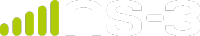Working with CMake¶
The ns-3 project used Waf build system in the past, but it has moved to CMake for the ns-3.36 release.
CMake is very verbose and commands can be very long for basic operations.
The wrapper script ns3 hides most of verbosity from CMake and provide a
Waf-like interface for command-line users.
It is the recommended way to work on ns-3, except if you are using an IDE that supports projects that can be generated with CMake or CMake projects.
Here is a non-exhaustive list of IDEs that can be used:
- Support CMake projects:
- JetBrains’s CLion
- Microsoft Visual Studio and Visual Studio Code
- Supported IDEs via CMake generated projects:
- Apple’s XCode :
ns3 configure -G Xcode - CodeBlocks :
ns3 configure -G "CodeBlocks - Ninja" - Eclipse CDT4 :
ns3 configure -G "Eclipse CDT4 - Ninja"
- Apple’s XCode :
Note: Ninja was used for brevity. Both CodeBlocks and Eclipse have additional generator options.
General instructions on how to setup and use IDEs are available in the Tutorial and will not be detailed here.
Configuring the project¶
After getting the code, either cloning the ns-3-dev repository or downloading the release tarball, you will need to configure the project to work on it.
There are two ways to configure the project: the easiest way
is using the ns3 script and the other way directly with CMake.
Configuring the project with ns3¶
Navigate to the ns-3-dev directory, then run ./ns3 configure --help to
print the configuration options:
~$ cd ns-3-dev
~/ns-3-dev$ ./ns3 configure --help
usage: ns3 configure [-h] [-d {debug,release,optimized}] [-G G]
[--cxx-standard CXX_STANDARD] [--enable-asserts]
[--disable-asserts] [--enable-examples]
[--disable-examples] [--enable-logs]
[--disable-logs] [--enable-tests]
[--disable-tests] [--enable-verbose]
[--disable-verbose]
...
positional arguments:
configure
optional arguments:
-h, --help show this help message and exit
-d {debug,release,optimized}, --build-profile {debug,release,optimized}
Build profile
-G G CMake generator (e.g.
https://cmake.org/cmake/help/latest/manual/cmake-
generators.7.html)
...
Note: the command output was trimmed to the most used options.
To configure ns-3 in release mode, while enabling examples and tests,
run ./ns3 configure -d release --enable-examples --enable-tests.
To check what underlying commands dare being executed, add the
--dry-run option:
~/ns-3-dev$ ./ns3 --dry-run configure -d release --enable-examples --enable-tests
The following commands would be executed:
mkdir cmake-cache
cd cmake-cache; /usr/bin/cmake -DCMAKE_BUILD_TYPE=release -DNS3_NATIVE_OPTIMIZATIONS=OFF -DNS3_EXAMPLES=ON -DNS3_TESTS=ON -G Unix Makefiles .. ; cd ..
Now we run it for real:
~/ns-3-dev$ ./ns3 configure -d release --enable-examples --enable-tests
-- CCache is enabled. Precompiled headers are disabled by default.
-- The CXX compiler identification is GNU 11.2.0
-- The C compiler identification is GNU 11.2.0
-- Detecting CXX compiler ABI info
-- Detecting CXX compiler ABI info - done
-- Check for working CXX compiler: /usr/bin/c++ - skipped
-- Detecting CXX compile features
-- Detecting CXX compile features - done
...
-- Processing src/wifi
-- Processing src/wimax
-- ---- Summary of optional NS-3 features:
Build profile : release
Build directory : /mnt/dev/tools/source/ns-3-dev/build
...
Examples : ON
...
Tests : ON
Threading Primitives : ON
Modules configured to be built:
antenna aodv applications
bridge buildings config-store
core csma csma-layout
...
wifi wimax
Modules that cannot be built:
brite click openflow
visualizer
-- Configuring done
-- Generating done
-- Build files have been written to: /mnt/dev/tools/source/ns-3-dev/cmake-cache
Finished executing the following commands:
mkdir cmake-cache
cd cmake-cache; /usr/bin/cmake -DCMAKE_BUILD_TYPE=release -DNS3_NATIVE_OPTIMIZATIONS=OFF -DNS3_EXAMPLES=ON -DNS3_TESTS=ON -G Unix Makefiles .. ; cd ..
Notice that CCache is automatically used (if installed) for your convenience.
The summary with enabled feature shows both the release build type, along with
enabled examples and tests.
Below is a list of enabled modules and modules that cannot be built.
At the end, notice we print the same commands from --dry-run. This is done
to familiarize Waf users with CMake and how the options names changed.
The mapping of the ns3 build profiles into the CMake build types is the following:
| Equivalent build profiles | |||
|---|---|---|---|
| ns3 | CMake | Equivalent GCC compiler flags | |
| CMAKE_BUILD_TYPE | Additional flags | ||
| debug | debug | -Og -g | |
| default | default|relwithdebinfo | -O2 -g | |
| release | release | -O3 | |
| optimized | release | -DNS3_NATIVE_OPTIMIZATIONS=ON | -O3 -march=native -mtune=native |
Configuring the project with CMake¶
Navigate to the ns-3-dev directory, create a CMake cache folder, navigate to it and run CMake pointing to the ns-3-dev folder.
~$ cd ns-3-dev
~/ns-3-dev$ mkdir cmake-cache
~/ns-3-dev$ cd cmake-cache
~/ns-3-dev/cmake-cache$ cmake ..
You can pass additional arguments to the CMake command, to configure it. To change variable values, you should use the -D option followed by the variable name.
As an example, the build type is stored in the variable named CMAKE_BUILD_TYPE. Setting it to one of the CMake build types shown in the table below will change compiler settings associated with those build types and output executable and libraries names, which will receive a suffix.
| CMAKE_BUILD_TYPE | Effects (g++) |
|---|---|
| DEBUG | -g |
| RELEASE | -O3 -DNDEBUG |
| RELWITHDEBINFO | -O2 -g -DNDEBUG |
| MINSIZEREL | -Os -DNDEBUG |
You can set the build type with the following command, which assumes your terminal is inside the cache folder created previously.
~/ns-3-dev/cmake-cache$ cmake -DCMAKE_BUILD_TYPE=DEBUG ..
Another common option to change is the generator, which is the real underlying build system called by CMake. There are many generators supported by CMake, including the ones listed in the table below.
| Generators |
|---|
| MinGW Makefiles |
| Unix Makefiles |
| MSYS Makefiles |
| CodeBlocks - one of the previous Makefiles |
| Eclipse CDT4 - one of the previous Makefiles |
| Ninja |
| Xcode |
To change the generator, you will need to pass one of these generators with the -G option. For example, if we prefer Ninja to Makefiles, which are the default, we need to run the following command:
~/ns-3-dev/cmake-cache$ cmake -G Ninja ..
This command may fail if there are different generator files in the same CMake cache folder. It is recommended to clean up the CMake cache folder, then recreate it and reconfigure setting the generator in the first run.
~/ns-3-dev/cmake-cache$ cd ..
~/ns-3-dev$ rm -R cmake-cache && mkdir cmake-cache && cd cmake-cache
~/ns-3-dev/cmake-cache$ cmake -DCMAKE_BUILD_TYPE=release -G Ninja ..
After configuring for the first time, settings will be initialized to their
default values, and then you can use the ccmake command to manually change them:
~/ns-3-dev/cmake-cache$ ccmake .
CMAKE_BUILD_TYPE release
CMAKE_INSTALL_PREFIX /usr/local
NS3_ASSERT OFF
...
NS3_EXAMPLES ON
...
NS3_LOG OFF
NS3_TESTS ON
NS3_VERBOSE OFF
...
CMAKE_BUILD_TYPE: Choose the type of build, options are: None Debug Release RelWithDebInfo MinSizeRel ...
Keys: [enter] Edit an entry [d] Delete an entry CMake Version 3.22.1
[l] Show log output [c] Configure
[h] Help [q] Quit without generating
[t] Toggle advanced mode (currently off)
After moving the cursor and setting the desired values, type c to configure CMake.
If you prefer doing everything with a non-interactive command, look at the main CMakeLists.txt
file in the ns-3-dev directory. It contains most of the option flags and their default values.
To enable both examples and tests, run:
~/ns-3-dev/cmake-cache$ cmake -DNS3_EXAMPLES=ON -DNS3_TESTS=ON ..
Manually refresh the CMake cache¶
After the project has been configured, calling CMake will
refresh the CMake cache.
The refresh is required to discover new targets: libraries, executables and/or modules
that were created since the last run.
The refresh is done by running the CMake command from the CMake cache folder.
~/ns-3-dev/cmake-cache$ cmake ..
Previous settings stored in the CMakeCache.txt will be preserved, while new modules will be scanned and targets will be added.
The cache can also be refreshed with the ns3 wrapper script:
~/ns-3-dev$ ./ns3 configure
Building the project¶
There are three ways of building the project:
using the ns3 script, calling CMake and
calling the underlying build system (e.g. Ninja) directly.
The last way is omitted, since each underlying build system
has its own unique command-line syntax.
Building the project with ns3¶
The ns3 wrapper script makes life easier for command line users, accepting module names without
the lib prefix and scratch files without the scratch_ prefix. The following command can
be used to build the entire project:
~/ns-3-dev$ ./ns3 build
To build specific targets, run:
~/ns-3-dev$ ./ns3 build target_name
Building the project with CMake¶
The build process of targets (either libraries, executables or custom tasks) can be done invoking CMake build. To build all the targets, run:
~/ns-3-dev/cmake-cache$ cmake --build .
Notice the single dot now refers to the cmake-cache directory, where the underlying
build system files are stored (referred inside CMake as PROJECT_BINARY_DIR or
CMAKE_BINARY_DIR, which have slightly different uses if working with sub-projects).
To build specific targets, run:
~/ns-3-dev/cmake-cache$ cmake --build . --target target_name
Where target_name is a valid target name. Module libraries are prefixed with lib (e.g. libcore),
executables from the scratch folder are prefixed with scratch_ (e.g. scratch_scratch-simulator).
Executables targets have their source file name without the “.cc” prefix
(e.g. sample-simulator.cc => sample-simulator).
Adding a new module¶
Adding a module is the only case where manually refreshing the CMake cache is required.
More information on how to create a new module are provided in Adding a New Module to ns-3.
Migrating a Waf module to CMake¶
If your module does not have external dependencies, porting is very easy. Start by copying the module Wscript, rename them to CMakeLists.txt and then open it.
We are going to use the aodv module as an example:
## -*- Mode: python; py-indent-offset: 4; indent-tabs-mode: nil; coding: utf-8; -*-
def build(bld):
module = bld.create_ns3_module('aodv', ['internet', 'wifi'])
module.includes = '.'
module.source = [
'model/aodv-id-cache.cc',
'model/aodv-dpd.cc',
'model/aodv-rtable.cc',
'model/aodv-rqueue.cc',
'model/aodv-packet.cc',
'model/aodv-neighbor.cc',
'model/aodv-routing-protocol.cc',
'helper/aodv-helper.cc',
]
aodv_test = bld.create_ns3_module_test_library('aodv')
aodv_test.source = [
'test/aodv-id-cache-test-suite.cc',
'test/aodv-test-suite.cc',
'test/aodv-regression.cc',
'test/bug-772.cc',
'test/loopback.cc',
]
# Tests encapsulating example programs should be listed here
if (bld.env['ENABLE_EXAMPLES']):
aodv_test.source.extend([
# 'test/aodv-examples-test-suite.cc',
])
headers = bld(features='ns3header')
headers.module = 'aodv'
headers.source = [
'model/aodv-id-cache.h',
'model/aodv-dpd.h',
'model/aodv-rtable.h',
'model/aodv-rqueue.h',
'model/aodv-packet.h',
'model/aodv-neighbor.h',
'model/aodv-routing-protocol.h',
'helper/aodv-helper.h',
]
if bld.env['ENABLE_EXAMPLES']:
bld.recurse('examples')
bld.ns3_python_bindings()
We can see the module name is aodv and it depends on the internet and the wifi libraries,
plus the lists of files (module.source, headers.source and module_test.source).
This translates to the following CMake lines:
build_lib(
LIBNAME aodv # aodv module, which can later be linked to examples and modules with ${libaodv}
SOURCE_FILES # equivalent to module.source
helper/aodv-helper.cc
model/aodv-dpd.cc
model/aodv-id-cache.cc
model/aodv-neighbor.cc
model/aodv-packet.cc
model/aodv-routing-protocol.cc
model/aodv-rqueue.cc
model/aodv-rtable.cc
HEADER_FILES # equivalent to headers.source
helper/aodv-helper.h
model/aodv-dpd.h
model/aodv-id-cache.h
model/aodv-neighbor.h
model/aodv-packet.h
model/aodv-routing-protocol.h
model/aodv-rqueue.h
model/aodv-rtable.h
LIBRARIES_TO_LINK ${libinternet} # depends on internet and wifi,
${libwifi} # but both are prefixed with lib in CMake
TEST_SOURCES # equivalent to module_test.source
test/aodv-id-cache-test-suite.cc
test/aodv-regression.cc
test/aodv-test-suite.cc
test/loopback.cc
test/bug-772.cc
)
If your module depends on external libraries, check the section Linking third-party libraries.
Python bindings will be picked up if there is a subdirectory bindings and NS3_PYTHON_BINDINGS is enabled.
Next, we need to port the examples wscript. Repeat the copy, rename and open steps. We should have something like the following:
## -*- Mode: python; py-indent-offset: 4; indent-tabs-mode: nil; coding: utf-8; -*-
def build(bld):
obj = bld.create_ns3_program('aodv',
['wifi', 'internet', 'aodv', 'internet-apps'])
obj.source = 'aodv.cc'
This means we create an example named aodv which depends on wifi, internet,
aodv and internet-apps module, and has a single source file aodv.cc.
This translates into the following CMake:
build_lib_example(
NAME aodv # example named aodv
SOURCE_FILES aodv.cc # single source file aodv.cc
LIBRARIES_TO_LINK # depends on wifi, internet, aodv and internet-apps
${libwifi}
${libinternet}
${libaodv}
${libinternet-apps}
)
Running programs¶
Running programs with the ns3 wrapper script is pretty simple. To run the
scratch program produced by scratch/scratch-simulator.cc, you need the following:
~/ns-3-dev$ ./ns3 run scratch-simulator --no-build
Notice the --no-build indicates that the program should only be executed, and not built
before execution.
To familiarize users with CMake, ns3 can also print the underlying CMake
and command line commands used by adding the --dry-run flag.
Removing the --no-build flag and adding --dry-run to the same example,
produces the following:
~/ns-3-dev$ ./ns3 --dry-run run scratch-simulator
The following commands would be executed:
cd cmake-cache; cmake --build . -j 15 --target scratch_scratch-simulator ; cd ..
export PATH=$PATH:~/ns-3-dev/build/lib
export PYTHONPATH=~/ns-3-dev/build/bindings/python
export LD_LIBRARY_PATH=~/ns-3-dev/build/lib
./build/scratch/ns3-dev-scratch-simulator
In the CMake build command line, notice the scratch-simulator has a scratch_ prefix.
That is true for all the CMake scratch targets. This is done to guarantee globally unique names.
Similarly, library-related targets have lib as a prefix (e.g. libcore, libnetwork).
The next few lines exporting variables guarantee the executable can find python dependencies
(PYTHONPATH) and linked libraries (LD_LIBRARY_PATH and PATH on Unix-like, and
PATH on Windows). This is not necessary in platforms that support RPATH.
Notice that when the scratch-simulator program is called on the last line, it has a ns3-version prefix and could also have a build type suffix. This is valid for all libraries and executables, but ommited in ns-3 for simplicity.
Debugging can be done with GDB. Again, we have the two ways to run the program. Using the ns-3 wrapper:
~/ns-3-dev$ ./ns3 run scratch-simulator --no-build --gdb
Or directly:
~/ns-3-dev/cmake-cache$ export PATH=$PATH:~/ns-3-dev/build/lib
~/ns-3-dev/cmake-cache$ export PYTHONPATH=~/ns-3-dev/build/bindings/python
~/ns-3-dev/cmake-cache$ export LD_LIBRARY_PATH=~/ns-3-dev/build/lib
~/ns-3-dev/cmake-cache$ gdb ../build/scratch/ns3-dev-scratch-simulator
Modifying files¶
As CMake is not a build system on itself, but a meta build system, it requires frequent refreshes, also known as reconfigurations. Those refreshes are triggered automatically in the following cases:
- Changes in linked libraries
- Changes in the CMake code
- Header changes
- Header/source file name changes
- Module name changes
The following sections will detail some of these cases assuming a hypothetical module defined below. Notice that the build_lib is the fundamental piece of every ns-3 module, while user-settable options and external libraries checking are optional.
build_lib(
LIBNAME hypothetical
SOURCE_FILES helper/hypothetical-helper.cc
model/hypothetical.cc
HEADER_FILES
helper/hypothetical-helper.h
model/hypothetical.h
model/colliding-header.h
LIBRARIES_TO_LINK ${libcore}
)
Module name changes¶
Changing the module name requires changing the value of LIBNAME.
In the following example the name of the module seen previously is
changed from hypothetical to new-hypothetical-name:
build_lib(
LIBNAME new-hypothetical-name
# ...
)
If the module was already scanned, saving the changes and trying to build will trigger the automatic CMake refresh. Otherwise, reconfigure the project to manually refresh it.
Header/source file name changes¶
Assuming the hypothetical module defined previously has a header name that collides with a header of a different module.
The name of the colliding-header.h can be changed via the filesystem to
non-colliding-header.h, and the CMakeLists.txt path needs to be updated to match
the new name. Some IDEs can do this automatically through refactoring tools.
build_lib(
LIBNAME new-hypothetical-name
# ...
HEADER_FILES
helper/hypothetical-helper.h
model/hypothetical.h
model/non-colliding-header.h
# ...
)
Linking ns-3 modules¶
Adding a dependency to another ns-3 module just requires adding ${lib${modulename}}
to the LIBRARIES_TO_LINK list, where modulename contains the value of the ns-3
module which will be depended upon.
Note: All ns-3 module libraries are prefixed with lib,
as CMake requires unique global target names.
# now ${libnew-hypothetical-name} will depend on both core and internet modules
build_lib(
LIBNAME new-hypothetical-name
# ...
LIBRARIES_TO_LINK ${libcore}
${libinternet}
# ...
)
Linking third-party libraries¶
Depending on a third-party library is a bit more complicated as we have multiple ways to handle that within CMake.
Linking third-party libraries without CMake or PkgConfig support¶
When the third-party library you want to use do not export CMake files to use
find_package or PkgConfig files to use pkg_check_modules, we need to
search for the headers and libraries manually. To simplify this process,
we include the macro find_external_library that searches for libraries and
header include directories, exporting results similarly to find_package.
Here is how it works:
function(find_external_library)
# Parse arguments
set(options QUIET)
set(oneValueArgs DEPENDENCY_NAME HEADER_NAME LIBRARY_NAME)
set(multiValueArgs HEADER_NAMES LIBRARY_NAMES PATH_SUFFIXES SEARCH_PATHS)
cmake_parse_arguments(
"FIND_LIB" "${options}" "${oneValueArgs}" "${multiValueArgs}" ${ARGN}
)
# Set the external package/dependency name
set(name ${FIND_LIB_DEPENDENCY_NAME})
# We process individual and list of headers and libraries by transforming them
# into lists
set(library_names "${FIND_LIB_LIBRARY_NAME};${FIND_LIB_LIBRARY_NAMES}")
set(header_names "${FIND_LIB_HEADER_NAME};${FIND_LIB_HEADER_NAMES}")
# Just changing the parsed argument name back to something shorter
set(search_paths ${FIND_LIB_SEARCH_PATHS})
set(path_suffixes "${FIND_LIB_PATH_SUFFIXES}")
set(not_found_libraries)
set(library_dirs)
set(libraries)
# Paths and suffixes where libraries will be searched on
set(library_search_paths
${search_paths}
${CMAKE_OUTPUT_DIRECTORY} # Search for libraries in ns-3-dev/build
${CMAKE_INSTALL_PREFIX} # Search for libraries in the install directory (e.g. /usr/)
$ENV{LD_LIBRARY_PATH} # Search for libraries in LD_LIBRARY_PATH directories
$ENV{PATH} # Search for libraries in PATH directories
)
set(suffixes /build /lib /build/lib / /bin ${path_suffixes})
# For each of the library names in LIBRARY_NAMES or LIBRARY_NAME
foreach(library ${library_names})
# We mark this value is advanced not to pollute the configuration with
# ccmake with the cache variables used internally
mark_as_advanced(${name}_library_internal_${library})
# We search for the library named ${library} and store the results in
# ${name}_library_internal_${library}
find_library(
${name}_library_internal_${library} ${library}
HINTS ${library_search_paths}
PATH_SUFFIXES ${suffixes}
)
# cmake-format: off
# Note: the PATH_SUFFIXES above apply to *ALL* PATHS and HINTS Which
# translates to CMake searching on standard library directories
# CMAKE_SYSTEM_PREFIX_PATH, user-settable CMAKE_PREFIX_PATH or
# CMAKE_LIBRARY_PATH and the directories listed above
#
# e.g. from Ubuntu 22.04 CMAKE_SYSTEM_PREFIX_PATH =
# /usr/local;/usr;/;/usr/local;/usr/X11R6;/usr/pkg;/opt
#
# Searched directories without suffixes
#
# ${CMAKE_SYSTEM_PREFIX_PATH}[0] = /usr/local/
# ${CMAKE_SYSTEM_PREFIX_PATH}[1] = /usr
# ${CMAKE_SYSTEM_PREFIX_PATH}[2] = /
# ...
# ${CMAKE_SYSTEM_PREFIX_PATH}[6] = /opt
# ${LD_LIBRARY_PATH}[0]
# ...
# ${LD_LIBRARY_PATH}[m]
# ...
#
# Searched directories with suffixes include all of the directories above
# plus all suffixes
# PATH_SUFFIXES /build /lib /build/lib / /bin # ${path_suffixes}
#
# /usr/local/build
# /usr/local/lib
# /usr/local/build/lib
# /usr/local/bin
# ...
#
# cmake-format: on
# Or enable NS3_VERBOSE to print the searched paths
# Print tested paths to the searched library and if it was found
if(${NS3_VERBOSE})
log_find_searched_paths(
TARGET_TYPE Library
TARGET_NAME ${library}
SEARCH_RESULT ${name}_library_internal_${library}
SEARCH_PATHS ${library_search_paths}
SEARCH_SUFFIXES ${suffixes}
)
endif()
# After searching the library, the internal variable should have either the
# absolute path to the library or the name of the variable appended with
# -NOTFOUND
if("${${name}_library_internal_${library}}" STREQUAL
"${name}_library_internal_${library}-NOTFOUND"
)
# We keep track of libraries that were not found
list(APPEND not_found_libraries ${library})
else()
# We get the name of the parent directory of the library and append the
# library to a list of found libraries
get_filename_component(
${name}_library_dir_internal ${${name}_library_internal_${library}}
DIRECTORY
) # e.g. lib/openflow.(so|dll|dylib|a) -> lib
list(APPEND library_dirs ${${name}_library_dir_internal})
list(APPEND libraries ${${name}_library_internal_${library}})
endif()
endforeach()
# For each library that was found (e.g. /usr/lib/pthread.so), get their parent
# directory (/usr/lib) and its parent (/usr)
set(parent_dirs)
foreach(libdir ${library_dirs})
get_filename_component(parent_libdir ${libdir} DIRECTORY)
get_filename_component(parent_parent_libdir ${parent_libdir} DIRECTORY)
list(APPEND parent_dirs ${libdir} ${parent_libdir} ${parent_parent_libdir})
endforeach()
# If we already found a library somewhere, limit the search paths for the header
if(parent_dirs)
set(header_search_paths ${parent_dirs})
set(header_skip_system_prefix NO_CMAKE_SYSTEM_PATH)
else()
set(header_search_paths
${search_paths}
${CMAKE_OUTPUT_DIRECTORY} # Search for headers in ns-3-dev/build
${CMAKE_INSTALL_PREFIX} # Search for headers in the install
)
endif()
set(not_found_headers)
set(include_dirs)
foreach(header ${header_names})
# The same way with libraries, we mark the internal variable as advanced not
# to pollute ccmake configuration with variables used internally
mark_as_advanced(${name}_header_internal_${header})
set(suffixes
/build
/include
/build/include
/build/include/${name}
/include/${name}
/${name}
/
${path_suffixes}
)
# cmake-format: off
# Here we search for the header file named ${header} and store the result in
# ${name}_header_internal_${header}
#
# The same way we did with libraries, here we search on
# CMAKE_SYSTEM_PREFIX_PATH, along with user-settable ${search_paths}, the
# parent directories from the libraries, CMAKE_OUTPUT_DIRECTORY and
# CMAKE_INSTALL_PREFIX
#
# And again, for each of them, for every suffix listed /usr/local/build
# /usr/local/include
# /usr/local/build/include
# /usr/local/build/include/${name}
# /usr/local/include/${name}
# ...
#
# cmake-format: on
# Or enable NS3_VERBOSE to get the searched paths printed while configuring
find_file(
${name}_header_internal_${header} ${header}
HINTS ${header_search_paths} # directory (e.g. /usr/)
${header_skip_system_prefix}
PATH_SUFFIXES ${suffixes}
)
# Print tested paths to the searched header and if it was found
if(${NS3_VERBOSE})
log_find_searched_paths(
TARGET_TYPE Header
TARGET_NAME ${header}
SEARCH_RESULT ${name}_header_internal_${header}
SEARCH_PATHS ${header_search_paths}
SEARCH_SUFFIXES ${suffixes}
SEARCH_SYSTEM_PREFIX ${header_skip_system_prefix}
)
endif()
# If the header file was not found, append to the not-found list
if("${${name}_header_internal_${header}}" STREQUAL
"${name}_header_internal_${header}-NOTFOUND"
)
list(APPEND not_found_headers ${header})
else()
# If the header file was found, get their directories and the parent of
# their directories to add as include directories
get_filename_component(
header_include_dir ${${name}_header_internal_${header}} DIRECTORY
) # e.g. include/click/ (simclick.h) -> #include <simclick.h> should work
get_filename_component(
header_include_dir2 ${header_include_dir} DIRECTORY
) # e.g. include/(click) -> #include <click/simclick.h> should work
list(APPEND include_dirs ${header_include_dir} ${header_include_dir2})
endif()
endforeach()
# Remove duplicate include directories
if(include_dirs)
list(REMOVE_DUPLICATES include_dirs)
endif()
# If we find both library and header, we export their values
if((NOT not_found_libraries}) AND (NOT not_found_headers))
set(${name}_INCLUDE_DIRS "${include_dirs}" PARENT_SCOPE)
set(${name}_LIBRARIES "${libraries}" PARENT_SCOPE)
set(${name}_HEADER ${${name}_header_internal} PARENT_SCOPE)
set(${name}_FOUND TRUE PARENT_SCOPE)
set(status_message "find_external_library: ${name} was found.")
else()
set(${name}_INCLUDE_DIRS PARENT_SCOPE)
set(${name}_LIBRARIES PARENT_SCOPE)
set(${name}_HEADER PARENT_SCOPE)
set(${name}_FOUND FALSE PARENT_SCOPE)
set(status_message
"find_external_library: ${name} was not found. Missing headers: \"${not_found_headers}\" and missing libraries: \"${not_found_libraries}\"."
)
endif()
if(NOT ${FIND_LIB_QUIET})
message(STATUS "${status_message}")
endif()
endfunction()
Debugging why a header or a library cannot be found is fairly tricky.
For find_external_library users, enabling the NS3_VERBOSE switch
will enable the logging of search path directories for both headers and
libraries.
Note: The logging provided by find_external_library is an alternative to
CMake’s own CMAKE_FIND_DEBUG_MODE=true introduced in CMake 3.17,
which gets used by ALL find_file, find_library, find_header,
find_package and find_path calls throughout CMake and its modules.
If you are using a recent version of CMake, it is recommended to use
CMAKE_FIND_DEBUG_MODE instead.
A commented version of the Openflow module CMakeLists.txt has an
example of find_external_library usage.
# Export a user option to specify the path to a custom
# openflow build directory.
set(NS3_WITH_OPENFLOW
""
CACHE PATH
"Build with Openflow support"
)
# We use this variable later in the ns-3-dev scope, but
# the value would be lost if we saved it to the
# parent scope ns-3-dev/src or ns-3-dev/contrib.
# We set it as an INTERNAL CACHE variable to make it globally available.
set(NS3_OPENFLOW
"OFF"
CACHE INTERNAL
"ON if Openflow is found"
)
# This is the macro that searches for headers and libraries.
# The DEPENDENCY_NAME is the equivalent of the find_package package name.
# Resulting variables will be prefixed with DEPENDENCY_NAME.
# - openflow_FOUND will be set to True if both headers and libraries
# were found and False otherwise
# - openflow_LIBRARIES will contain a list of absolute paths to the
# libraries named in LIBRARY_NAME|LIBRARY_NAMES
# - openflow_INCLUDE_DIRS will contain a list of include directories that contain
# headers named in HEADER_NAME|HEADER_NAMES and directories that contain
# those directories.
# e.g. searching for core-module.h will return
# both ns-3-dev/build/include/ns3 and ns-3-dev/build/include,
# allowing users to include both <core-module.h> and <ns3/core-module.h>
# If a user-settable variable was created, it can be searched too by
# adding it to the SEARCH_PATHS
find_external_library(
DEPENDENCY_NAME openflow
HEADER_NAME openflow.h
LIBRARY_NAME openflow
SEARCH_PATHS ${NS3_WITH_OPENFLOW} # user-settable search path, empty by default
)
# Before testing if the header and library were found ${openflow_FOUND},
# test if openflow_FOUND was defined
# If openflow_FOUND was not defined, the dependency name above doesn't match
# the tested values below
# If openflow_FOUND is set to FALSE, stop processing the module by returning
# to the parent directory with return()
if((NOT
openflow_FOUND)
AND (NOT
${openflow_FOUND})
)
message(STATUS "Openflow was not found")
return()
endif()
# Check for the Boost header used by the openflow module
check_include_file_cxx(
boost/static_assert.hpp
BOOST_STATIC_ASSERT
)
# Stop processing the module if it was not found
if(NOT
BOOST_STATIC_ASSERT
)
message(STATUS "Openflow requires Boost static_assert.hpp")
return()
endif()
# Here we consume the include directories found by
# find_external_library
#
# This will make the following work:
# include<openflow/openflow.h>
# include<openflow.h>
include_directories(${openflow_INCLUDE_DIRS})
# Manually set definitions
add_definitions(
-DNS3_OPENFLOW
-DENABLE_OPENFLOW
)
# Set the cache variable indicating Openflow is enabled as
# all dependencies were met
set(NS3_OPENFLOW
"ON"
CACHE INTERNAL
"ON if Openflow is found in NS3_WITH_OPENFLOW"
)
# Additional compilation flag to ignore a specific warning
add_compile_options(-Wno-stringop-truncation)
# Call macro to create the module target
build_lib(
LIBNAME openflow
SOURCE_FILES
helper/openflow-switch-helper.cc
model/openflow-interface.cc
model/openflow-switch-net-device.cc
HEADER_FILES
helper/openflow-switch-helper.h
model/openflow-interface.h
model/openflow-switch-net-device.h
LIBRARIES_TO_LINK ${libinternet}
# Here we consume the list of libraries
# exported by find_external_library
${openflow_LIBRARIES}
TEST_SOURCES test/openflow-switch-test-suite.cc
)
Linking third-party libraries using CMake’s find_package¶
Assume we have a module with optional features that rely on a third-party library
that provides a FindThirdPartyPackage.cmake. This Find${Package}.cmake file can be distributed
by CMake itself, via library/package managers (APT, Pacman,
VcPkg), or included to the project tree in the build-support/3rd-party directory.
When find_package(${Package}) is called, the Find${Package}.cmake file gets processed,
and multiple variables are set. There is no hard standard in the name of those variables, nor if
they should follow the modern CMake usage, where just linking to the library will include
associated header directories, forward compile flags and so on.
We assume the old CMake style is the one being used, which means we need to include the include
directories provided by the Find${Package}.cmake module, usually exported as a variable
${Package}_INCLUDE_DIRS, and get a list of libraries for that module so that they can be
added to the list of libraries to link of the ns-3 modules. Libraries are usually exported as
the variable ${Package}_LIBRARIES.
As an example for the above, we use the Boost library
(excerpt from macros-and-definitions.cmake and src/core/CMakeLists.txt):
# https://cmake.org/cmake/help/v3.10/module/FindBoost.html?highlight=module%20find#module:FindBoost
find_package(Boost)
# It is recommended to create either an empty list that is conditionally filled
# and later included in the LIBRARIES_TO_LINK list unconditionally
set(boost_libraries)
# If Boost is found, Boost_FOUND will be set to true, which we can then test
if(${Boost_FOUND})
# This will export Boost include directories to ALL subdirectories
# of the current CMAKE_CURRENT_SOURCE_DIR
#
# If calling this from the top-level directory (ns-3-dev), it will
# be used by all contrib/src modules, examples, etc
include_directories(${Boost_INCLUDE_DIRS})
# This is a trick for Boost
# Sometimes you want to check if specific Boost headers are available,
# but they would not be found if they're not in system include directories
set(CMAKE_REQUIRED_INCLUDES ${Boost_INCLUDE_DIRS})
# We get the list of Boost libraries and save them in the boost_libraries list
set(boost_libraries ${Boost_LIBRARIES})
endif()
# If Boost was found earlier, we will be able to check if Boost headers are available
check_include_file_cxx(
"boost/units/quantity.hpp"
HAVE_BOOST_UNITS_QUANTITY
)
check_include_file_cxx(
"boost/units/systems/si.hpp"
HAVE_BOOST_UNITS_SI
)
if(${HAVE_BOOST_UNITS_QUANTITY}
AND ${HAVE_BOOST_UNITS_SI}
)
# Activate optional features that rely on Boost
add_definitions(
-DHAVE_BOOST
-DHAVE_BOOST_UNITS
)
# In this case, the Boost libraries are header-only,
# but in case we needed real libraries, we could add
# boost_libraries to either the auxiliary libraries_to_link list
# or the build_lib's LIBRARIES_TO_LINK list
message(STATUS "Boost Units have been found.")
else()
message(
STATUS
"Boost Units are an optional feature of length.cc."
)
endif()
If Find${Package}.cmake does not exist in your module path, CMake will warn you that is the case.
If ${Package_FOUND} is set to False, other variables such as the ones related to libraries and
include directories might not be set, and can result in CMake failures to configure if used.
In case the Find${Package}.cmake you need is not distributed by the upstream CMake project,
you can create your own and add it to build-support/3rd-party. This directory is included
to the CMAKE_MODULE_PATH variable, making it available for calls without needing to include
the file with the absolute path to it. To add more directories to the CMAKE_MODULE_PATH,
use the following:
# Excerpt from build-support/macros-and-definitions.cmake
# Add ns-3 custom modules to the module path
list(APPEND CMAKE_MODULE_PATH "${PROJECT_SOURCE_DIR}/build-support/custom-modules")
# Add the 3rd-party modules to the module path
list(APPEND CMAKE_MODULE_PATH "${PROJECT_SOURCE_DIR}/build-support/3rd-party")
# Add your new modules directory to the module path
# (${PROJECT_SOURCE_DIR} is /path/to/ns-3-dev/)
list(APPEND CMAKE_MODULE_PATH "${PROJECT_SOURCE_DIR}/build-support/new-modules")
One of the custom Find files currently shipped by ns-3 is the FindGTK3.cmake file.
GTK3 requires Harfbuzz, which has its own FindHarfBuzz.cmake file. Both of them
are in the build-support/3rd-party directory.
# You don't need to keep adding this, this is just a demonstration
list(APPEND CMAKE_MODULE_PATH "${PROJECT_SOURCE_DIR}/build-support/3rd-party")
# If the user-settable NS3_GTK3 is set, look for HarfBuzz and GTK
if(${NS3_GTK3})
# Use FindHarfBuzz.cmake to find HarfBuzz
find_package(HarfBuzz QUIET)
# If HarfBuzz is not found
if(NOT ${HarfBuzz_FOUND})
message(STATUS "Harfbuzz is required by GTK3 and was not found.")
else()
# FindGTK3.cmake does some weird tricks and results in warnings,
# that we can only suppress this way
set(CMAKE_SUPPRESS_DEVELOPER_WARNINGS 1 CACHE BOOL "")
# If HarfBuzz is found, search for GTK
find_package(GTK3 QUIET)
# Remove suppressions needed for quiet operations
unset(CMAKE_SUPPRESS_DEVELOPER_WARNINGS CACHE)
# If GTK3 is not found, inform the user
if(NOT ${GTK3_FOUND})
message(STATUS "GTK3 was not found. Continuing without it.")
else()
# If an incompatible version is found, set the GTK3_FOUND flag to false,
# to make sure it won't be used later
if(${GTK3_VERSION} VERSION_LESS 3.22)
set(GTK3_FOUND FALSE)
message(STATUS "GTK3 found with incompatible version ${GTK3_VERSION}")
else()
# A compatible GTK3 version was found
message(STATUS "GTK3 was found.")
endif()
endif()
endif()
endif()
The Stats module can use the same find_package macro to search for SQLite3.
Note: we currently use a custom macro to find Python3 and SQLite3 since
FindPython3.cmake and FindSQLite3.cmake were included in CMake 3.12 and 3.14.
More details on how to use the macro are listed in
Linking third-party libraries without CMake or PkgConfig support.
# Set enable flag to false before checking
set(ENABLE_SQLITE False)
# In this case, SQLite presence is only checked if the user sets
# NS3_SQLITE to ON, but your case may be different
if(${NS3_SQLITE})
# FindSQLite3.cmake is used by CMake to find SQLite3
# QUIET flag silences most warnings from the module and let us write our own
find_package(SQLite3 QUIET) # FindSQLite3.cmake was included in CMake 3.14
# If SQLite3 was found, SQLite3_FOUND will be set to True, otherwise to False
if(${SQLite3_FOUND})
set(ENABLE_SQLITE True)
else()
message(STATUS "SQLite was not found")
endif()
endif()
# Here we declare empty lists, that only hold values if ENABLE_SQLITE is set to ON
set(sqlite_sources)
set(sqlite_header)
set(sqlite_libraries)
if(${ENABLE_SQLITE})
# If SQLite was found, add the optional source files to the lists
set(sqlite_sources
model/sqlite-data-output.cc
)
set(sqlite_headers
model/sqlite-data-output.h
)
# Include the include directories containing the sqlite3.h header
include_directories(${SQLite3_INCLUDE_DIRS})
# Copy the list of sqlite3 libraries
set(sqlite_libraries
${SQLite3_LIBRARIES}
)
# If the semaphore header is also found,
# append additional optional source files to
# the sqlite sources and headers lists
if(HAVE_SEMAPHORE_H)
list(
APPEND
sqlite_sources
model/sqlite-output.cc
)
list(
APPEND
sqlite_headers
model/sqlite-output.h
)
endif()
endif()
# Sources and headers file lists for stats are quite long,
# so we use these auxiliary lists
# The optional sqlite_sources and sqlite_headers can be empty or not
set(source_files
${sqlite_sources}
# ...
model/uinteger-8-probe.cc
)
set(header_files
${sqlite_headers}
# ...
model/uinteger-8-probe.h
)
# Create the stats module consuming source files
build_lib(
LIBNAME stats
SOURCE_FILES ${source_files}
HEADER_FILES ${header_files}
LIBRARIES_TO_LINK ${libcore}
# Here we either have an empty list or
# a list with the sqlite library
${sqlite_libraries}
TEST_SOURCES
test/average-test-suite.cc
test/basic-data-calculators-test-suite.cc
test/double-probe-test-suite.cc
test/histogram-test-suite.cc
)
Linking third-party libraries with PkgConfig support¶
Assume we have a module with optional features that rely on a third-party library that uses PkgConfig. We can look for the PkgConfig module and add the optional source files similarly to the previous cases, as shown in the example below:
# Include CMake script to use pkg-config
include(FindPkgConfig)
# If pkg-config was found, search for library you want
if(PKG_CONFIG_FOUND)
pkg_check_modules(THIRD_PARTY libthird-party)
endif()
set(third_party_sources)
set(third_party_libs)
# Set cached variable if both pkg-config and libthird-party are found
if(PKG_CONFIG_FOUND AND THIRD_PARTY)
# Include third-party include directories for
# consumption of the current module and its examples
include_directories(${THIRD_PARTY_INCLUDE_DIRS})
# Use exported CFLAGS required by the third-party library
add_compile_options(${THIRD_PARTY_CFLAGS})
# Copy the list of third-party libraries
set(third_party_libs ${THIRD_PARTY_LIBRARIES})
# Add optional source files that depend on the third-party library
set(third_party_sources model/optional-feature.cc)
endif()
# Create module using the optional source files and libraries
build_lib(
LIBNAME hypothetical
SOURCE_FILES model/hypothetical.cc
${third_party_sources}
HEADER_FILES model/hypothetical.h
LIBRARIES_TO_LINK ${libcore}
# Here we either have an empty list or
# a list with the third-party library
${third_party_libs}
TEST_SOURCES
test/hypothetical.cc
)
Inclusion of options¶
There are two ways of managing module options: option switches or cached variables. Both are present in the main CMakeLists.txt in the ns-3-dev directory and the build-support/macros-and-definitions.cmake file.
# Here are examples of ON and OFF switches
# option(
# NS3_SWITCH # option switch prefixed with NS3\_
# "followed by the description of what the option does"
# ON # and the default value for that option
# )
option(NS3_EXAMPLES "Enable examples to be built" OFF)
option(NS3_TESTS "Enable tests to be built" OFF)
# Now here is how to let the user indicate a path
# set( # declares a value
# NS3_PREFIXED_VALUE # stores the option value
# "" # default value is empty in this case
# CACHE # stores that NS3_PREFIXED_VALUE in the CMakeCache.txt file
# STRING # type of the cached variable
# "description of what this value is used for"
# )
set(NS3_OUTPUT_DIRECTORY "" CACHE PATH "Directory to store built artifacts")
# The last case are options that can only assume predefined values
# First we cache the default option
set(NS3_INT64X64 "INT128" CACHE STRING "Int64x64 implementation")
# Then set a cache property for the variable indicating it can assume
# specific values
set_property(CACHE NS3_INT64X64 PROPERTY STRINGS INT128 CAIRO DOUBLE)
More details about these commands can be found in the following links: option, set, set_property.
Changes in CMake macros and functions¶
In order for CMake to feel more familiar to Waf users, a few macros and functions were created.
The most frequently used macros them can be found in
build-support/macros-and-definitions.cmake. This file includes build type checking,
compiler family and version checking, enabling and disabling features based
on user options, checking for dependencies of enabled features,
pre-compiling headers, filtering enabled/disabled modules and dependencies,
and more.
Module macros¶
Module macros are located in build-support/custom-modules/ns3-module-macros.cmake.
This file contains macros defining a library (build_lib), the associated test library,
examples (build_lib_example) and more. It also contains the macro that builds the
module header (write_module_header) that includes all headers from the module
for user scripts.
These macros are responsible for easing the porting of modules from Waf to CMake.
Module macros: build_lib¶
As build_lib is the most important of the macros, we detail what it does here,
block by block.
The first block declares the arguments received by the macro (in CMake, the
only difference is that a function has its own scope). Notice that there are
different types of arguments. Options that can only be set to true/false
(IGNORE_PCH).
One value arguments that receive a single value
(usually a string) and in this case used to receive the module name (LIBNAME).
Multiple value arguments receive a list of values, which we use to parse lists of source (for the module itself and for the module tests) and header files, plus libraries that should be linked and module features.
The call to cmake_parse_arguments will parse ${ARGN} into these values.
The variables containing the parsing results will be prefixed with BLIB_
(e.g. LIBNAME -> BLIB_LIBNAME).
function(build_lib)
# Argument parsing
set(options IGNORE_PCH)
set(oneValueArgs LIBNAME)
set(multiValueArgs SOURCE_FILES HEADER_FILES LIBRARIES_TO_LINK TEST_SOURCES
DEPRECATED_HEADER_FILES MODULE_ENABLED_FEATURES
)
cmake_parse_arguments(
"BLIB" "${options}" "${oneValueArgs}" "${multiValueArgs}" ${ARGN}
)
# ...
endfunction()
In the following block, we add modules in the src folder to a list and modules in the contrib folder to a different list.
function(build_lib)
# ...
# Get path src/module or contrib/module
string(REPLACE "${PROJECT_SOURCE_DIR}/" "" FOLDER
"${CMAKE_CURRENT_SOURCE_DIR}"
)
# Add library to a global list of libraries
if("${FOLDER}" MATCHES "src")
set(ns3-libs "${lib${BLIB_LIBNAME}};${ns3-libs}"
CACHE INTERNAL "list of processed upstream modules"
)
else()
set(ns3-contrib-libs "${lib${BLIB_LIBNAME}};${ns3-contrib-libs}"
CACHE INTERNAL "list of processed contrib modules"
)
endif()
In the following block, we check if we are working with Xcode, which does not handle correctly CMake object libraries (.o files).
In other platforms,
we build an object file add_library(${lib${BLIB_LIBNAME}-obj} OBJECT "${BLIB_SOURCE_FILES}...)
and a shared library add_library(${lib${BLIB_LIBNAME}} SHARED ...).
The object library contains the actual source files (${BLIB_SOURCE_FILES}),
but is not linked, which mean we can reuse the object to build the static version of the libraries.
Notice the shared library uses the object file as its source files
$<TARGET_OBJECTS:${lib${BLIB_LIBNAME}-obj}.
Notice that we can also reuse precompiled headers created previously to speed up the parsing phase of the compilation.
function(build_lib)
# ...
if(NOT ${XCODE})
# Create object library with sources and headers, that will be used in
# lib-ns3-static and the shared library
add_library(
${lib${BLIB_LIBNAME}-obj} OBJECT "${BLIB_SOURCE_FILES}"
"${BLIB_HEADER_FILES}"
)
if(${PRECOMPILE_HEADERS_ENABLED} AND (NOT ${IGNORE_PCH}))
target_precompile_headers(${lib${BLIB_LIBNAME}-obj} REUSE_FROM stdlib_pch)
endif()
# Create shared library with previously created object library (saving
# compilation time for static libraries)
add_library(
${lib${BLIB_LIBNAME}} SHARED $<TARGET_OBJECTS:${lib${BLIB_LIBNAME}-obj}>
)
else()
# Xcode and CMake don't play well when using object libraries, so we have a
# specific path for that
add_library(${lib${BLIB_LIBNAME}} SHARED "${BLIB_SOURCE_FILES}")
if(${PRECOMPILE_HEADERS_ENABLED} AND (NOT ${IGNORE_PCH}))
target_precompile_headers(${lib${BLIB_LIBNAME}} REUSE_FROM stdlib_pch)
endif()
endif()
# ...
endfunction()
In the next code block, we create an alias to libmodule, ns3::libmodule,
which can later be used when importing ns-3 with CMake’s find_package(ns3).
Then, we associate configured headers (config-store-config, core-config.h and
version-defines.h) to the core module.
And finally associate all of the public headers of the module to that library, to make sure CMake will be refreshed in case one of them changes.
function(build_lib)
# ...
add_library(ns3::${lib${BLIB_LIBNAME}} ALIAS ${lib${BLIB_LIBNAME}})
# Associate public headers with library for installation purposes
if("${BLIB_LIBNAME}" STREQUAL "core")
set(config_headers ${CMAKE_HEADER_OUTPUT_DIRECTORY}/config-store-config.h
${CMAKE_HEADER_OUTPUT_DIRECTORY}/core-config.h
)
if(${NS3_ENABLE_BUILD_VERSION})
list(APPEND config_headers
${CMAKE_HEADER_OUTPUT_DIRECTORY}/version-defines.h
)
endif()
endif()
set_target_properties(
${lib${BLIB_LIBNAME}}
PROPERTIES
PUBLIC_HEADER
"${BLIB_HEADER_FILES};${BLIB_DEPRECATED_HEADER_FILES};${config_headers};${CMAKE_HEADER_OUTPUT_DIRECTORY}/${BLIB_LIBNAME}-module.h"
)
# ...
endfunction()
In the next code block, we make the library a dependency to the ClangAnalyzer’s time trace report, which measures which step of compilation took most time and which files were responsible for that.
Then, the ns-3 libraries are separated from non-ns-3 libraries, that can be propagated or not for libraries/executables linked to the current ns-3 module being processed.
The default is propagating these third-party libraries and their include directories, but this
can be turned off by setting NS3_REEXPORT_THIRD_PARTY_LIBRARIES=OFF
function(build_lib)
# ...
if(${NS3_CLANG_TIMETRACE})
add_dependencies(timeTraceReport ${lib${BLIB_LIBNAME}})
endif()
# Split ns and non-ns libraries to manage their propagation properly
set(non_ns_libraries_to_link)
set(ns_libraries_to_link)
foreach(library ${BLIB_LIBRARIES_TO_LINK})
remove_lib_prefix("${library}" module_name)
# Check if the module exists in the ns-3 modules list
# or if it is a 3rd-party library
if(${module_name} IN_LIST ns3-all-enabled-modules)
list(APPEND ns_libraries_to_link ${library})
else()
list(APPEND non_ns_libraries_to_link ${library})
endif()
unset(module_name)
endforeach()
if(NOT ${NS3_REEXPORT_THIRD_PARTY_LIBRARIES})
# ns-3 libraries are linked publicly, to make sure other modules can find
# each other without being directly linked
set(exported_libraries PUBLIC ${LIB_AS_NEEDED_PRE} ${ns_libraries_to_link}
${LIB_AS_NEEDED_POST}
)
# non-ns-3 libraries are linked privately, not propagating unnecessary
# libraries such as pthread, librt, etc
set(private_libraries PRIVATE ${LIB_AS_NEEDED_PRE}
${non_ns_libraries_to_link} ${LIB_AS_NEEDED_POST}
)
# we don't re-export included libraries from 3rd-party modules
set(exported_include_directories)
else()
# we export everything by default when NS3_REEXPORT_THIRD_PARTY_LIBRARIES=ON
set(exported_libraries PUBLIC ${LIB_AS_NEEDED_PRE} ${ns_libraries_to_link}
${non_ns_libraries_to_link} ${LIB_AS_NEEDED_POST}
)
set(private_libraries)
# with NS3_REEXPORT_THIRD_PARTY_LIBRARIES, we export all 3rd-party library
# include directories, allowing consumers of this module to include and link
# the 3rd-party code with no additional setup
get_target_includes(${lib${BLIB_LIBNAME}} exported_include_directories)
string(REPLACE "-I" "" exported_include_directories
"${exported_include_directories}"
)
string(REPLACE "${CMAKE_RUNTIME_OUTPUT_DIRECTORY}/include" ""
exported_include_directories
"${exported_include_directories}"
)
endif()
# ...
endfunction()
After the lists of libraries to link that should be exported (PUBLIC) and
not exported (PRIVATE) are built, we can link them with target_link_libraries.
Next, we set the output name of the module library to n3version-modulename(optional build suffix).
function(build_lib)
# ...
target_link_libraries(
${lib${BLIB_LIBNAME}} ${exported_libraries} ${private_libraries}
)
# set output name of library
set_target_properties(
${lib${BLIB_LIBNAME}}
PROPERTIES OUTPUT_NAME ns${NS3_VER}-${BLIB_LIBNAME}${build_profile_suffix}
)
# ...
endfunction()
Next we export include directories, to let library consumers importing ns-3 via CMake use them just by linking to one of the ns-3 modules.
function(build_lib)
# ...
# export include directories used by this library so that it can be used by
# 3rd-party consumers of ns-3 using find_package(ns3) this will automatically
# add the build/include path to them, so that they can ns-3 headers with
# <ns3/something.h>
target_include_directories(
${lib${BLIB_LIBNAME}}
PUBLIC $<BUILD_INTERFACE:${CMAKE_OUTPUT_DIRECTORY}/include>
$<INSTALL_INTERFACE:include>
INTERFACE ${exported_include_directories}
)
# ...
endfunction()
We append the list of third-party/external libraries for each processed module, and append a list of object libraries that can be later used for the static ns-3 build.
function(build_lib)
# ...
set(ns3-external-libs "${non_ns_libraries_to_link};${ns3-external-libs}"
CACHE INTERNAL
"list of non-ns libraries to link to NS3_STATIC and NS3_MONOLIB"
)
if(${NS3_STATIC} OR ${NS3_MONOLIB})
set(lib-ns3-static-objs
"$<TARGET_OBJECTS:${lib${BLIB_LIBNAME}-obj}>;${lib-ns3-static-objs}"
CACHE
INTERNAL
"list of object files from module used by NS3_STATIC and NS3_MONOLIB"
)
endif()
# ...
endfunction()
The following block creates the ${BLIB_LIBNAME}-module.h header for user scripts,
and copies header files from src/module and contrib/module to the include/ns3 directory.
function(build_lib)
# ...
# Write a module header that includes all headers from that module
write_module_header("${BLIB_LIBNAME}" "${BLIB_HEADER_FILES}")
# Copy all header files to outputfolder/include before each build
copy_headers_before_building_lib(
${BLIB_LIBNAME} ${CMAKE_HEADER_OUTPUT_DIRECTORY} "${BLIB_HEADER_FILES}"
public
)
if(BLIB_DEPRECATED_HEADER_FILES)
copy_headers_before_building_lib(
${BLIB_LIBNAME} ${CMAKE_HEADER_OUTPUT_DIRECTORY}
"${BLIB_DEPRECATED_HEADER_FILES}" deprecated
)
endif()
# ...
endfunction()
The following block creates the test library for the module currently being processed.
function(build_lib)
# ...
# Build tests if requested
if(${ENABLE_TESTS})
list(LENGTH BLIB_TEST_SOURCES test_source_len)
if(${test_source_len} GREATER 0)
# Create BLIB_LIBNAME of output library test of module
set(test${BLIB_LIBNAME} lib${BLIB_LIBNAME}-test CACHE INTERNAL "")
set(ns3-libs-tests "${test${BLIB_LIBNAME}};${ns3-libs-tests}"
CACHE INTERNAL "list of test libraries"
)
# Create shared library containing tests of the module
add_library(${test${BLIB_LIBNAME}} SHARED "${BLIB_TEST_SOURCES}")
# Link test library to the module library
if(${NS3_MONOLIB})
target_link_libraries(
${test${BLIB_LIBNAME}} ${LIB_AS_NEEDED_PRE} ${lib-ns3-monolib}
${LIB_AS_NEEDED_POST}
)
else()
target_link_libraries(
${test${BLIB_LIBNAME}} ${LIB_AS_NEEDED_PRE} ${lib${BLIB_LIBNAME}}
"${BLIB_LIBRARIES_TO_LINK}" ${LIB_AS_NEEDED_POST}
)
endif()
set_target_properties(
${test${BLIB_LIBNAME}}
PROPERTIES OUTPUT_NAME
ns${NS3_VER}-${BLIB_LIBNAME}-test${build_profile_suffix}
)
target_compile_definitions(
${test${BLIB_LIBNAME}} PRIVATE NS_TEST_SOURCEDIR="${FOLDER}/test"
)
if(${PRECOMPILE_HEADERS_ENABLED} AND (NOT ${IGNORE_PCH}))
target_precompile_headers(${test${BLIB_LIBNAME}} REUSE_FROM stdlib_pch)
endif()
endif()
endif()
# ...
endfunction()
The following block checks for examples subdirectories and add them to parse their CMakeLists.txt file, creating the examples. It also scans for python examples.
function(build_lib)
# ...
# Build lib examples if requested
if(${ENABLE_EXAMPLES})
foreach(example_folder example;examples)
if(EXISTS ${CMAKE_CURRENT_SOURCE_DIR}/${example_folder})
if(EXISTS ${CMAKE_CURRENT_SOURCE_DIR}/${example_folder}/CMakeLists.txt)
add_subdirectory(${example_folder})
endif()
scan_python_examples(${CMAKE_CURRENT_SOURCE_DIR}/${example_folder})
endif()
endforeach()
endif()
# ...
endfunction()
The following block creates the lib${BLIB_LIBNAME}-apiscan CMake target.
When the target is built, it runs modulescan-modular to extract the python
bindings for the module using pybindgen.
function(build_lib)
# ...
# Get architecture pair for python bindings
if((${CMAKE_SIZEOF_VOID_P} EQUAL 8) AND (NOT APPLE))
set(arch gcc_LP64)
set(arch_flags -m64)
else()
set(arch gcc_ILP32)
set(arch_flags)
endif()
# Add target to scan python bindings
if(${ENABLE_SCAN_PYTHON_BINDINGS}
AND EXISTS ${CMAKE_HEADER_OUTPUT_DIRECTORY}/${BLIB_LIBNAME}-module.h
)
set(bindings_output_folder ${PROJECT_SOURCE_DIR}/${FOLDER}/bindings)
file(MAKE_DIRECTORY ${bindings_output_folder})
set(module_api_ILP32 ${bindings_output_folder}/modulegen__gcc_ILP32.py)
set(module_api_LP64 ${bindings_output_folder}/modulegen__gcc_LP64.py)
set(modulescan_modular_command
${Python_EXECUTABLE}
${PROJECT_SOURCE_DIR}/bindings/python/ns3modulescan-modular.py
)
set(header_map "")
# We need a python map that takes header.h to module e.g. "ptr.h": "core"
foreach(header ${BLIB_HEADER_FILES})
# header is a relative path to the current working directory
get_filename_component(
header_name ${CMAKE_CURRENT_SOURCE_DIR}/${header} NAME
)
string(APPEND header_map "\"${header_name}\":\"${BLIB_LIBNAME}\",")
endforeach()
set(ns3-headers-to-module-map "${ns3-headers-to-module-map}${header_map}"
CACHE INTERNAL "Map connecting headers to their modules"
)
# API scan needs the include directories to find a few headers (e.g. mpi.h)
get_target_includes(${lib${BLIB_LIBNAME}} modulegen_include_dirs)
set(module_to_generate_api ${module_api_ILP32})
set(LP64toILP32)
if("${arch}" STREQUAL "gcc_LP64")
set(module_to_generate_api ${module_api_LP64})
set(LP64toILP32
${Python_EXECUTABLE}
${PROJECT_SOURCE_DIR}/build-support/pybindings_LP64_to_ILP32.py
${module_api_LP64} ${module_api_ILP32}
)
endif()
add_custom_target(
${lib${BLIB_LIBNAME}}-apiscan
COMMAND
${modulescan_modular_command} ${CMAKE_OUTPUT_DIRECTORY} ${BLIB_LIBNAME}
${PROJECT_BINARY_DIR}/header_map.json ${module_to_generate_api}
\"${arch_flags} ${modulegen_include_dirs}\"
COMMAND ${LP64toILP32}
WORKING_DIRECTORY ${CMAKE_CURRENT_SOURCE_DIR}
DEPENDS ${lib${BLIB_LIBNAME}}
)
add_dependencies(apiscan-all ${lib${BLIB_LIBNAME}}-apiscan)
endif()
# ...
endfunction()
The targets can be built to execute the scanning using one of the following commands:
~/cmake-cache$ cmake --build . --target libcore-apiscan
~/ns-3-dev/$ ./ns3 build core-apiscan
To re-scan all bindings, use ./ns3 build apiscan-all.
The next block runs the modulegen-modular and consumes the results of the previous step.
However, this step runs at configuration time, while the previous runs at build time.
This means the output directory needs to be cleared after running apiscan, to regenerate
up-to-date bindings source files.
function(build_lib)
# ...
# Build pybindings if requested and if bindings subfolder exists in
# NS3/src/BLIB_LIBNAME
if(${ENABLE_PYTHON_BINDINGS} AND EXISTS
"${CMAKE_CURRENT_SOURCE_DIR}/bindings"
)
set(bindings_output_folder ${CMAKE_OUTPUT_DIRECTORY}/${FOLDER}/bindings)
file(MAKE_DIRECTORY ${bindings_output_folder})
set(module_src ${bindings_output_folder}/ns3module.cc)
set(module_hdr ${bindings_output_folder}/ns3module.h)
string(REPLACE "-" "_" BLIB_LIBNAME_sub ${BLIB_LIBNAME}) # '-' causes
# problems (e.g.
# csma-layout), replace with '_' (e.g. csma_layout)
# Set prefix of binding to _ if a ${BLIB_LIBNAME}.py exists, and copy the
# ${BLIB_LIBNAME}.py to the output folder
set(prefix)
if(EXISTS ${CMAKE_CURRENT_SOURCE_DIR}/bindings/${BLIB_LIBNAME}.py)
set(prefix _)
file(COPY ${CMAKE_CURRENT_SOURCE_DIR}/bindings/${BLIB_LIBNAME}.py
DESTINATION ${CMAKE_OUTPUT_DIRECTORY}/bindings/python/ns
)
endif()
# Run modulegen-modular to generate the bindings sources
if((NOT EXISTS ${module_hdr}) OR (NOT EXISTS ${module_src})) # OR TRUE) # to
# force
# reprocessing
string(REPLACE ";" "," ENABLED_FEATURES
"${ns3-libs};${BLIB_MODULE_ENABLED_FEATURES}"
)
set(modulegen_modular_command
GCC_RTTI_ABI_COMPLETE=True NS3_ENABLED_FEATURES="${ENABLED_FEATURES}"
${Python_EXECUTABLE}
${PROJECT_SOURCE_DIR}/bindings/python/ns3modulegen-modular.py
)
execute_process(
COMMAND
${CMAKE_COMMAND} -E env
PYTHONPATH=${CMAKE_OUTPUT_DIRECTORY}:$ENV{PYTHONPATH}
${modulegen_modular_command} ${CMAKE_CURRENT_SOURCE_DIR} ${arch}
${prefix}${BLIB_LIBNAME_sub} ${module_src}
TIMEOUT 60
WORKING_DIRECTORY ${CMAKE_CURRENT_SOURCE_DIR}
OUTPUT_FILE ${module_hdr}
ERROR_FILE ${bindings_output_folder}/ns3modulegen.log
RESULT_VARIABLE error_code
)
if(${error_code} OR NOT (EXISTS ${module_hdr}))
message(
FATAL_ERROR
"Something went wrong during processing of the python bindings of module ${BLIB_LIBNAME}."
" Make sure you have the latest version of Pybindgen."
)
if(EXISTS ${module_src})
file(REMOVE ${module_src})
endif()
endif()
endif()
# Add core module helper sources
set(python_module_files ${module_hdr} ${module_src})
if(${BLIB_LIBNAME} STREQUAL "core")
list(APPEND python_module_files
${CMAKE_CURRENT_SOURCE_DIR}/bindings/module_helpers.cc
${CMAKE_CURRENT_SOURCE_DIR}/bindings/scan-header.h
)
endif()
set(bindings-name lib${BLIB_LIBNAME}-bindings)
add_library(${bindings-name} SHARED "${python_module_files}")
target_include_directories(
${bindings-name} PUBLIC ${Python_INCLUDE_DIRS} ${bindings_output_folder}
)
target_compile_options(${bindings-name} PRIVATE -Wno-error)
# If there is any, remove the "lib" prefix of libraries (search for
# "set(lib${BLIB_LIBNAME}")
list(LENGTH ns_libraries_to_link num_libraries)
if(num_libraries GREATER "0")
string(REPLACE ";" "-bindings;" bindings_to_link
"${ns_libraries_to_link};"
) # add -bindings suffix to all lib${name}
endif()
target_link_libraries(
${bindings-name}
PUBLIC ${LIB_AS_NEEDED_PRE} ${lib${BLIB_LIBNAME}} "${bindings_to_link}"
"${BLIB_LIBRARIES_TO_LINK}" ${LIB_AS_NEEDED_POST}
PRIVATE ${Python_LIBRARIES}
)
target_include_directories(
${bindings-name} PRIVATE ${PROJECT_SOURCE_DIR}/src/core/bindings
)
set(suffix)
if(APPLE)
# Python doesn't like Apple's .dylib and will refuse to load bindings
# unless its an .so
set(suffix SUFFIX .so)
endif()
# Set binding library name and output folder
set_target_properties(
${bindings-name}
PROPERTIES OUTPUT_NAME ${prefix}${BLIB_LIBNAME_sub}
PREFIX ""
${suffix} LIBRARY_OUTPUT_DIRECTORY
${CMAKE_OUTPUT_DIRECTORY}/bindings/python/ns
)
set(ns3-python-bindings-modules
"${bindings-name};${ns3-python-bindings-modules}"
CACHE INTERNAL "list of modules python bindings"
)
# Make sure all bindings are built before building the visualizer module
# that makes use of them
if(${ENABLE_VISUALIZER} AND (visualizer IN_LIST libs_to_build))
if(NOT (${BLIB_LIBNAME} STREQUAL visualizer))
add_dependencies(${libvisualizer} ${bindings-name})
endif()
endif()
endif()
# ...
endfunction()
The recommended steps to scan the bindings and then use them is the following:
~/ns-3-dev$ ./ns3 clean
~/ns-3-dev$ ./ns3 configure -- -DNS3_SCAN_PYTHON_BINDINGS=ON
~/ns-3-dev$ ./ns3 build apiscan-all
~/ns-3-dev$ ./ns3 configure --enable-python-bindings
~/ns-3-dev$ ./ns3 build
In the next code block we add the library to the ns3ExportTargets, later used for installation. We also print an additional message the folder just finished being processed if NS3_VERBOSE is set to ON.
function(build_lib)
# ...
# Handle package export
install(
TARGETS ${lib${BLIB_LIBNAME}}
EXPORT ns3ExportTargets
ARCHIVE DESTINATION ${CMAKE_INSTALL_LIBDIR}/
LIBRARY DESTINATION ${CMAKE_INSTALL_LIBDIR}/
PUBLIC_HEADER DESTINATION "${CMAKE_INSTALL_INCLUDEDIR}/ns3"
)
if(${NS3_VERBOSE})
message(STATUS "Processed ${FOLDER}")
endif()
endfunction()
Module macros: build_lib_example¶
The second most important macro from a module author perspective is the build_lib_example, which
builds the examples for their module. As with build_lib we explain what it does block-by-block.
In the first block, arguments are parsed and we check wether the current module is in the contrib or the src folder.
function(build_lib_example)
# Argument parsing
set(options IGNORE_PCH)
set(oneValueArgs NAME)
set(multiValueArgs SOURCE_FILES HEADER_FILES LIBRARIES_TO_LINK)
cmake_parse_arguments("BLIB_EXAMPLE" "${options}" "${oneValueArgs}" "${multiValueArgs}" ${ARGN})
# Get path src/module or contrib/module
string(REPLACE "${PROJECT_SOURCE_DIR}/" "" FOLDER "${CMAKE_CURRENT_SOURCE_DIR}")
get_filename_component(FOLDER ${FOLDER} DIRECTORY)
# ...
endfunction()
Then we check if the ns-3 modules required by the example are enabled to be built.
If the list missing_dependencies is empty, we create the example. Otherwise, we skip it.
The example can be linked to the current module (${lib${BLIB_EXAMPLE_LIBNAME}}) and
other libraries to link (${BLIB_EXAMPLE_LIBRARIES_TO_LINK}) and optionally to the visualizer
module (${optional_visualizer_lib}).
If the visualizer module is not enabled, optional_visualizer_lib is empty.
The example can also be linked to a single ns-3 shared library (lib-ns3-monolib) or
a single ns-3 static library (lib-ns3-static), if either NS3_MONOLIB=ON or NS3_STATIC=ON.
function(build_lib_example)
# ...
check_for_missing_libraries(missing_dependencies "${BLIB_EXAMPLE_LIBRARIES_TO_LINK}")
if(NOT missing_dependencies)
# Create shared library with sources and headers
add_executable(
"${BLIB_EXAMPLE_NAME}" ${BLIB_EXAMPLE_SOURCE_FILES}
${BLIB_EXAMPLE_HEADER_FILES}
)
if(${NS3_STATIC})
target_link_libraries(
${BLIB_EXAMPLE_NAME} ${LIB_AS_NEEDED_PRE_STATIC} ${lib-ns3-static}
)
elseif(${NS3_MONOLIB})
target_link_libraries(
${BLIB_EXAMPLE_NAME} ${LIB_AS_NEEDED_PRE} ${lib-ns3-monolib}
${LIB_AS_NEEDED_POST}
)
else()
target_link_libraries(
${BLIB_EXAMPLE_NAME} ${LIB_AS_NEEDED_PRE} ${lib${BLIB_EXAMPLE_LIBNAME}}
${BLIB_EXAMPLE_LIBRARIES_TO_LINK} ${optional_visualizer_lib}
${LIB_AS_NEEDED_POST}
)
endif()
# ...
endif()
endfunction()
As with the module libraries, we can also reuse precompiled headers here to speed up the parsing step of compilation.
Finally, we call another macro set_runtime_outputdirectory, which indicates the
resulting folder where the example will end up after built (e.g. build/src/module/examples)
and adds the proper ns-3 version prefix and build type suffix to the executable.
function(build_lib_example)
# ...
if(NOT missing_dependencies)
# ...
if(${PRECOMPILE_HEADERS_ENABLED} AND (NOT ${BLIB_EXAMPLE_IGNORE_PCH}))
target_precompile_headers(${BLIB_EXAMPLE_NAME} REUSE_FROM stdlib_pch_exec)
endif()
set_runtime_outputdirectory(
${BLIB_EXAMPLE_NAME}
${CMAKE_RUNTIME_OUTPUT_DIRECTORY}/${FOLDER}/examples/ ""
)
endif()
endfunction()
User options and header checking¶
User-settable options should be prefixed with NS3_, otherwise
they will not be preserved by ./ns3 configure --force-refresh.
After checking if the pre-requisites of the user-settable options
are met, set the same option now prefixed with ENABLE_. The
following example demonstrates this pattern:
# Option() means the variable NS3_GSL will be set to ON/OFF
# The second argument is a comment explaining what this option does
# The last argument is the default value for the user-settable option
option(NS3_GSL "Enable GSL related features" OFF)
# Set the ENABLE\_ counterpart to FALSE by default
set(ENABLE_GSL FALSE)
if(${NS3_GSL})
# If the user enabled GSL, check if GSL is available
find_package(GSL)
if(${GSL_FOUND})
set(ENABLE_GSL TRUE)
message(STATUS "GSL was requested by the user and was found")
else()
message(STATUS "GSL was not found and GSL features will continue disabled")
endif()
else()
message(STATUS "GSL features were not requested by the user")
endif()
# Now the module can check for ENABLE_GSL before being processed
if(NOT ${ENABLE_GSL})
return()
endif()
# Or to enable optional features
set(gsl_sources)
if(${ENABLE_GSL})
set(gsl_sources model/gsl_features.cc)
endif()
Here are examples of how to do the options and header checking, followed by a header configuration:
# We always set the ENABLE\_ counterpart of NS3\_ option to FALSE before checking
#
# If this variable is created inside your module, use
# set(ENABLE_MPI FALSE CACHE INTERNAL "")
# instead, to make it globally available
set(ENABLE_MPI FALSE)
# If the user option switch is set to ON, we check
if(${NS3_MPI})
# Use find_package to look for MPI
find_package(MPI QUIET)
# If the package is optional, which is the case for MPI,
# we can proceed if it is not found
if(NOT ${MPI_FOUND})
message(STATUS "MPI was not found. Continuing without it.")
else()
# If it is false, we add necessary C++ definitions (e.g. NS3_MPI)
message(STATUS "MPI was found.")
add_definitions(-DNS3_MPI)
# Then set ENABLE_MPI to TRUE, which can be used to check
# if NS3_MPI is enabled AND MPI was found
#
# If this variable is created inside your module, use
# set(ENABLE_MPI TRUE CACHE INTERNAL "")
# instead, to make it globally available
set(ENABLE_MPI TRUE)
endif()
endif()
# ...
# These two standard CMake modules allow for header and function checking
include(CheckIncludeFileCXX)
include(CheckFunctionExists)
# Check for required headers and functions,
# set flags on the right argument if header in the first argument is found
# if they are not found, a warning is emitted
check_include_file_cxx("stdint.h" "HAVE_STDINT_H")
check_include_file_cxx("inttypes.h" "HAVE_INTTYPES_H")
check_include_file_cxx("sys/types.h" "HAVE_SYS_TYPES_H")
check_include_file_cxx("stat.h" "HAVE_SYS_STAT_H")
check_include_file_cxx("dirent.h" "HAVE_DIRENT_H")
check_include_file_cxx("stdlib.h" "HAVE_STDLIB_H")
check_include_file_cxx("signal.h" "HAVE_SIGNAL_H")
check_include_file_cxx("netpacket/packet.h" "HAVE_PACKETH")
check_function_exists("getenv" "HAVE_GETENV")
# This is the CMake command to open up a file template (in this case a header
# passed as the first argument), then fill its fields with values stored in
# CMake variables and save the resulting file to the target destination
# (in the second argument)
configure_file(
build-support/core-config-template.h
${CMAKE_HEADER_OUTPUT_DIRECTORY}/core-config.h
)
The configure_file command is not very clear by itself, as you do not know which values are being used. So we need to check the template.
#ifndef NS3_CORE_CONFIG_H
#define NS3_CORE_CONFIG_H
// Defined if HAVE_UINT128_T is defined in CMake
#cmakedefine HAVE_UINT128_T
// Set to 1 if HAVE__UINT128_T is defined in CMake, 0 otherwise
#cmakedefine01 HAVE___UINT128_T
#cmakedefine INT64X64_USE_128
#cmakedefine INT64X64_USE_DOUBLE
#cmakedefine INT64X64_USE_CAIRO
#cmakedefine01 HAVE_STDINT_H
#cmakedefine01 HAVE_INTTYPES_H
#cmakedefine HAVE_SYS_INT_TYPES_H
#cmakedefine01 HAVE_SYS_TYPES_H
#cmakedefine01 HAVE_SYS_STAT_H
#cmakedefine01 HAVE_DIRENT_H
#cmakedefine01 HAVE_STDLIB_H
#cmakedefine01 HAVE_GETENV
#cmakedefine01 HAVE_SIGNAL_H
#cmakedefine HAVE_PTHREAD_H
#cmakedefine HAVE_RT
/*
* #cmakedefine turns into:
* //#define HAVE_FLAG // if HAVE_FLAG is not defined in CMake (e.g. unset(HAVE_FLAG))
* #define HAVE_FLAG // if HAVE_FLAG is defined in CMake (e.g. set(HAVE_FLAG))
*
* #cmakedefine01 turns into:
* #define HAVE_FLAG 0 // if HAVE_FLAG is not defined in CMake
* #define HAVE_FLAG 1 // if HAVE_FLAG is defined in CMake
*/
#endif //NS3_CORE_CONFIG_H
Custom targets¶
Another common thing to do is implement custom targets that run specific commands and manage dependencies. Here is an example for Doxygen:
# This command hides DOXYGEN from some CMake cache interfaces
mark_as_advanced(DOXYGEN)
# This custom macro checks for dependencies CMake find_package and program
# dependencies and return the missing dependencies in the third argument
check_deps("" "doxygen;dot;dia" doxygen_docs_missing_deps)
# If the variable contains missing dependencies, we stop processing doxygen targets
if(doxygen_docs_missing_deps)
message(
STATUS
"docs: doxygen documentation not enabled due to missing dependencies: ${doxygen_docs_missing_deps}"
)
else()
# We checked this already exists, but we need the path to the executable
find_package(Doxygen QUIET)
# Get introspected doxygen
add_custom_target(
run-print-introspected-doxygen
COMMAND
${CMAKE_OUTPUT_DIRECTORY}/utils/ns${NS3_VER}-print-introspected-doxygen${build_profile_suffix}
> ${PROJECT_SOURCE_DIR}/doc/introspected-doxygen.h
COMMAND
${CMAKE_OUTPUT_DIRECTORY}/utils/ns${NS3_VER}-print-introspected-doxygen${build_profile_suffix}
--output-text > ${PROJECT_SOURCE_DIR}/doc/ns3-object.txt
DEPENDS print-introspected-doxygen
)
# Run test.py with NS_COMMANDLINE_INTROSPECTION=.. to print examples
# introspected commandline
add_custom_target(
run-introspected-command-line
COMMAND ${CMAKE_COMMAND} -E env NS_COMMANDLINE_INTROSPECTION=..
${Python_EXECUTABLE} ./test.py --no-build --constrain=example
WORKING_DIRECTORY ${PROJECT_SOURCE_DIR}
DEPENDS all-test-targets # all-test-targets only exists if ENABLE_TESTS is
# set to ON
)
# This file header is written during configuration
file(
WRITE ${PROJECT_SOURCE_DIR}/doc/introspected-command-line.h
"/* This file is automatically generated by
CommandLine::PrintDoxygenUsage() from the CommandLine configuration
in various example programs. Do not edit this file! Edit the
CommandLine configuration in those files instead.
*/
\n"
)
# After running test.py for the introspected commandline above,
# merge outputs and concatenate to the header file created during
# configuration
add_custom_target(
assemble-introspected-command-line
# works on CMake 3.18 or newer > COMMAND ${CMAKE_COMMAND} -E cat
# ${PROJECT_SOURCE_DIR}/testpy-output/*.command-line >
# ${PROJECT_SOURCE_DIR}/doc/introspected-command-line.h
COMMAND ${cat_command} ${PROJECT_SOURCE_DIR}/testpy-output/*.command-line
> ${PROJECT_SOURCE_DIR}/doc/introspected-command-line.h 2> NULL
DEPENDS run-introspected-command-line
)
# Create a target that updates the doxygen version
add_custom_target(
update_doxygen_version
COMMAND ${PROJECT_SOURCE_DIR}/doc/ns3_html_theme/get_version.sh
WORKING_DIRECTORY ${PROJECT_SOURCE_DIR}
)
# Create a doxygen target that builds the documentation and only runs
# after the version target above was executed, the introspected doxygen
# and command line were extracted
add_custom_target(
doxygen
COMMAND ${DOXYGEN_EXECUTABLE} ${PROJECT_SOURCE_DIR}/doc/doxygen.conf
WORKING_DIRECTORY ${PROJECT_SOURCE_DIR}
DEPENDS update_doxygen_version run-print-introspected-doxygen
assemble-introspected-command-line
)
# Create a doxygen target that only needs to run the version target
# which doesn't trigger compilation of examples neither the execution of test.py
# nor print-introspected-doxygen
add_custom_target(
doxygen-no-build
COMMAND ${DOXYGEN_EXECUTABLE} ${PROJECT_SOURCE_DIR}/doc/doxygen.conf
WORKING_DIRECTORY ${PROJECT_SOURCE_DIR}
DEPENDS update_doxygen_version
)
endif()
Project-wide compiler and linker flags¶
Different compilers and links accept different flags, which must be known during configuration time. Some of these flags are handled directly by CMake:
# equivalent to -fPIC for libraries and -fPIE for executables
set(CMAKE_POSITION_INDEPENDENT_CODE ON)
# link-time optimization flags such as -flto and -flto=thin
set(CMAKE_INTERPROCEDURAL_OPTIMIZATION TRUE)
# C++ standard flag to use
set(CMAKE_CXX_STANDARD_MINIMUM 17)
set(CMAKE_CXX_STANDARD_REQUIRED ON)
add_library(static_lib STATIC) # equivalent to -static flag
add_library(shared_lib SHARED) # equivalent to -shared flags
Other flags need to be handled manually and change based on
the compiler used. The most commonly used are handled in
build-support/macros-and-definitions.cmake.
set(LIB_AS_NEEDED_PRE)
set(LIB_AS_NEEDED_POST)
if(${GCC} AND NOT APPLE)
# using GCC
set(LIB_AS_NEEDED_PRE -Wl,--no-as-needed)
set(LIB_AS_NEEDED_POST -Wl,--as-needed)
set(LIB_AS_NEEDED_PRE_STATIC -Wl,--whole-archive,-Bstatic)
set(LIB_AS_NEEDED_POST_STATIC -Wl,--no-whole-archive)
set(LIB_AS_NEEDED_POST_STATIC_DYN -Wl,-Bdynamic,--no-whole-archive)
endif()
The LIB_AS_NEEDED values are used to force linking of all symbols,
and not only those explicitly used by the applications, which is necessary
since simulation scripts don’t directly use most of the symbols exported
by the modules. Their use can be seen in the utils/CMakeLists.txt:
target_link_libraries(
test-runner ${LIB_AS_NEEDED_PRE} ${ns3-libs-tests} ${LIB_AS_NEEDED_POST}
${ns3-libs} ${ns3-contrib-libs}
)
This will ensure test-runner linking to ns3-libs-tests (list containing all
module test libraries) with all symbols, which will make it able to find and run
all tests. The other two lists ns3-libs (src modules) and ns3-contrib-libs
(contrib modules) don’t need to be completely linked since the tests libraries are
already linked to them.
Other project-wide compiler-dependent flags can be set during compiler checking.
# Check if the compiler is GCC
set(GCC FALSE)
if("${CMAKE_CXX_COMPILER_ID}" MATCHES "GNU")
# Check if GCC is a supported version
if(CMAKE_CXX_COMPILER_VERSION VERSION_LESS ${GNU_MinVersion})
message(
FATAL_ERROR
"GNU ${CMAKE_CXX_COMPILER_VERSION} ${below_minimum_msg} ${GNU_MinVersion}"
)
endif()
# If GCC is up-to-date, set flag to true and continue
set(GCC TRUE)
# Disable semantic interposition
add_definitions(-fno-semantic-interposition)
endif()
The -fno-semantic-interposition flag disables semantic interposition, which can
reduce overhead of function calls in shared libraries built with -fPIC.
This is the default behaviour for Clang. The inlined ns-3 calls will not be
correctly interposed by the LD_PRELOAD trick, which is not know to be used by ns-3 users.
To re-enable semantic interposition, comment out the line and reconfigure the project.
Note: the most common use of the LD_PRELOAD trick is to use custom memory allocators,
and this continues to work since the interposed symbols are from the standard libraries,
which are compiled with semantic interposition.
Some modules may require special flags. The Openflow module for example
may require -Wno-stringop-truncation flag to prevent an warning that
is treated as error to prevent the compilation from proceeding. The flag
can be passed to the entire module with the following:
add_compile_options(-Wno-stringop-truncation)
build_lib(
LIBNAME openflow
SOURCE_FILES
helper/openflow-switch-helper.cc
model/openflow-interface.cc
model/openflow-switch-net-device.cc
HEADER_FILES
helper/openflow-switch-helper.h
model/openflow-interface.h
model/openflow-switch-net-device.h
LIBRARIES_TO_LINK ${libinternet}
${openflow_LIBRARIES}
TEST_SOURCES test/openflow-switch-test-suite.cc
)
If a flag prevents your compiler from compiling, wrap the flag inside a
compiler check. The currently checked compilers are GCC and CLANG
(includes both upstream LLVM Clang and Apple Clang).
if(NOT ${FAILING_COMPILER})
add_compile_options(-Wno-stringop-truncation)
endif()
# or
if(${ONLY_COMPILER_THAT_SUPPORTS_UNIQUE_FLAG})
add_compile_options(-unique_flag)
endif()